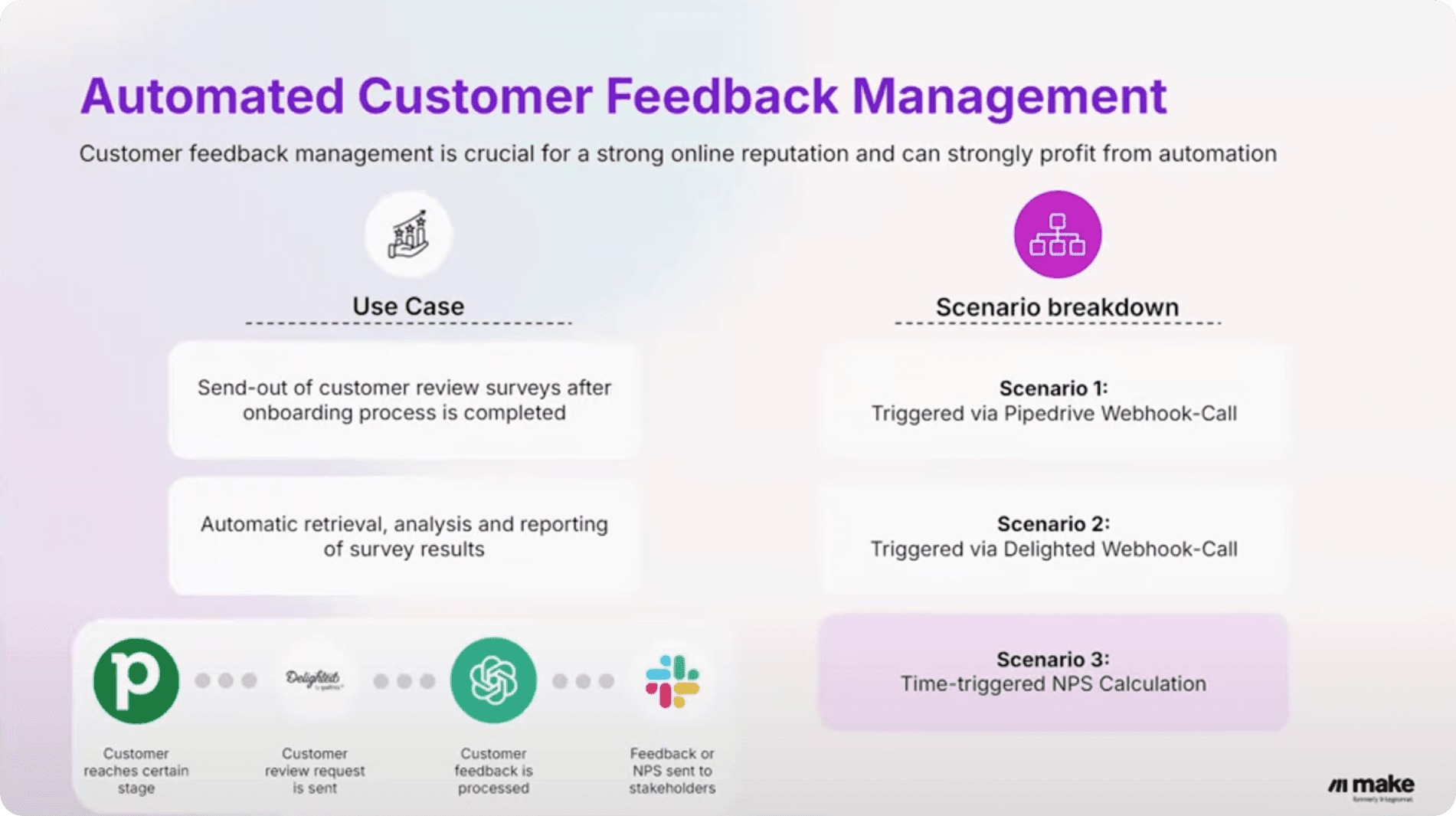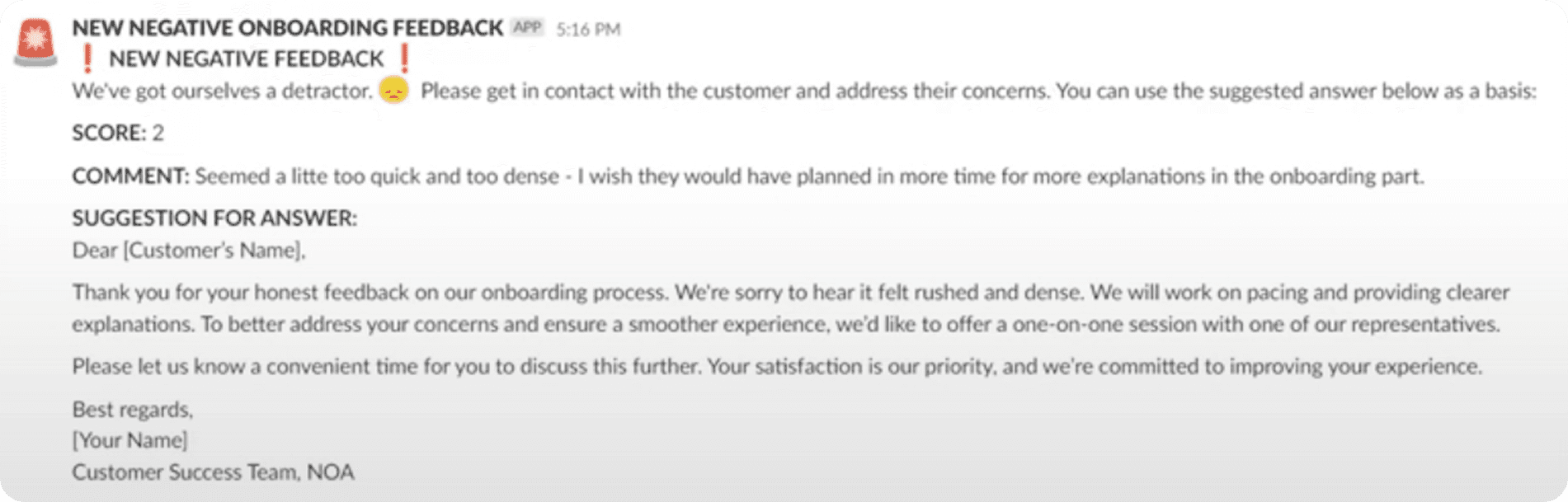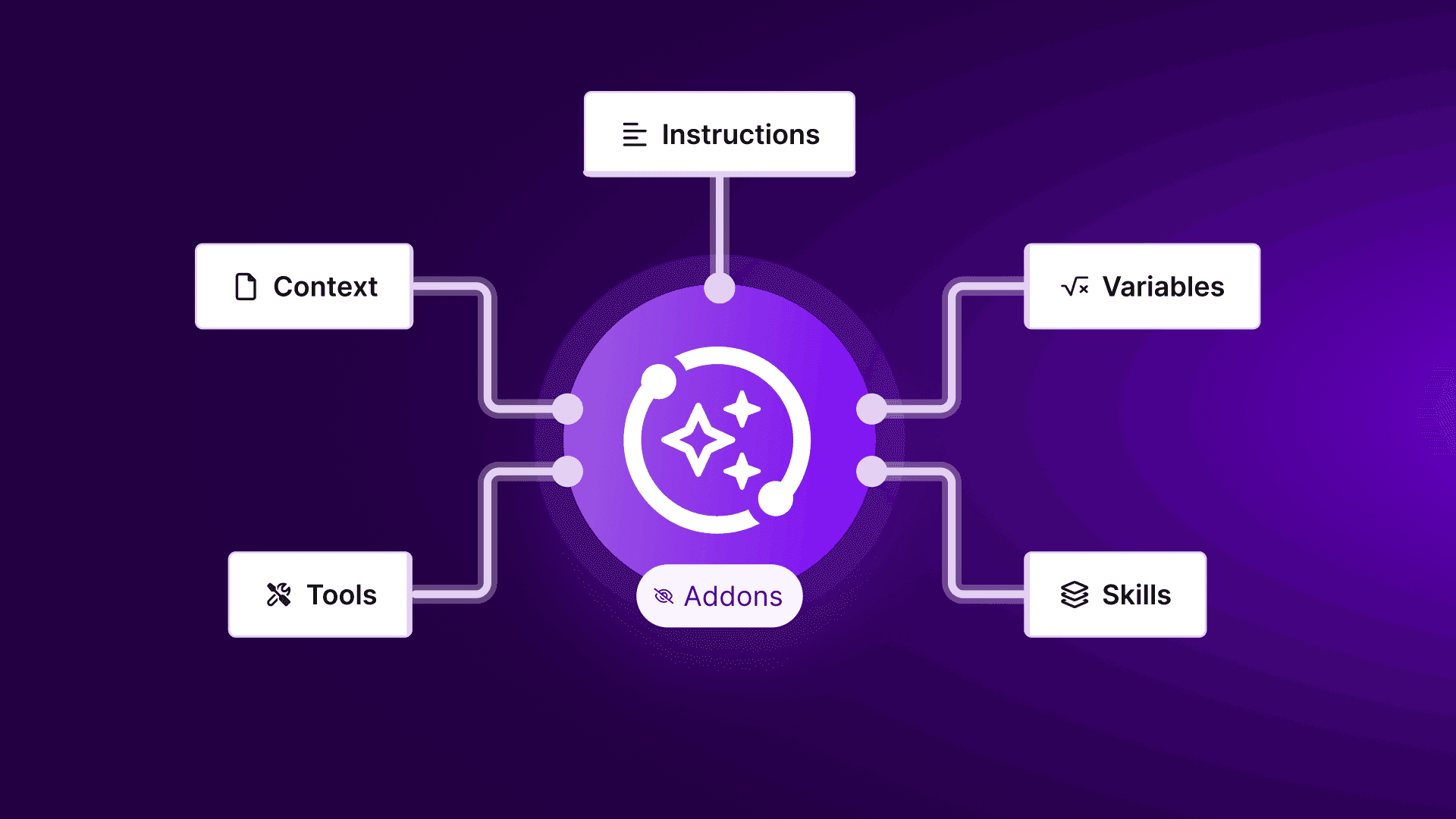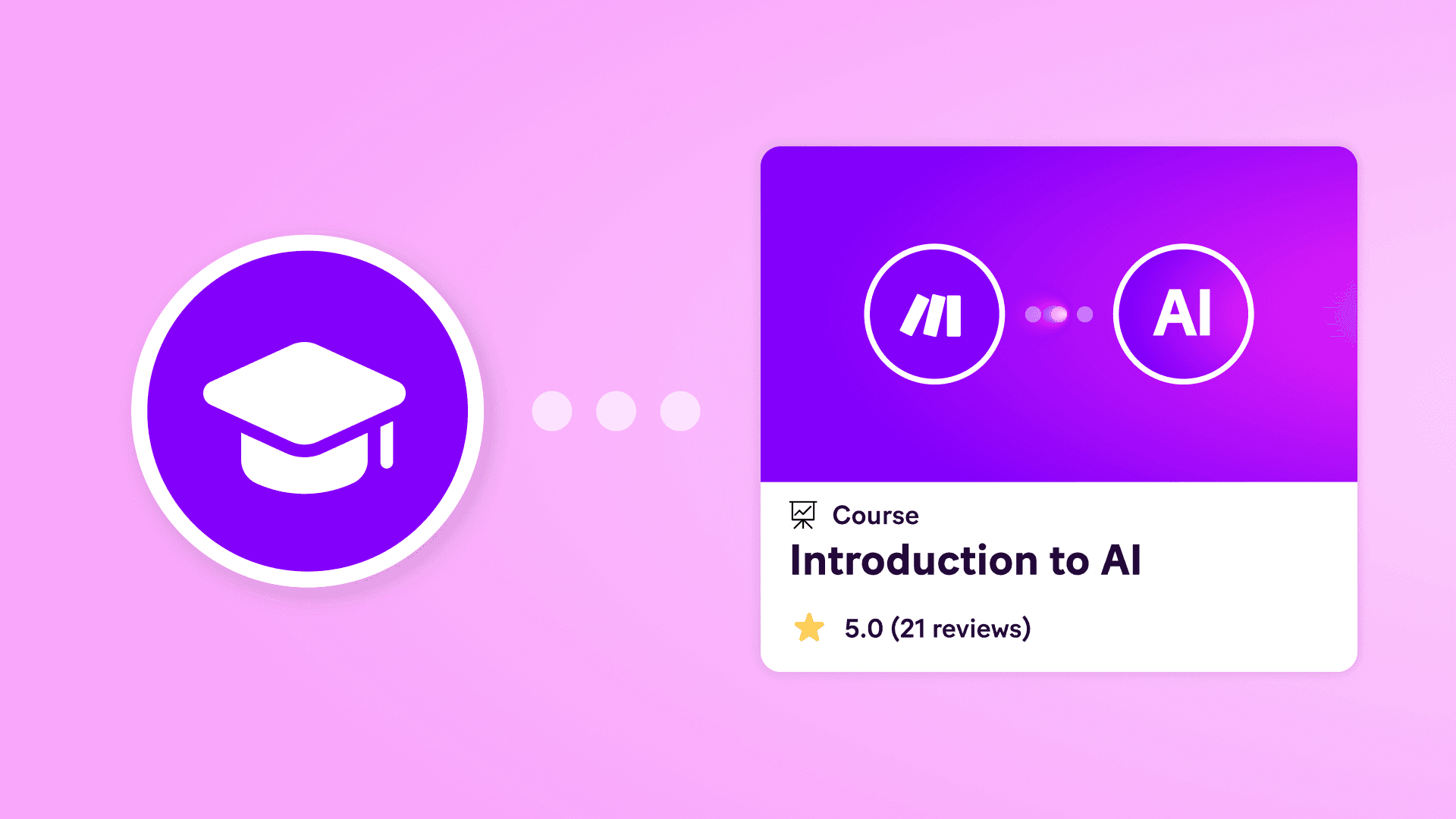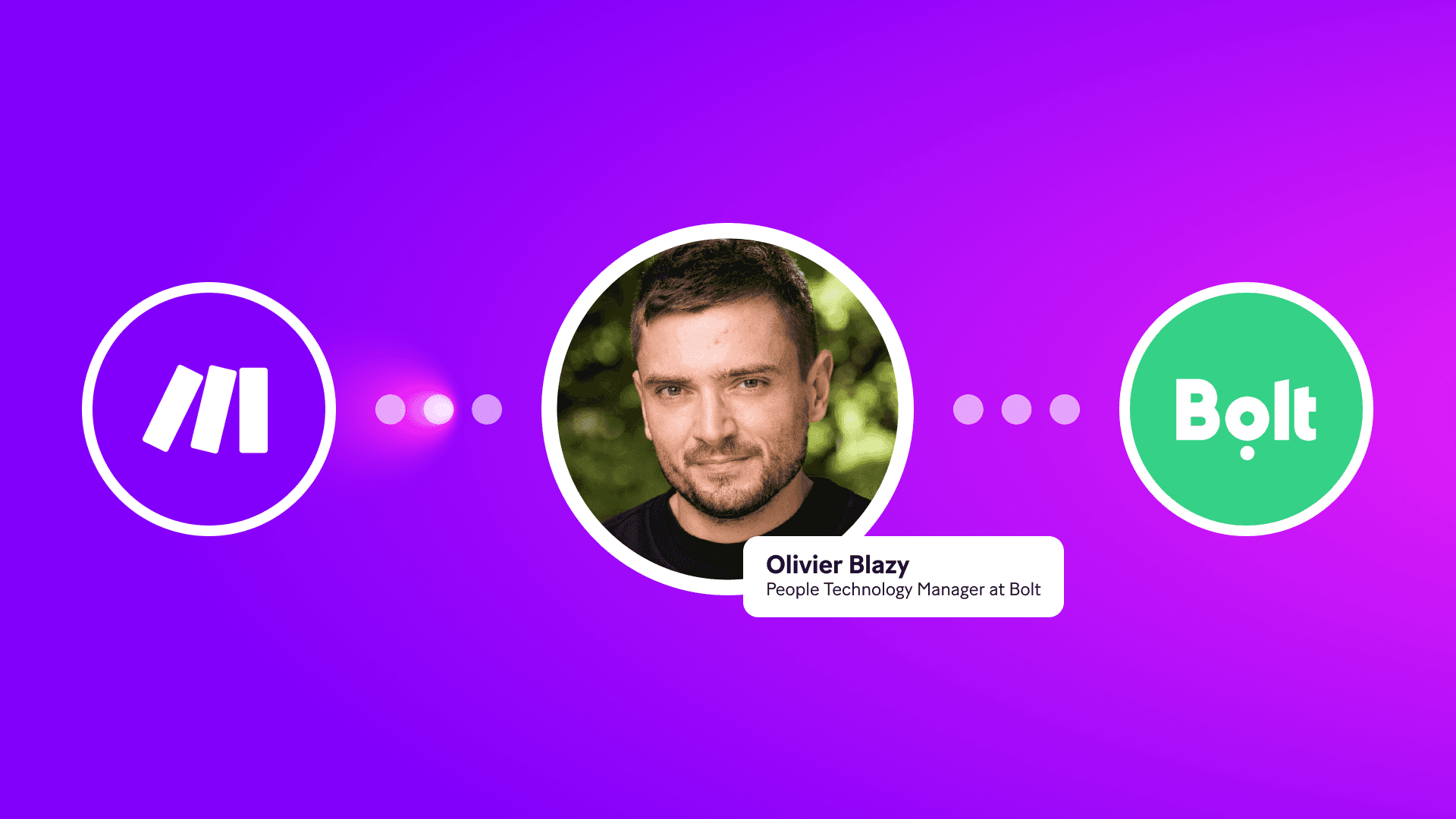May 16, 2025 | 2 minutes
How to use AI to automatically manage customer feedback
Customer feedback is critical for every growing business – and it's particularly crucial to catch and act on negative reviews fast. That’s where Make plus AI can be a game-changer.

In a recent webinar, Benedikt Anselment from automation consultancy NOA shared how their team built a fully automated customer feedback workflow using Make and OpenAI.
The system doesn’t just gather reviews; it categorizes, analyzes, and initiates tailored follow-ups automatically.
This article recaps the key takeaways and steps.
The problem
As a process automation consultancy, NOA helps growing brands optimize internal processes using no-code automation tools. In this case, they wanted to automate how they gather and respond to customer feedback after onboarding.
Previously, teams would manually send surveys, wait for replies, and then review each one individually. Negative reviews could go unnoticed for too long – or be missed entirely.
NOA’s goal was to eliminate that risk. By using Make to build a connected, AI-enhanced workflow, they enabled instant outreach and proactive response handling for every feedback survey submitted.
The tools
Make is a visual platform that allows anyone to create, build, and automate anything – from tasks to entire workflows – without coding or relying on developers.
NOA used the following Make apps to build this automation:
Pipedrive – CRM to track customer progress
Delighted – To send customer satisfaction surveys
OpenAI – For feedback analysis and auto-generating outreach drafts
Slack – To notify customer care and share insights
Prefer a different tool? Make connects with 2,200+ apps, so you can customize this scenario to suit your stack. Explore Make’s app library to see what’s possible – from CRMs and survey tools to messaging platforms and AI services.
The setup
The full automation is built across three Make scenarios:
Scenario 1: Triggering the survey
When a customer is marked as ‘onboarding completed’ in Pipedrive, a webhook triggers Make to:
Collect the customer’s name and email
Send a survey via Delighted
Scenario 2: Analyzing feedback
After a survey is completed, Delighted sends the data to Make. This scenario:
Saves the feedback (rating and comment) to a Make Data Store
Categorizes responses using NPS scoring
Instantly sends feedback from ‘Detractors’ – customers who rate six or below – to a dedicated Slack channel for the customer care team.
Uses OpenAI to draft a personalized outreach message for the customer care team.
Scenario 3: Calculating NPS
A scheduled scenario runs to:
Pull all feedback from the Data Store
Calculate the current Net Promoter Score
Post it to Slack along with a summary message. If the score is critically low, the Slack message includes a call for an urgent internal meeting to discuss.
Check it out on video
🎥 Watch the full webinar to start recreating the blueprints NOA uses for these scenarios.
How AI helps
As Make’s Head of Go to Market Innovation, Bertram Lutz, said in his introduction to the webinar: “The true power of AI lies in automated processes.”
Here’s how AI supports this workflow:
Triage: AI identifies low NPS scores and alerts the right team for rapid action
Messaging: AI auto-generates tailored replies based on customer context
Consistency: AI ensures every single negative review is acted on promptly
The result? Scalable, personalized feedback analysis that would be nearly impossible to manage manually.
Do more with Make and AI
Learn more about AI automation with Make here and sign up for a free account to start automating today.