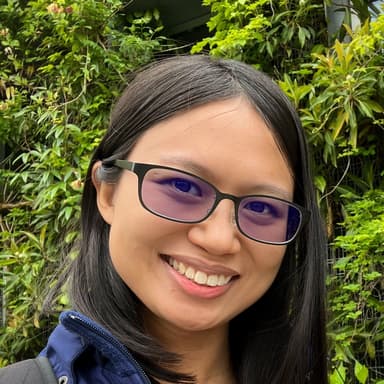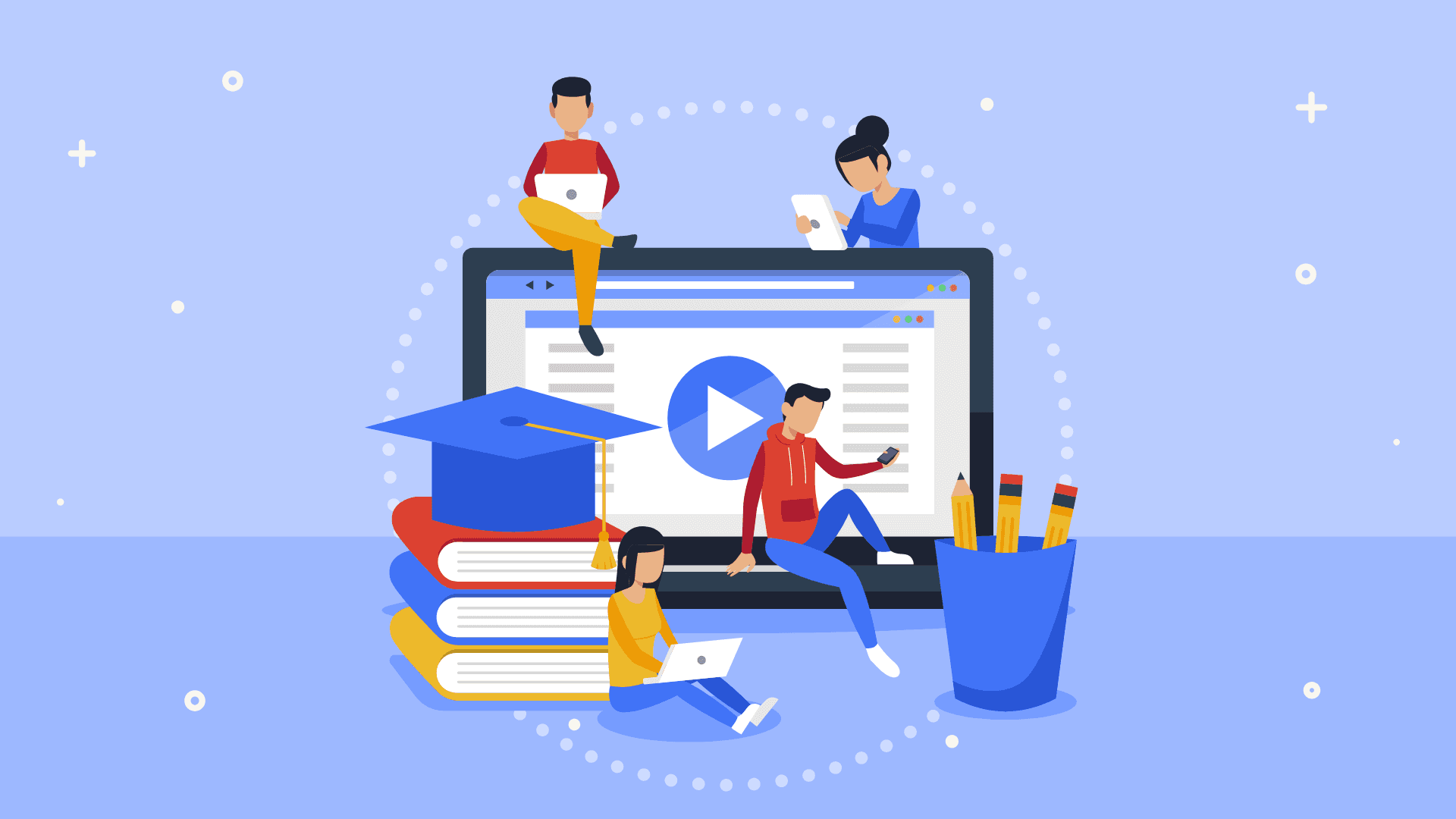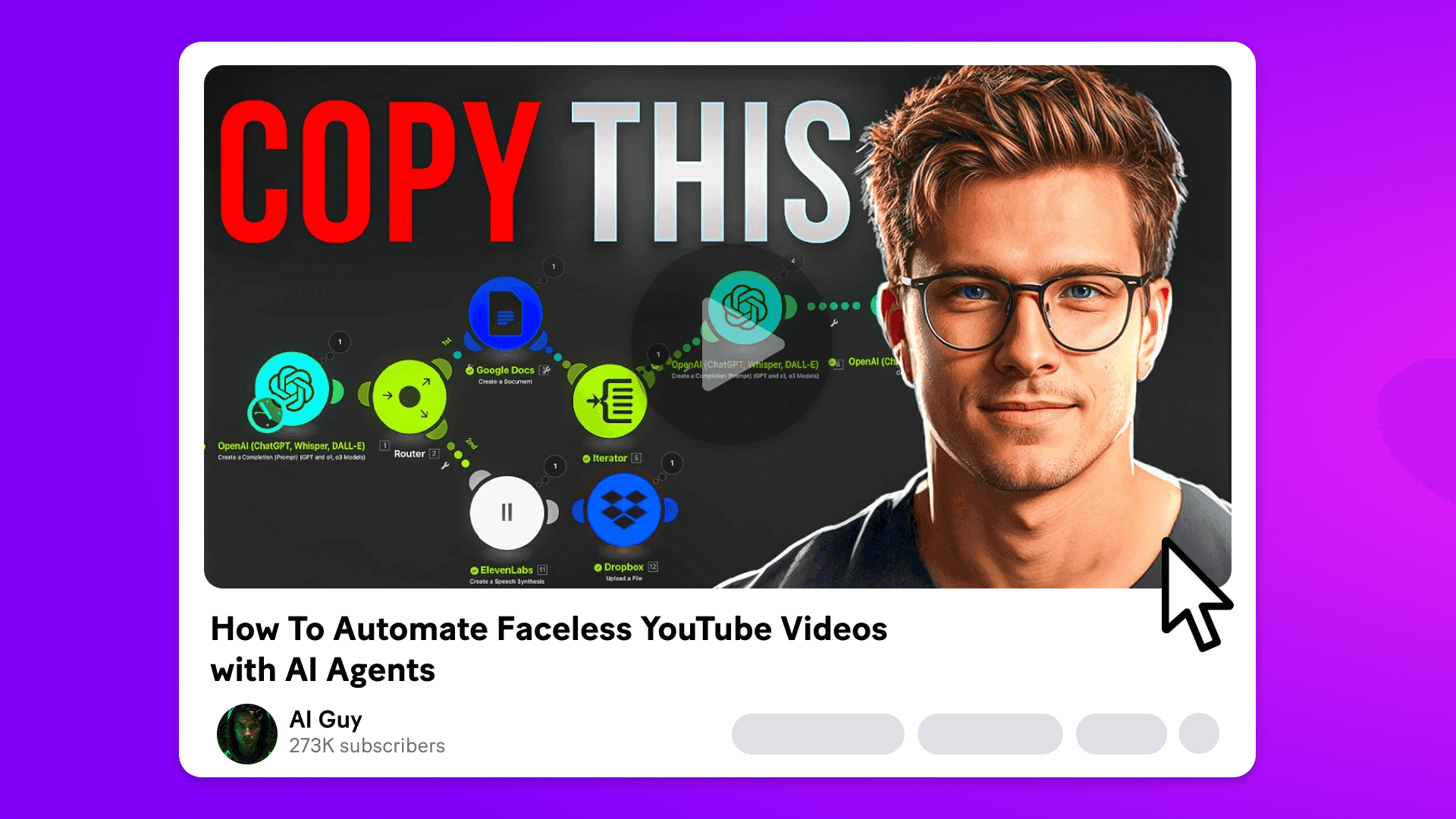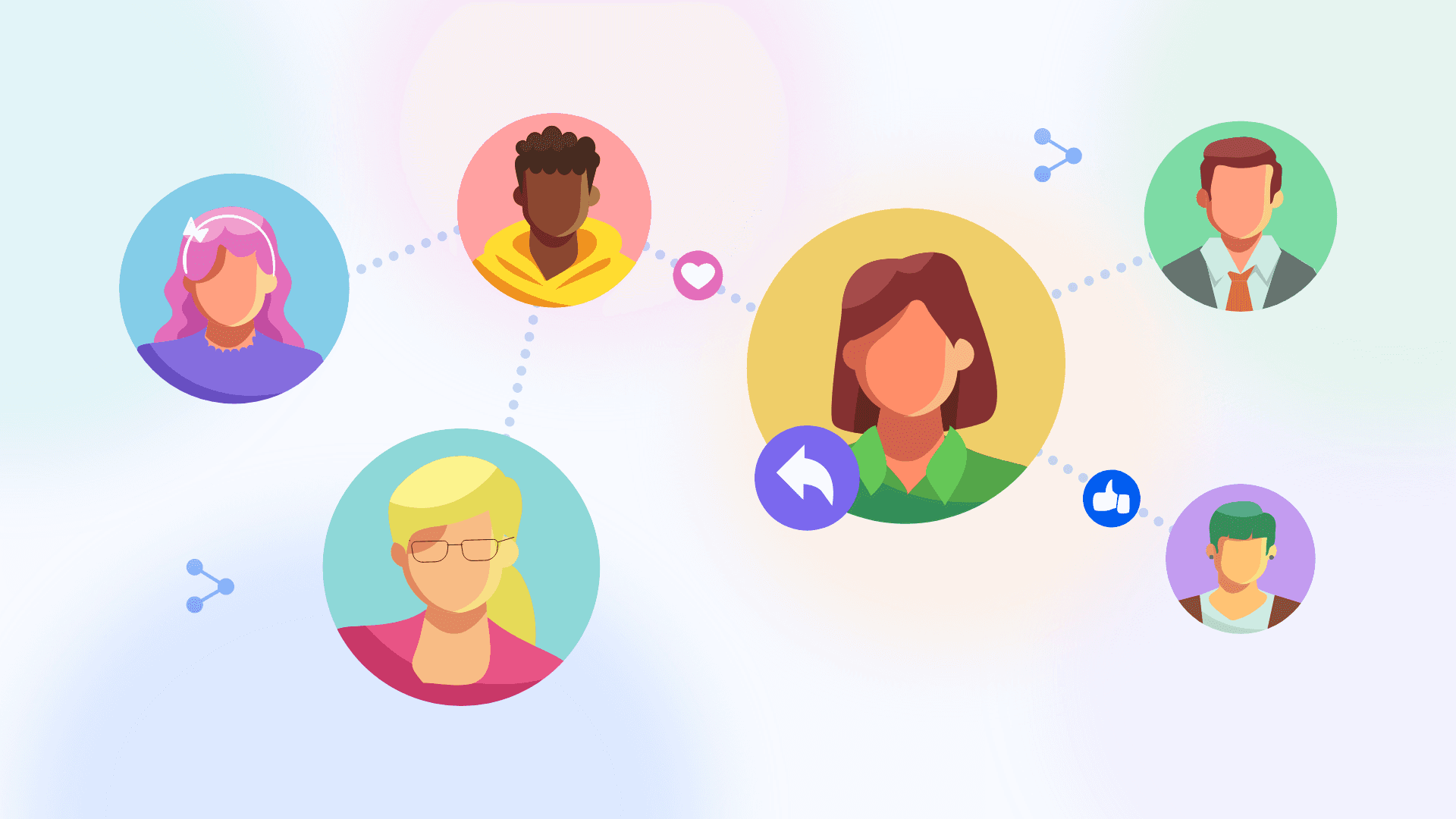Jul 2, 2025 | 8 minutes
What is YouTube automation and how to get started in 2025?
Running a YouTube channel takes time and consistency - but Make helps you automate it all. From idea to upload, discover how creators and teams use Make to streamline their content workflows - with less effort and more control.

It wasn’t too long ago that you had to carry out most YouTube channel-related tasks manually.
If you needed video ideas, you had to research them yourself. Then, to create a video, you had to get out there with your camera and spend hours in the editing room afterwards. The sheer amount of effort involved might have put off aspiring YouTubers in the past.
But with Make’s YouTube automation capabilities, the barriers are coming down.
Tasks that might have taken hours can now be done within minutes, increasing YouTube’s attractiveness as a marketing channel. This is especially true since video marketing provides a good return on investment, as shared by 93% of marketers who responded to a recent Wyzowl survey.
So, what exactly is YouTube automation, and how can you automate your YouTube channel? Let’s take a look.
What is YouTube automation?
YouTube automation is the process of using software to automatically execute workflows related to running a YouTube channel. These workflows include researching YouTube video ideas, creating the videos, publishing them, and managing their metadata.
For example, instead of gathering video ideas manually, you can build an automation that uses AI to generate dozens of ideas before saving them in a spreadsheet. This is something Make can help with, and by the end of this article, you’ll know how to do it.
Why automate your YouTube channel?
Automating your YouTube channel helps you:
Run a YouTube channel on a budget: Automating your processes helps you run your channel with a leaner team and fewer resources. Your automation costs may not be higher either. Make’s plans are affordable, and there’s even a free plan.
Save time on managing your channel: With Make executing your processes for you you get the same results - like finished video assets - in less time.
Scale content creation: YouTube automation is a key technique for posting more videos more frequently. As you do this, you’ll learn what works for your channel and can replicate these strategies to grow it faster.
4 YouTube automation ideas
Here are four YouTube processes you can automate:
1. Video ideation
Get dozens of ideas for new YouTube videos within minutes by building automations that research topics and competing channels at scale.
For example, this Make scenario scours YouTube’s video database to find videos containing certain keywords - like those related to your subject matter - before summarizing the videos’ contents with ChatGPT. It then emails the summary to you.
Alternatively, do you want to keep tabs on competing channels’ activity? Use this Make scenario instead:
The scenario scrapes data from your competitors’ channels, including view, like, and comment counts, and sends you a neat email summary. It also adds the data to a Google Sheet for future reference.
2. Video creation
A YouTube video comprises many moving parts, like its title and description. There’s also its video content, which can be further broken down into visual and audio components.
Creating these manually may take anywhere from minutes to hours, but Make speeds up the process dramatically.
Here’s an example:
GAP Consulting used Make to automate the creation of its YouTube video titles, descriptions, and transcripts. As a result, the no-code software consultancy firm tripled its content production volume with the same amount of resources.
To get started, build a Make scenario that integrates a generative AI app like OpenAI (more popularly known as ChatGPT). Then, prompt the AI app on what to create.
Here’s a scenario for generating AI voiceovers, for starters:
And here’s a scenario for generating titles, descriptions, or other video-related text you may need.
3. Automatic video uploads
While publishing YouTube videos is straightforward, clicking through screens of settings quickly gets tedious if you have multiple videos to upload.
Automate this work by uploading your videos to a cloud folder and adding their descriptions to a spreadsheet. Then, build a Make scenario that retrieves these videos and publishes them on YouTube, one after another.
This way, uploading your videos is as easy as clicking a button to run the scenario - or even scheduling the scenario to run automatically.
Use this template to build your own mass-uploading machine in Make:
Note: If you're uploading video files automatically, keep in mind that large video files can add up quickly. Depending on your Make plan, there are data transfer limits that apply. For example, a 1-minute HD video can be ~88MB - which fits best with a Teams or Enterprise plan.
Here's a quick breakdown of file handling capacity by plan:
Free – ~5MB
Core – ~100MB
Pro – ~250MB
Teams – ~500MB
Enterprise – ~1000MB
(This won’t affect other YouTube actions like searching, updating, or deleting videos — only when uploading large video files.)
4. Channel management
While running your YouTube channel, you may experiment with new video thumbnail styles and metadata to see which works best. But how do you apply the winning formula across your channel?
The inefficient way would be to change your videos manually. The faster, smarter way is to use YouTube automation.
Make offers app modules for updating your YouTube videos’ thumbnails and metadata using media stored in apps like Google Drive (for thumbnails) and Google Sheets (for video descriptions).
Here’s a sample Make scenario for updating your YouTube videos’ thumbnails:
How to automate your YouTube channel in 2025
Excited to get started with YouTube automation? Follow these steps for automating a new or existing channel with Make.
If you don’t already have a Make account, create your account for free here.
1. List your YouTube workflows
Knowing your workflows is the first step to automating them. So, list your YouTube workflows, or the processes you follow to achieve certain outcomes for your YouTube channel.
Common workflows include:
Researching video ideas
Producing your video content
Creating video metadata
Publishing and scheduling your video
Promoting your video
A simple video research workflow could be:
Research video ideas -> Save shortlisted video ideas
2. Identify your apps
Next, identify your workflows’ apps. Your goal is to link as many of these apps in Make as possible. This way, they can send and receive data among each other automatically - which is essential for automating your workflows.
The most common apps our users build automated YouTube workflows with include:
OpenAI (ChatGPT, Whisper, DALL-E) for generating video ideas.
Google apps, like Google Drive and Google Sheets, for managing content within Google’s app ecosystem.
Apify for scraping YouTube channel data for further analysis.
Instagram for Business for promoting YouTube videos on Instagram.
You can identify your own apps like this:
Research video ideas manually -> Save shortlisted video ideas to Google Sheets
Tip: If you’re carrying out certain tasks manually, consider if you can outsource them to a generative AI app to automate your workflow even more. For example, instead of researching video ideas yourself, you could use ChatGPT to generate them.
Your workflow could then look like this:
Research video ideas with ChatGPT -> Save shortlisted video ideas to Google Sheets
3. Check if you can automate your workflows with Make
Check if Make has app modules for the tasks your workflows’ apps help with.
To do this, look for your apps in Make’s app directory. Our platform works with 2,000+ apps, including popular AI apps like OpenAI (ChatGPT, Whisper, DALL-E) and Google Cloud Text-to-Speech.
Next, view Make’s available modules for your apps. These modules help trigger the app, get it to take actions, or search for data.
Modules that Make supports for the YouTube app include:
Watch Videos in a Channel.
Upload a Video.
Set a Video Thumbnail.
Create a Playlist.
If a module matches a task your app does, you can likely automate it.
4. Build your YouTube automations in Make
Now, start new Make scenarios for each YouTube automation you want to build.
You’ll see our visual editor, where you can drag and drop app modules to connect them in the order they should run.
If you’re building a YouTube automation to automatically upload videos from your Dropbox account to YouTube, for example, your scenario could look like this:
When you use Make as your YouTube automation tool, you generally don’t need to write code to get the scenario up and running. That’s because our modules already contain the necessary code.
Once you’ve built your scenarios, test them. If they work, schedule them so they run at your preferred frequency like clockwork.
Issues to consider when automating your YouTube channel
When automating your YouTube channel, keep these issues in mind:
Content disclosures: YouTube requires creators to disclose synthetic content, which could apply to your AI-generated videos. Non-compliance can lead to YouTube taking actions like adding a disclosure label or taking the video down.
Authenticity: AI-generated content tends to look impersonal, which may turn some viewers off. If you’ll use AI to produce videos, look into how you can add a human touch to them instead of posting the videos as is.
Effectiveness: Monitor if your automations are helping you achieve your goals, such as improving viewer engagement or increasing YouTube ad revenue, so you can refine them accordingly.
Automate to accelerate your YouTube channel growth
Starting a YouTube channel is easy. Just create a new channel and fill out details like its name.
But making your channel successful - where it gains a large and loyal following, effectively markets your business, or brings you meaningful revenue - takes time, luck, and a lot of consistent hard work.
Make eases the operational burden by automating tasks across the entire video production process, from ideation to creation and publication. This frees you to focus on responsibilities only you can do as you aim to take your YouTube channel to the top.
Sign up for a free Make account to start automating your channel. Your YouTube Creator Award awaits.