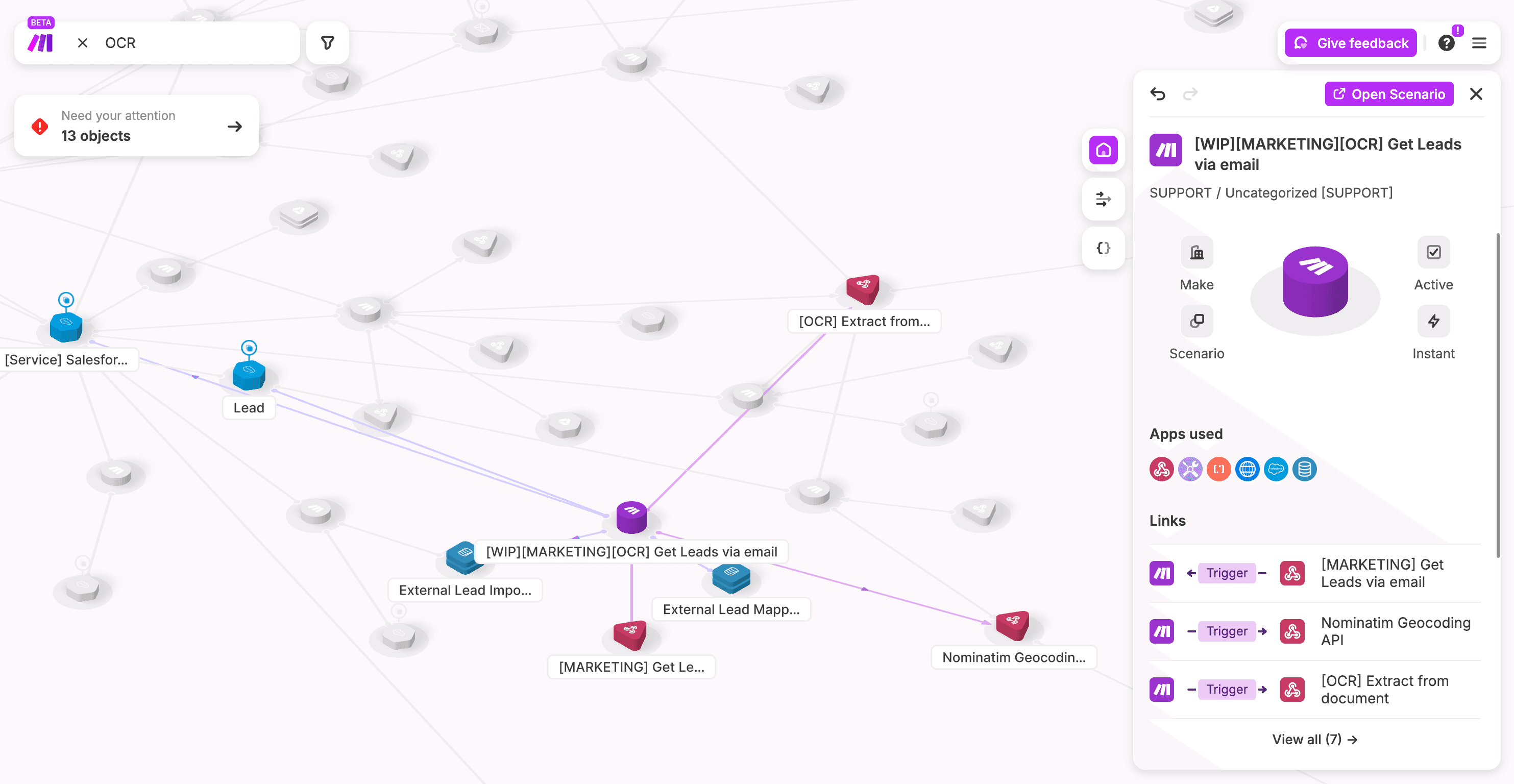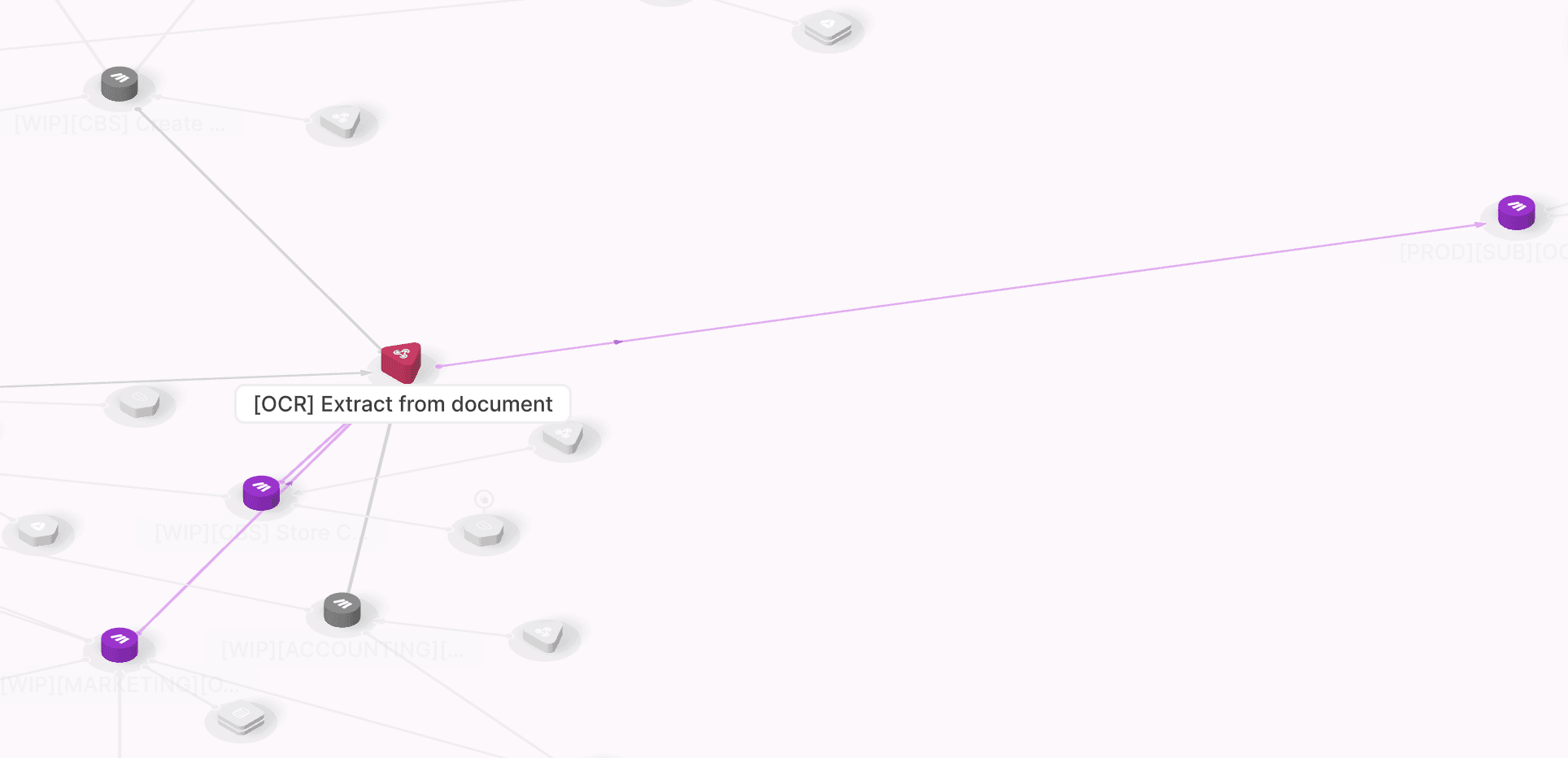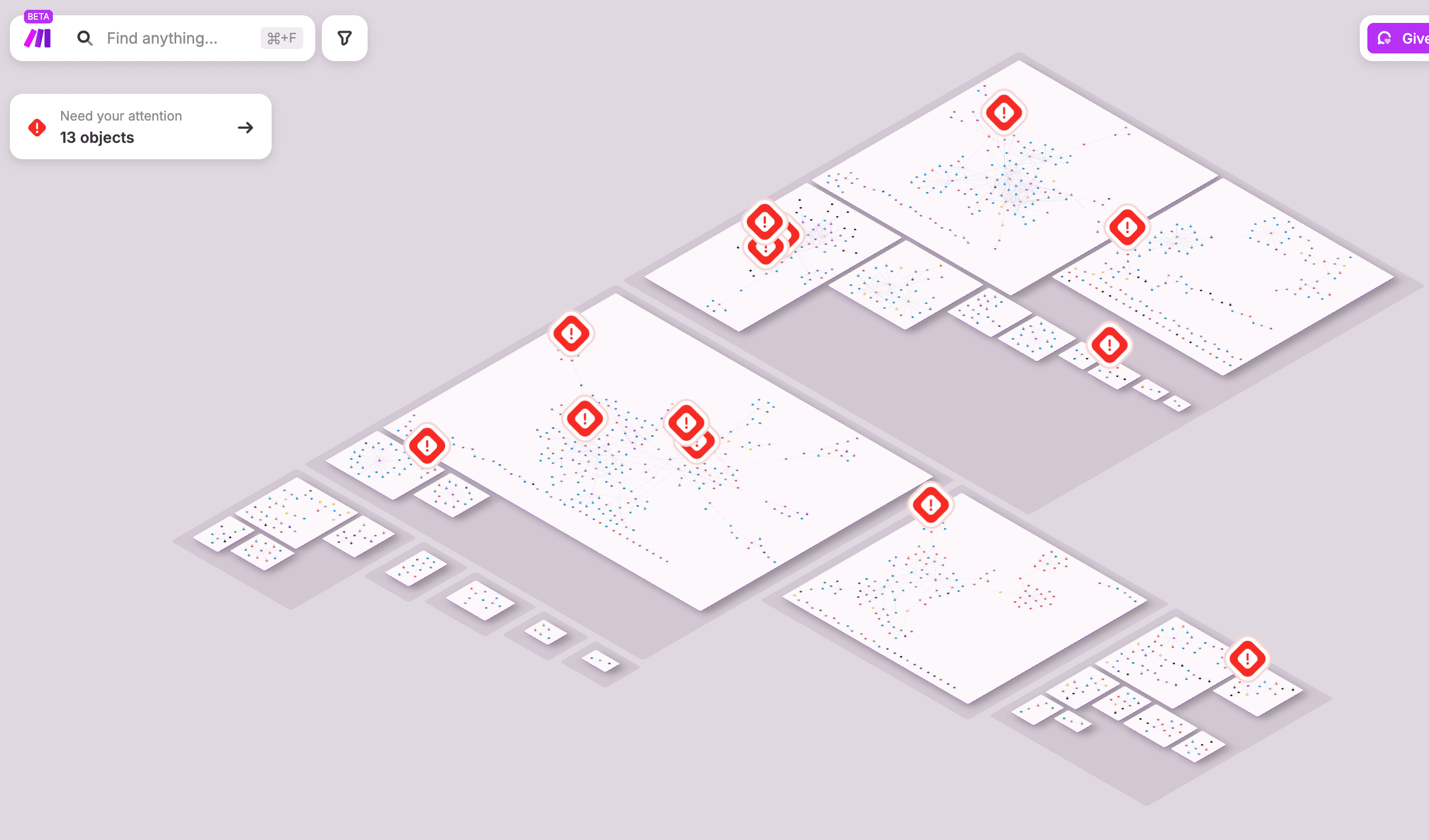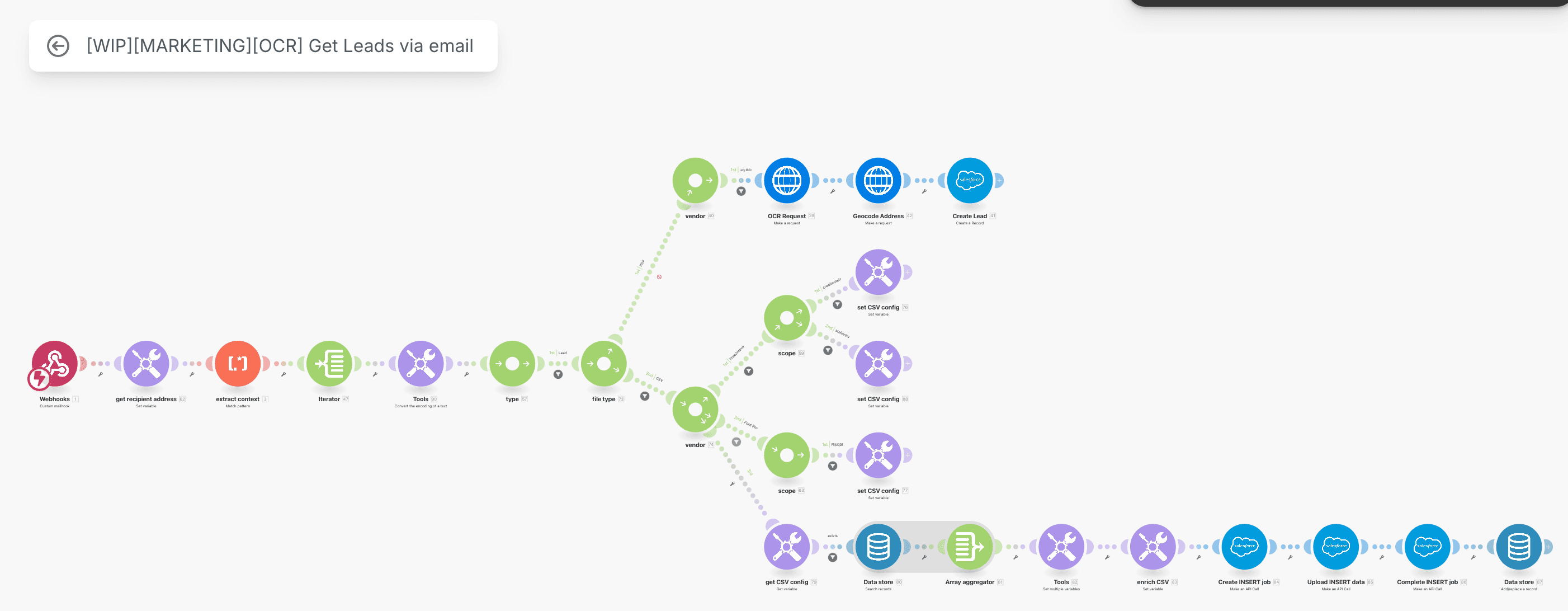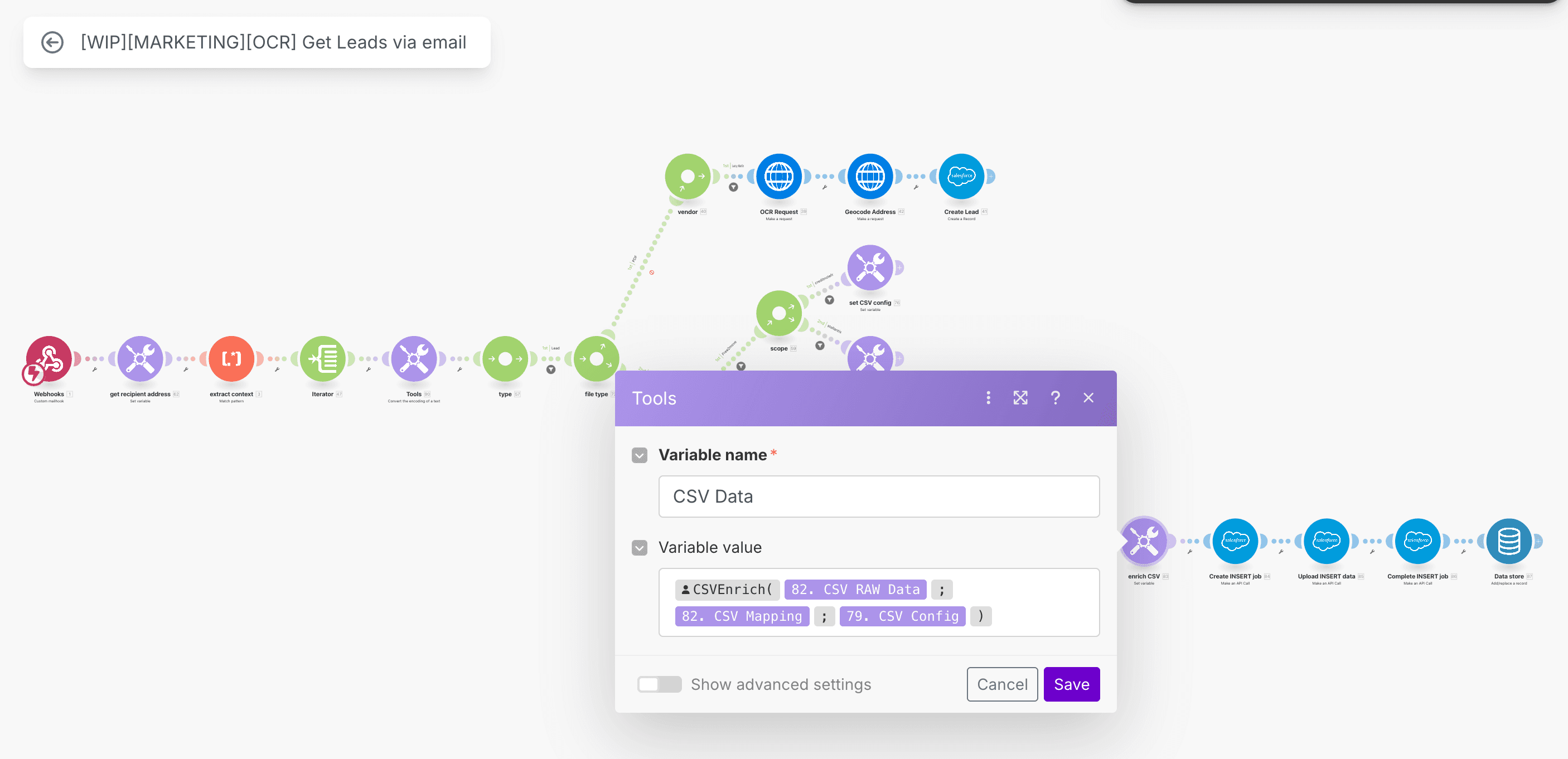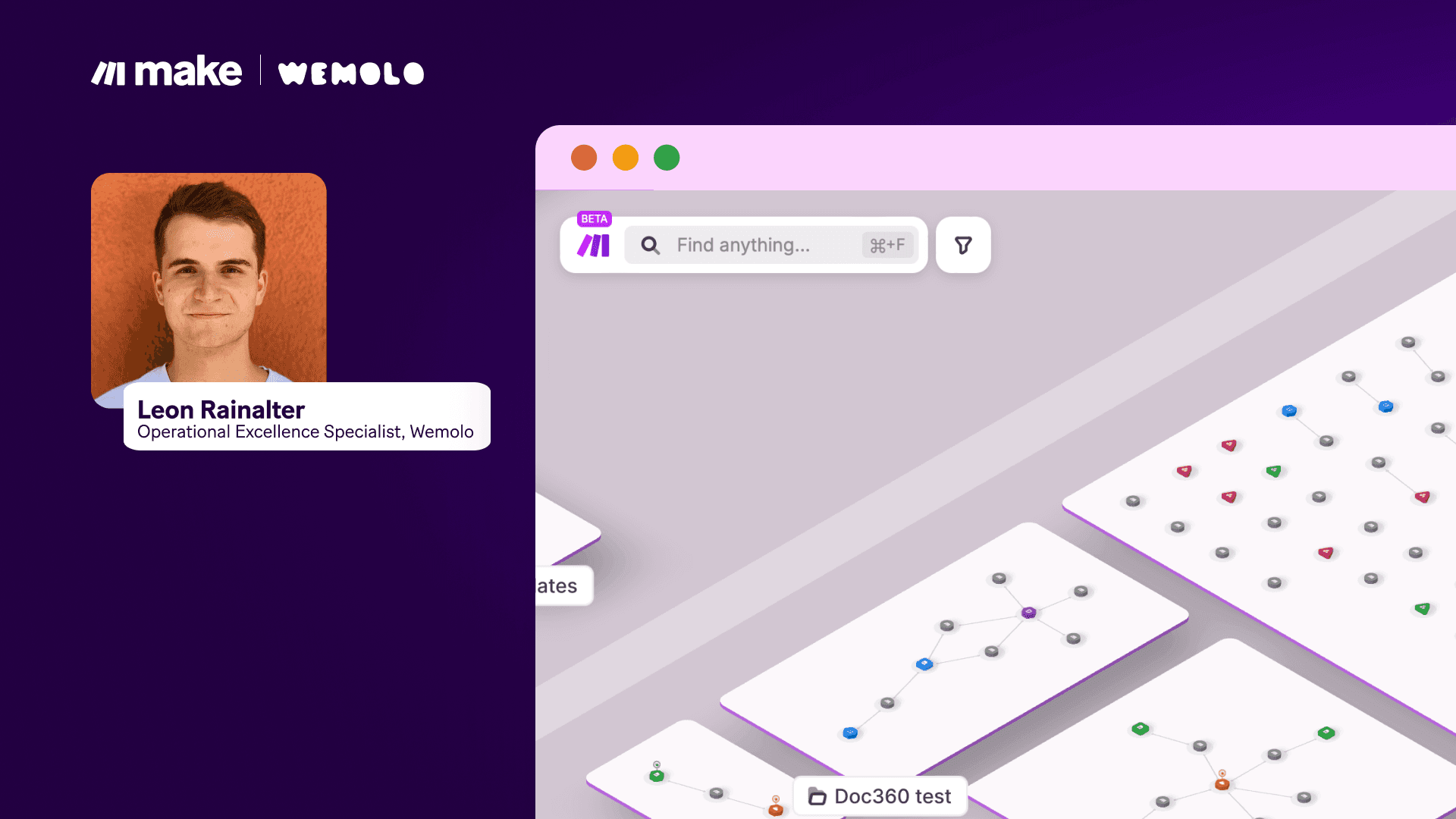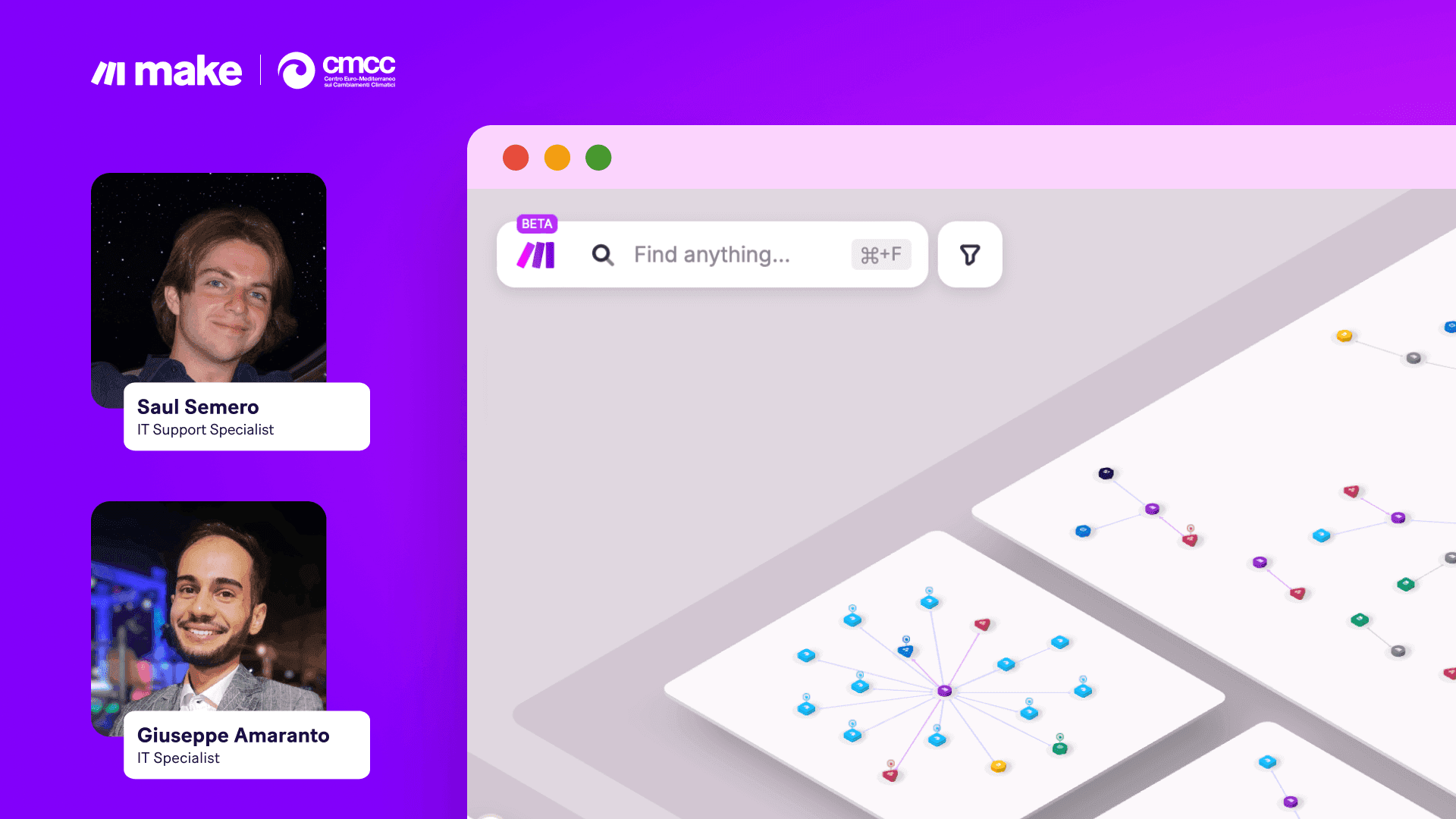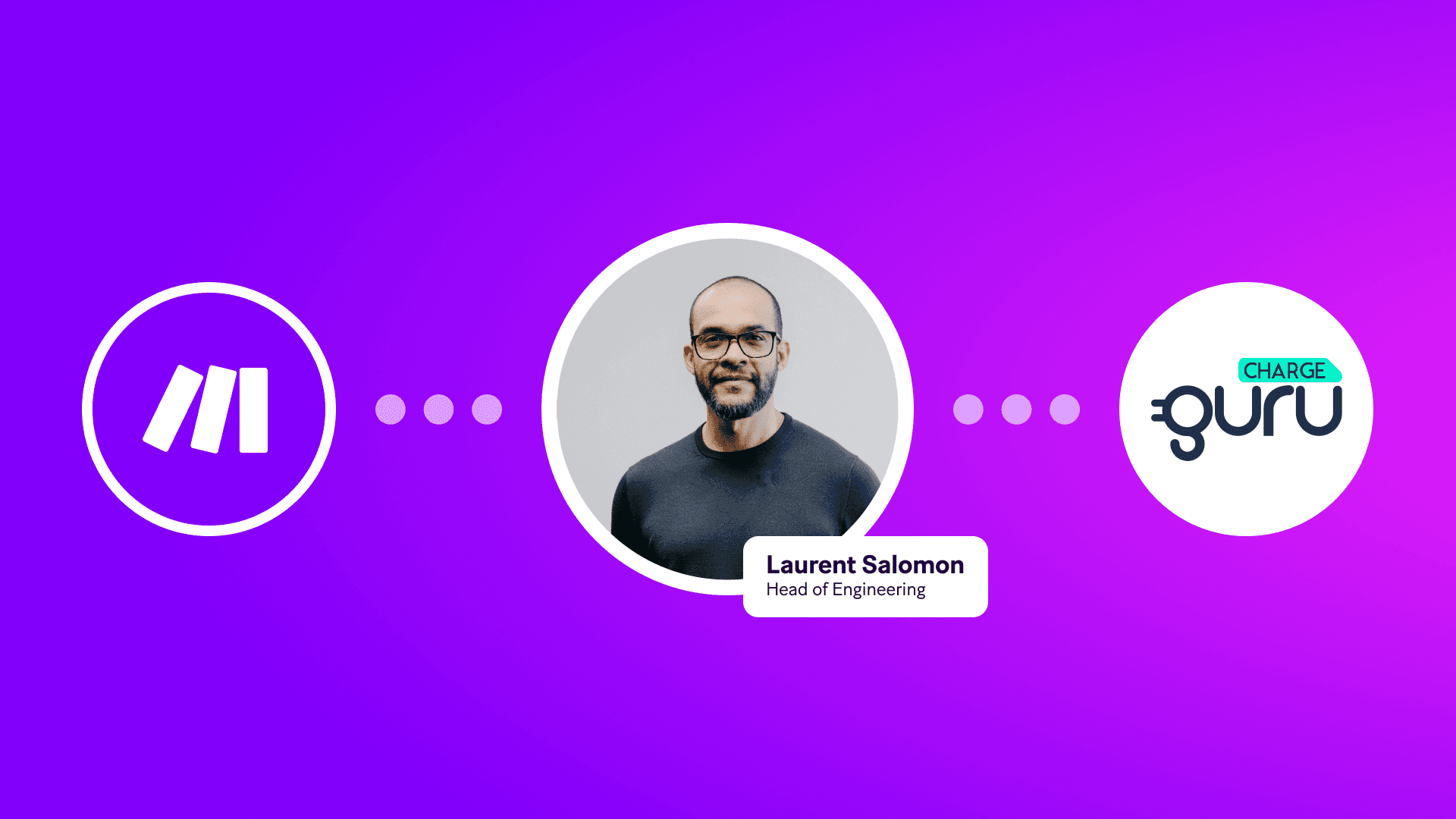Jun 13, 2025 | 5 minutes
ChargeGuru cuts daily debugging time by two hours with Make Grid
ChargeGuru uses Make Grid and Custom Functions to shorten lead import times from one week to 15 minutes, reduce scenario errors, and open up Make to five times more users.
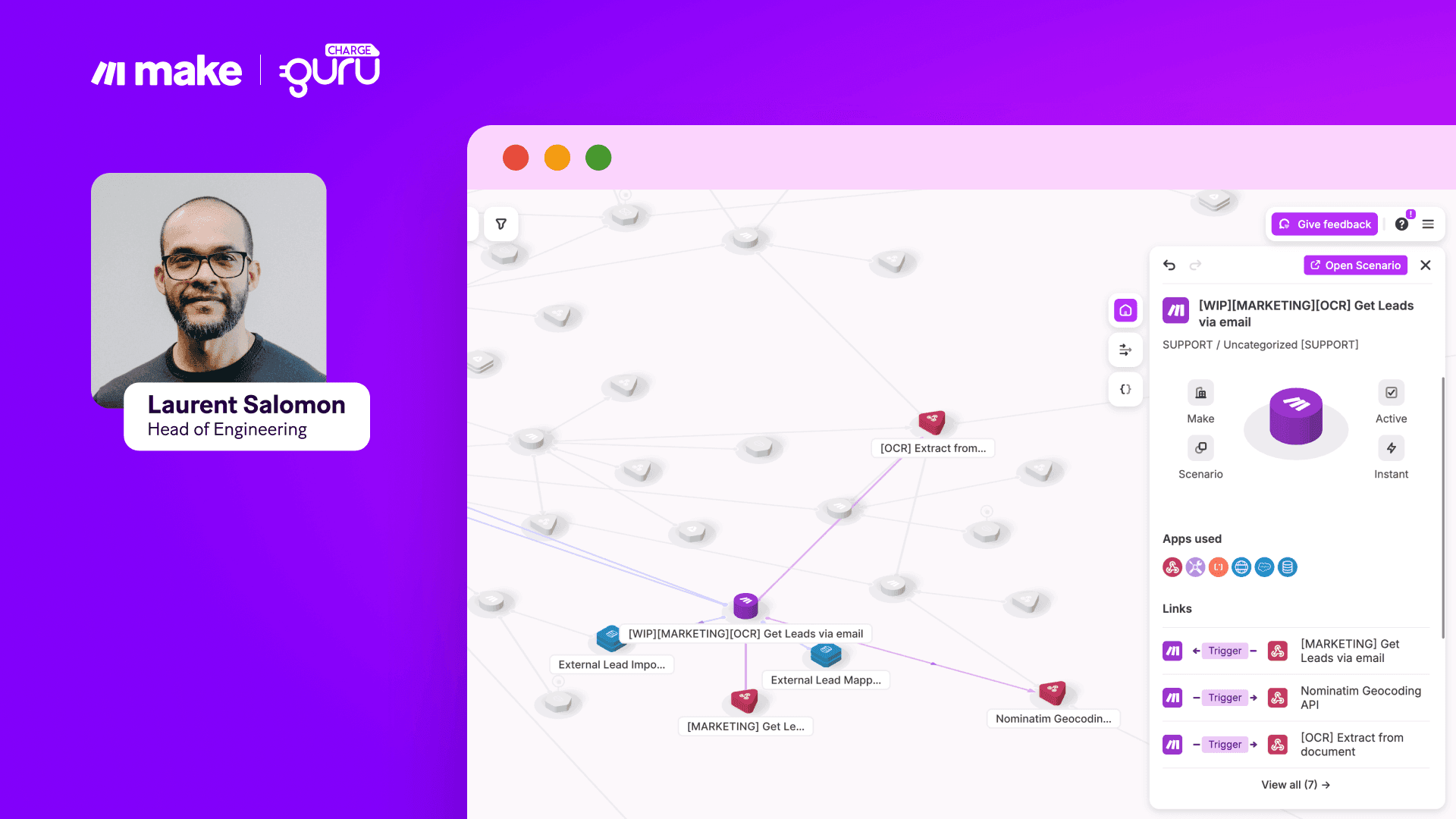
Industry: Clean Energy & Utilities
Use case: Operations management
Country: France
Company size: 201-500 employees
Apps used:Salesforce
This article is part of the Make Grid success stories series. ChargeGuru, a leading European provider of electric vehicle charging infrastructure, uses Make to manage operations at scale. As the company prepared to expand no-code adoption across teams, they faced challenges with limited visibility into hundreds of scenarios and time-consuming data processing tasks.
To address this, the ChargeGuru team adopted Make Grid for real-time visibility and ownership tracking, and Custom Functions to support CSV bulk data processing.
Laurent Salomon, Head of Engineering at ChargeGuru, explains how tasks that required hours of manual troubleshooting and complex scenarios now take minutes. This shift saves time, reduces complexity, and guarantees safe, scalable automation.
Make has become essential to how we operate, but Make Grid and Custom Functions take it to the next level. With Make Grid, I can spot and fix issues in minutes that would’ve been a nightmare before. And with Custom Functions, we simplify complex logic and save tons of operations with a few lines of code. Together, they make Make truly powerful.
The challenges
As ChargeGuru expanded Make across teams, from developers to product managers and non-technical users, they faced three main issues:
Limited visibility into scenarios and ownership
With many ChargeGuru employees using Make, it became difficult to track who owned what and where things were breaking. When a company-wide Salesforce policy change suddenly broke dozens of scenarios, the team had no quick way to find and fix them. Without better monitoring and search, debugging was time-consuming and risked serious downtime.
Inefficient handling of large CSV data
Partners like Stellantis regularly sent bulk lead data in multi-column CSVs. Cleaning, mapping, and uploading this data to Salesforce required complex no-code loops with dozens of modules. These flows were slow to build, expensive to run, and hard to maintain, especially as data volumes grew.
Risk of Errors When Scaling Users
ChargeGuru plans to grow its active Make contributors from under 20 to as many as 100. But more users mean more things that can go wrong if there’s no proper oversight method in place. Without a clear view of ownership, dependencies, or error trends across the platform, the team couldn’t scale confidently.
The solutions
To tackle their issues with ease and grace, ChargeGuru implemented two of Make’s leading features: Make Grid and Custom Functions.
Make Grid: turning Make into a live map
Since its beta release, ChargeGuru has used Make Grid as its central hub for managing and scaling automation. Acting like a live map of the entire platform, Grid gives Laurent and his team a powerful visual overview of all active scenarios.
Image note: ChargeGuru's Marketing automation flow in Make Grid
I’m a visual thinker, and Make Grid just clicks with me. I can instantly spot the right scenario by recognizing its structure. Like a map. The search, visibility, and navigation are seamless. Make Grid simply works.
With Make Grid, the team can:
Instantly identify broken or underperforming automations
Search and filter scenarios by team, criticality, connector, or author
Zoom from a global view down to individual modules using a 3D canvas
View scenario dependencies and ownership at a glance
Image note: An "Extract from document" module in action
This level of visibility proved essential during a recent Salesforce policy update that silently broke dozens of scenarios. Using Make Grid’s filtering options, Laurent was able to quickly find every scenario connected to Salesforce, identify which ones were failing, and fix them, all within an hour. Without Make Grid, this would have taken days of manual checking.
I can’t imagine using Make without Make Grid anymore. It’s the missing piece. Without it, we’d need to build a workaround or adopt external tools to monitor our scenarios. Make Grid has become essential to how we work. Losing it would be a huge setback. It massively augments our capacity to search and oversee the platform.
Beyond troubleshooting, Make Grid also helps ChargeGuru grow. Custom tags like “Needs Review” make it easy to track progress, while visibility into ownership and errors gives new teams, like the recently onboarded German unit, the confidence to build and contribute.
Image note: Make Grid flagging issues across scenarios (red exclamation marks)
Custom Functions: simplifying complex workflows with one smart module
ChargeGuru built a Make scenario to process Stellantis leads by picking up CSVs from emails, enriching the data, and sending it to Salesforce. A custom JavaScript function maps each row using predefined Make Data Store values and adds key metadata like acquisition channel, customer path, and employer name.
Image note: CSV files processing with Custom Functions – scenario in Make
Whether there’s 1 or 1,000 rows, it runs in just 14 operations, saving time and costs. Previously, each row triggered repeated steps, slowing things down.
The team also built microfunctions for everyday tasks like adjusting dates or generating secure passwords. These replace complex, fragile setups involving text parsers, multiple formatters, or nested logic, making scenarios easier to maintain.
Image note: CSV files processing – Custom Functions setup detail
Custom Functions are just top-notch. We’ve used them since day one. They help us simplify scenarios, especially when working with collections. With just a bit of code, we save tons of operations by replacing 5 to 10 modules for a single one. It makes our automations far more efficient and takes as little as 15 minutes. No extra help needed.
The results
The benefits ChargeGuru reached with Make Grid and Custom Functions are clear:
1–2 hours saved per day on debugging and navigation thanks to Make Grid
Setup time reduced from a week to 15 minutes for key integrations like the Stellantis lead pipeline
Increased Make adoption across departments, with plans to grow contributors from less than 20 to as many as 100.
With Make Grid, it’s easier to manage people. I can instantly see what they’re working on, when something’s ready for review, and filter everything with custom properties. If I didn’t have Make Grid to follow what’s done, where, and why it’s failing, and if I didn’t see dependencies between scenarios, I simply couldn’t pursue my journey of scaling Make company-wide.
Conclusion
For ChargeGuru, Make Grid and Custom Functions are more than just helpful. They’re essential to spreading automation across the business. These tools give both technical and non-technical teams the confidence to build, monitor, and optimize complex workflows. As ChargeGuru prepares to roll out Make company-wide, Make Grid and Custom Functions are laying the groundwork for a smooth, transparent, and efficient expansion.
If I didn’t have Make Grid, I’d need to build something like it myself. That’s how essential it’s become. And Custom Functions? They make automation smarter, faster, and cleaner.
Ready to visualize your workflows and simplify complex logic like ChargeGuru?
Try Make for free, join Make Grid beta, or request a Custom Functions demo!