Oct 2, 2025 | 5 minutes
Custom logic inside Make: Meet the Make Code App
The Make Code App brings native JavaScript and Python execution directly into Make scenarios. Transform complex data, implement custom logic, and import any library—all without external services. Visual automation meets the power of code.
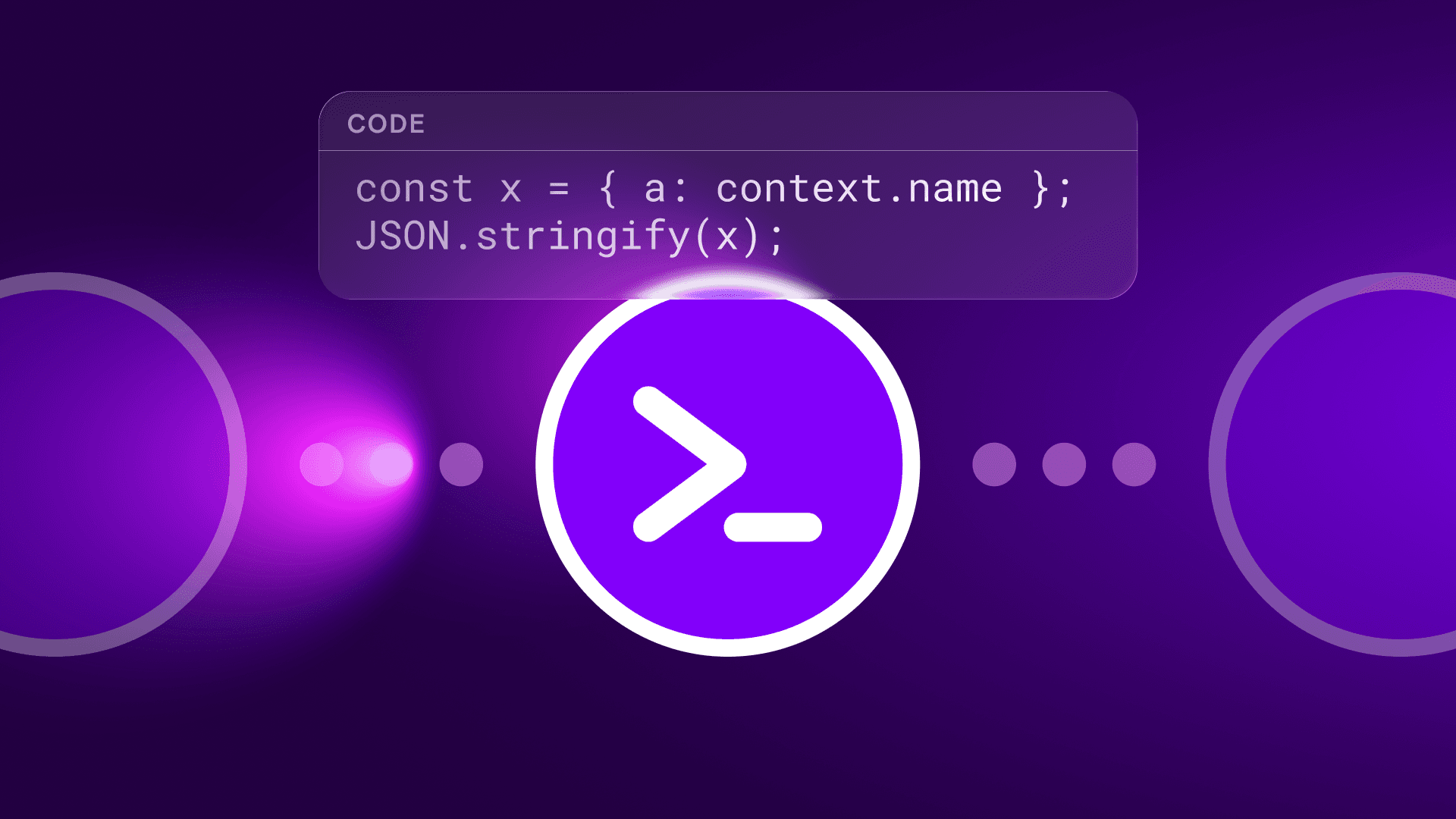
Custom logic inside Make: Meet the Make Code App
No-code automation has transformed how businesses work – but some challenges still demand more control. Complex data transformations. Dynamic business logic. Until now, solving these cases meant leaving Make: spinning up cloud functions or managing external services.
The Make Code App changes that. It brings native JavaScript and Python execution directly into your scenarios – no servers, external dependencies, or compromises.
What is the Make Code App?
The Make Code App is a new built-in module that extends Make's visual automation with native code execution. Think of it as your Swiss Army knife for scenarios that need extremely precise control.
With the Make Code App, you can:
Write and run JavaScript or Python directly in your workflows
Access inputs from previous modules seamlessly
Return structured outputs that flow into downstream modules
Import common libraries like moment.js, lodash, pandas, and requests
Test code in a built-in editor with autocompletion and error highlighting
Run everything in a secure, sandboxed environment
For Enterprise users, the possibilities expand dramatically. Import any third-party library you need – from numpy for advanced calculations to spacy for natural language processing. While other platforms restrict you to predefined libraries or basic JavaScript, Make gives you the freedom to use the tools your industry demands.
The Make Code App is available on all paid plans, with runtime extending from 30 seconds on standard plans to 300 seconds for Enterprise users.
Built-in power, no external setup
The Make Code App takes the following approach to code execution in automation:
No servers, no external services, no HTTP workarounds: Your code runs in Make's secure, isolated sandbox without any infrastructure setup. No DevOps overhead, no separate cloud bills, no authentication headaches. Just write your logic and run – everything happens within Make's cloud environment.
Write once, reuse everywhere: Solve complex logic in a single module, then leverage that solution across multiple scenarios. Your custom transformations become reusable building blocks that scale with your business.
Structured outputs, smarter workflows: Return JSON, arrays, or any structured data that flows cleanly into downstream modules. The built-in editor helps you validate outputs before they hit production, ensuring reliable data flow throughout your scenarios.
Enterprise-grade flexibility: Everything you need for serious code execution at scale:
Extended runtime (300s vs 30s standard)
Import any third-party library
Higher CPU and memory limits
Real-world applications that drive impact
Advanced data transformation and enrichment
The challenge: Your e-commerce platform sends order data in a complex, nested JSON structure. Your CRM expects an entirely different format. Standard mapping modules can't handle the transformation logic.
With Make Code App: Write a Python script using pandas to reshape the data exactly as needed. Parse nested arrays, apply business rules, normalize formats – all in one module. The structured output flows directly into your CRM integration, maintaining complete visibility of the transformation process.
AI agent-generated code execution
The challenge: You're building an AI-powered workflow where ChatGPT generates custom Python code based on user requirements. But how do you execute that dynamic code safely and reliably?
With Make Code App: Accept AI-generated code and run it securely in Make's sandboxed environment. Full visibility, complete logging, zero security risks. The native integration with Make AI Agents means your automation can think, create, and execute – unlocking true agentic automation where AI writes and runs its own logic based on real-time conditions.
Real-time debugging and transparent workflows
The challenge: Your team must troubleshoot complex automation logic across distributed systems. Traditional code execution happens in black boxes with limited visibility into what went wrong.
With Make Code App: Every execution is fully observable within your scenario history. See inputs, outputs, error messages, and execution logs in real-time. Debug directly in the visual interface where you built the automation. When something breaks at 3 AM, your on-call team can trace the exact issue without diving into external systems or parsing cryptic logs.
Industry-specific processing at scale
The challenge: Your finance team needs to reconcile thousands of transactions using proprietary algorithms. Your current solution involves manual Excel work and custom scripts scattered across different systems.
With Make Code App: Import specialized libraries to run your reconciliation logic directly in Make. Process transactions, flag anomalies, and generate reports – all automated, all visible, and all within your scenarios. The 300-second runtime for Enterprise users means even complex financial models run to completion without hitting limits.
Dynamic customer experiences
The challenge: You need to personalize customer communications based on complex behavioral patterns and scoring algorithms unique to your business model.
With Make Code App: Implement your proprietary scoring logic using Python, leverage machine learning libraries for predictions, and output personalized content parameters. Every customer interaction becomes precisely tailored, and your secret sauce stays within your automation platform.
Getting started with the Make Code App
Ready to add custom logic to your scenarios? Here's how:
Drag the Make Code module into your scenario: Find it in your module library alongside your other tools.
Choose your language: Select JavaScript or Python based on your needs and expertise. Both languages offer full functionality – choose the one that fits your team's skills.
Access scenario inputs and write your logic: Reference data from previous modules using Make's intuitive mapping. Write your transformation, calculation, or processing logic with the confidence of a complete development environment.
Test using "Run once": Validate your code works as expected with real data from your scenario. The built-in debugging tools show you exactly what's happening.
Map outputs to downstream modules: Your code's structured output becomes available to any subsequent module in your workflow, maintaining the visual flow that makes automation accessible.
The built-in editor provides everything you need: syntax highlighting, autocompletion, error detection, and immediate feedback. You're coding, but within the visual context that makes Make powerful.
Transparency meets flexibility
What sets the Make Code App apart is how it maintains Make's core principle of visibility while adding unprecedented flexibility. Every code execution appears in your scenario history. Every input and output is logged. Every error is traceable.
This transparency becomes crucial when you're:
Debugging complex workflows at 3 AM
Onboarding new team members who need to understand existing automations
Validating AI-generated code before it hits production
Meeting compliance requirements that demand full auditability
You're never working in a black box. The Make Code App brings the power of custom code into the light of visual automation.
Break through your logic walls
If you've ever hit a logic wall inside your automation, the Make Code App is here to help you break through.
It's not about choosing between no-code and code. It's about having the right tool for every challenge, all within the same visual platform that makes automation accessible.
Whether processing complex data, implementing proprietary algorithms, or building AI-powered workflows that adapt in real-time, the Make Code App gives you the control you need without sacrificing the visibility that makes Make powerful.
Ready to extend your automation capabilities?
👉 Start using the Make Code App in your scenarios today.




