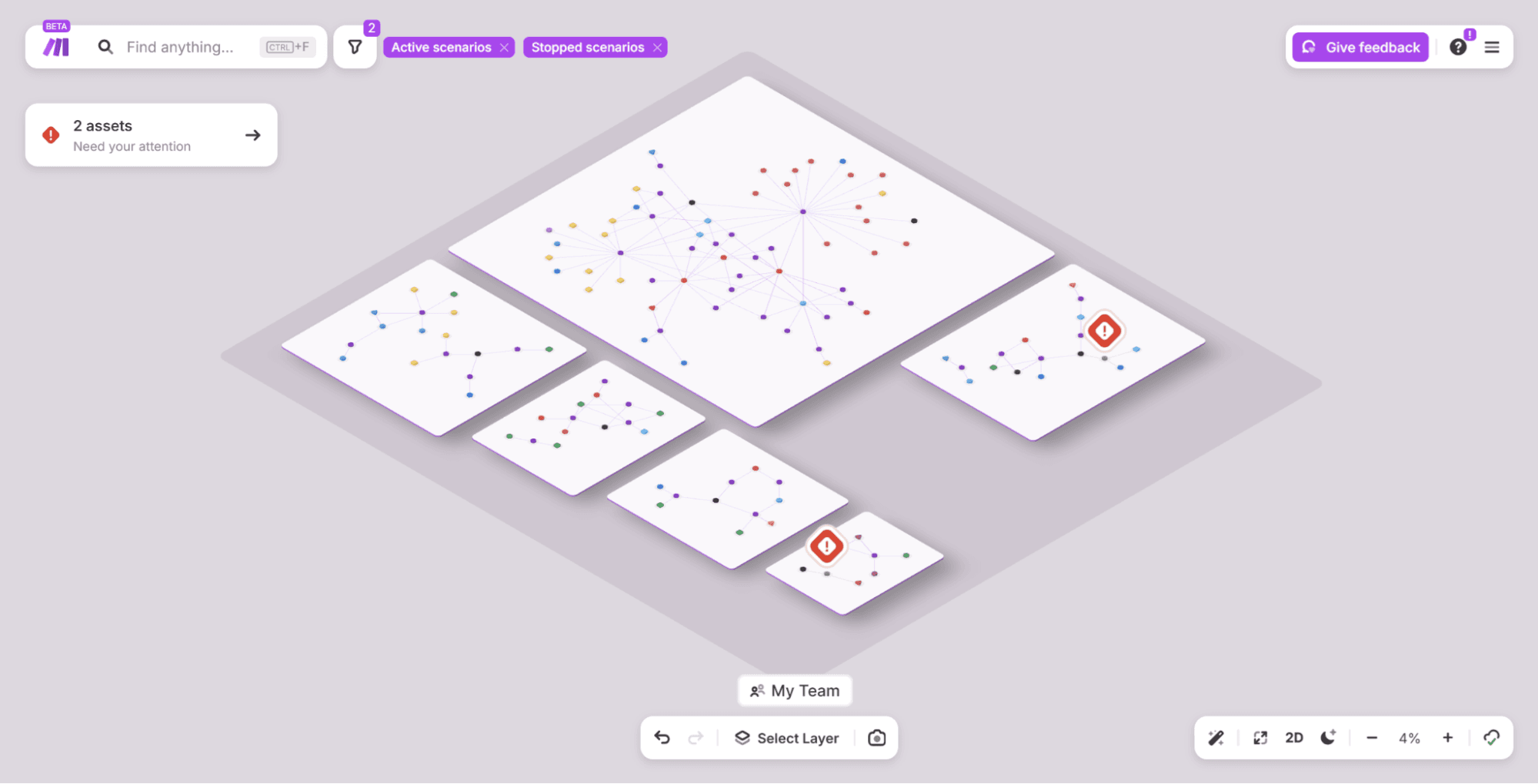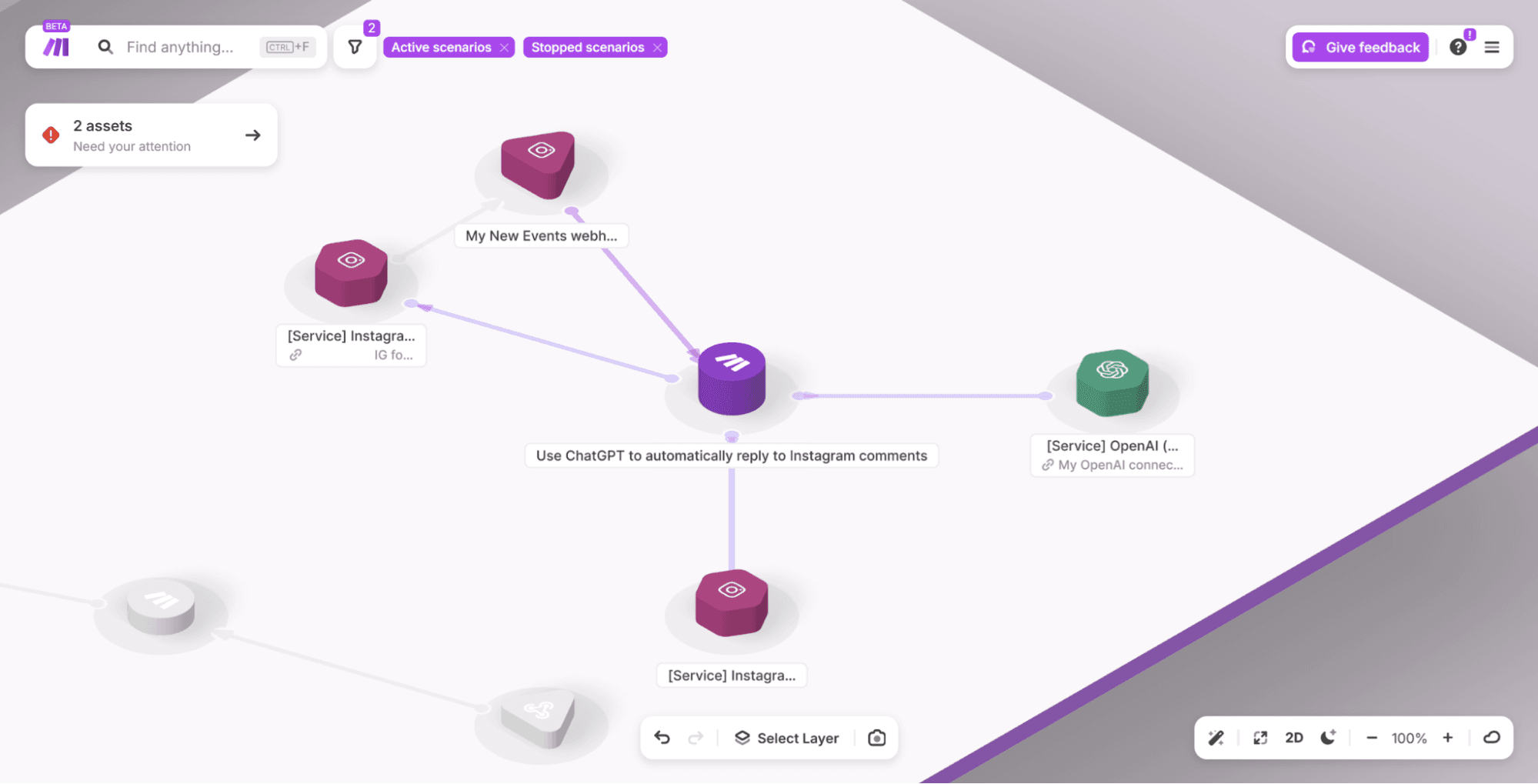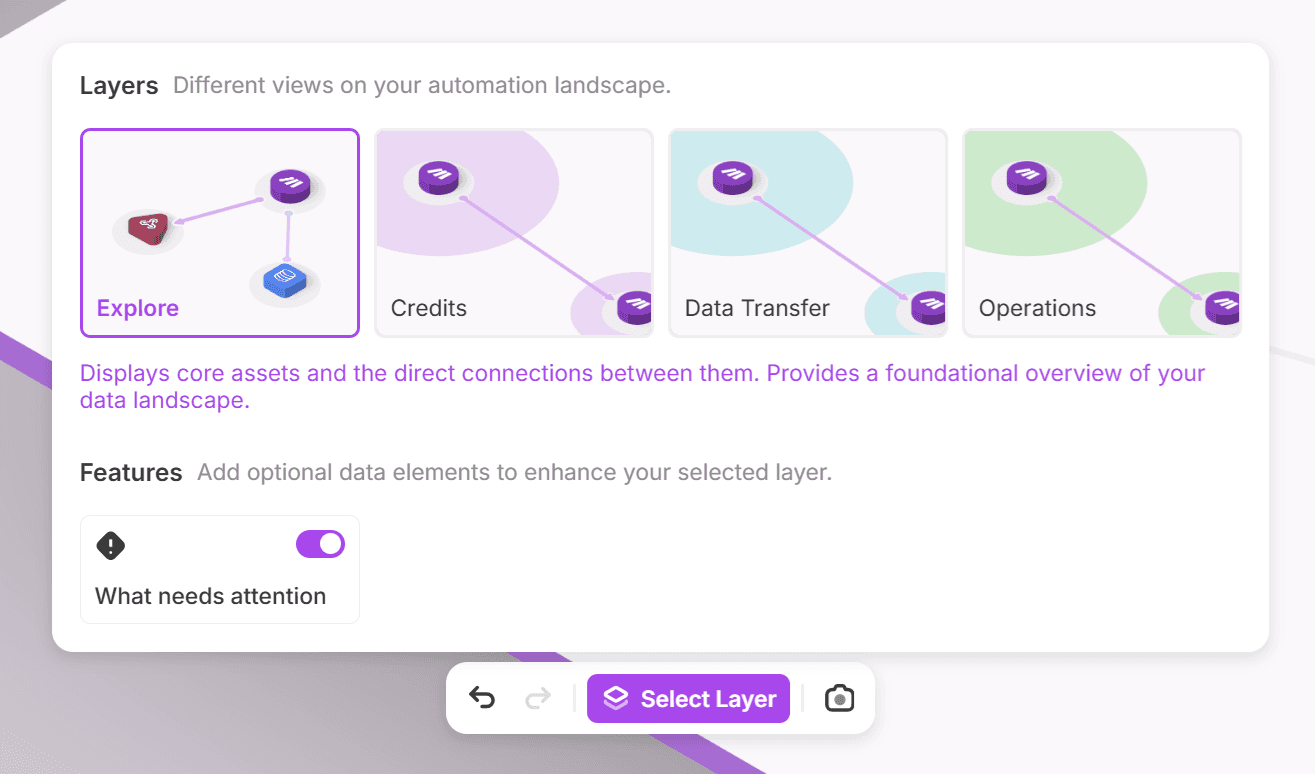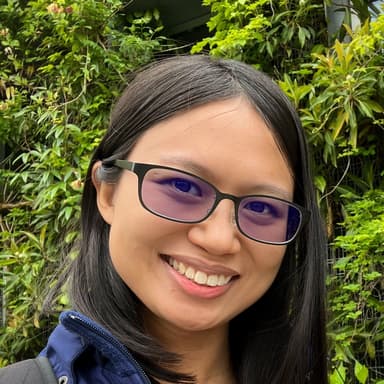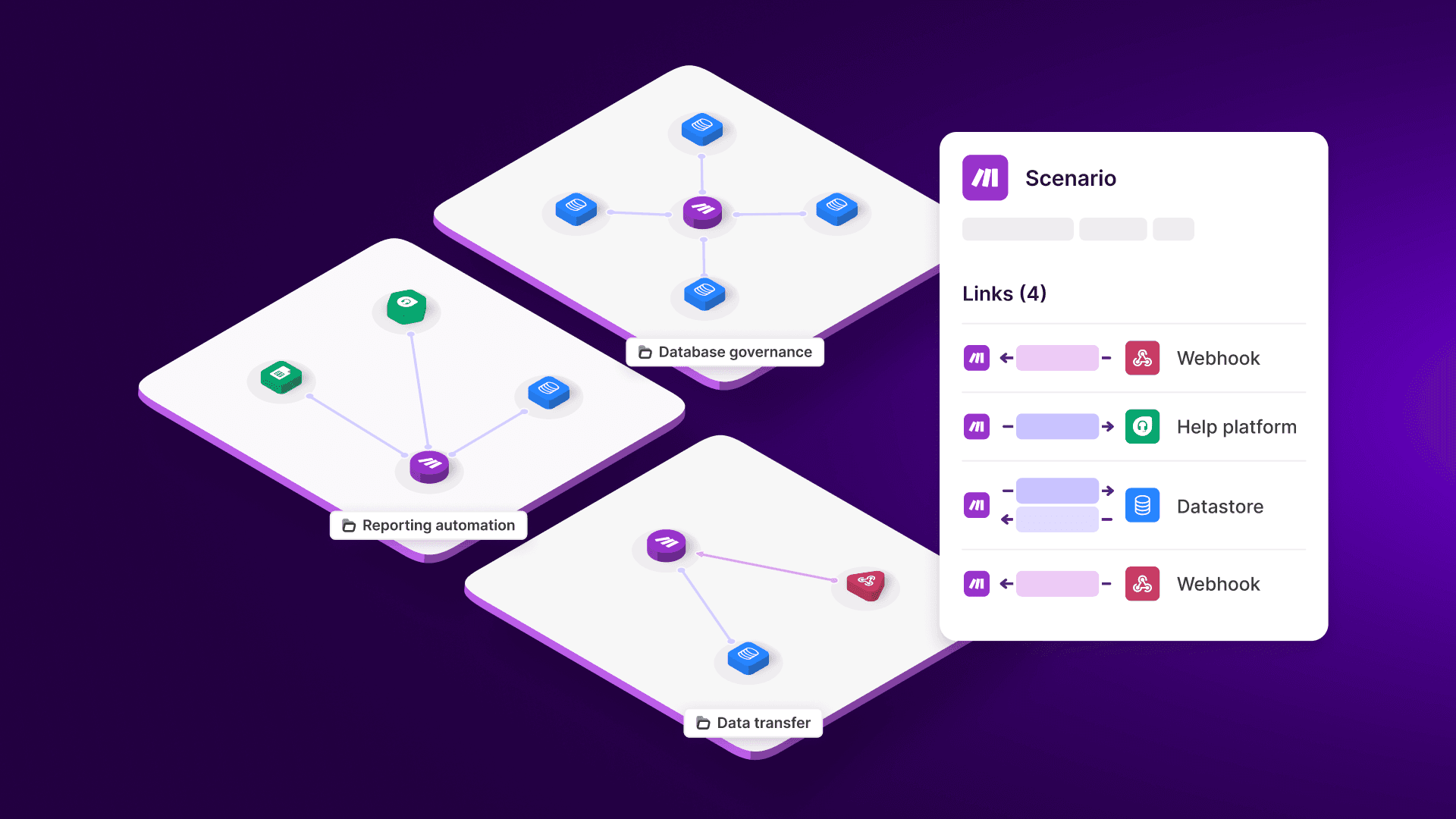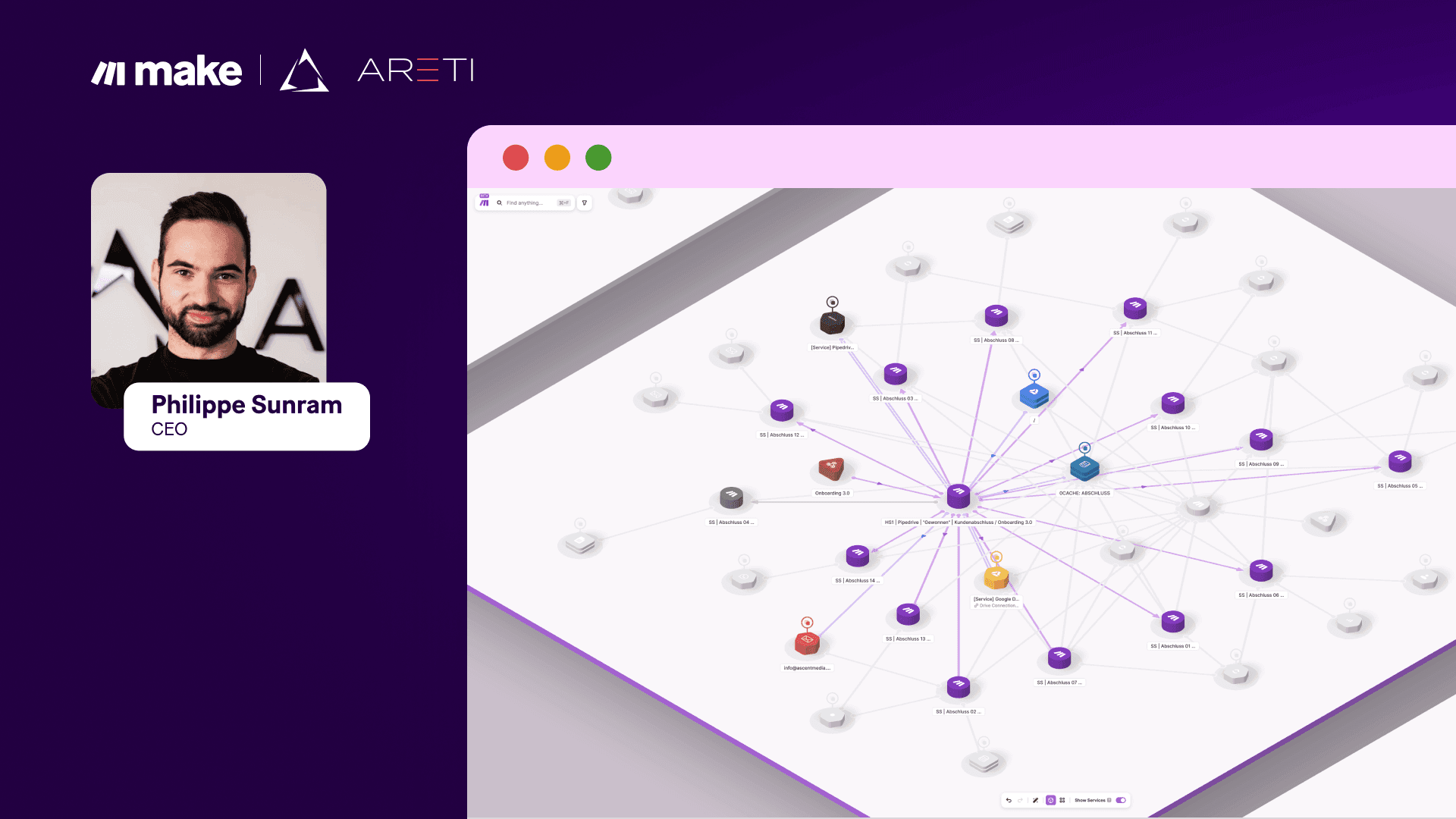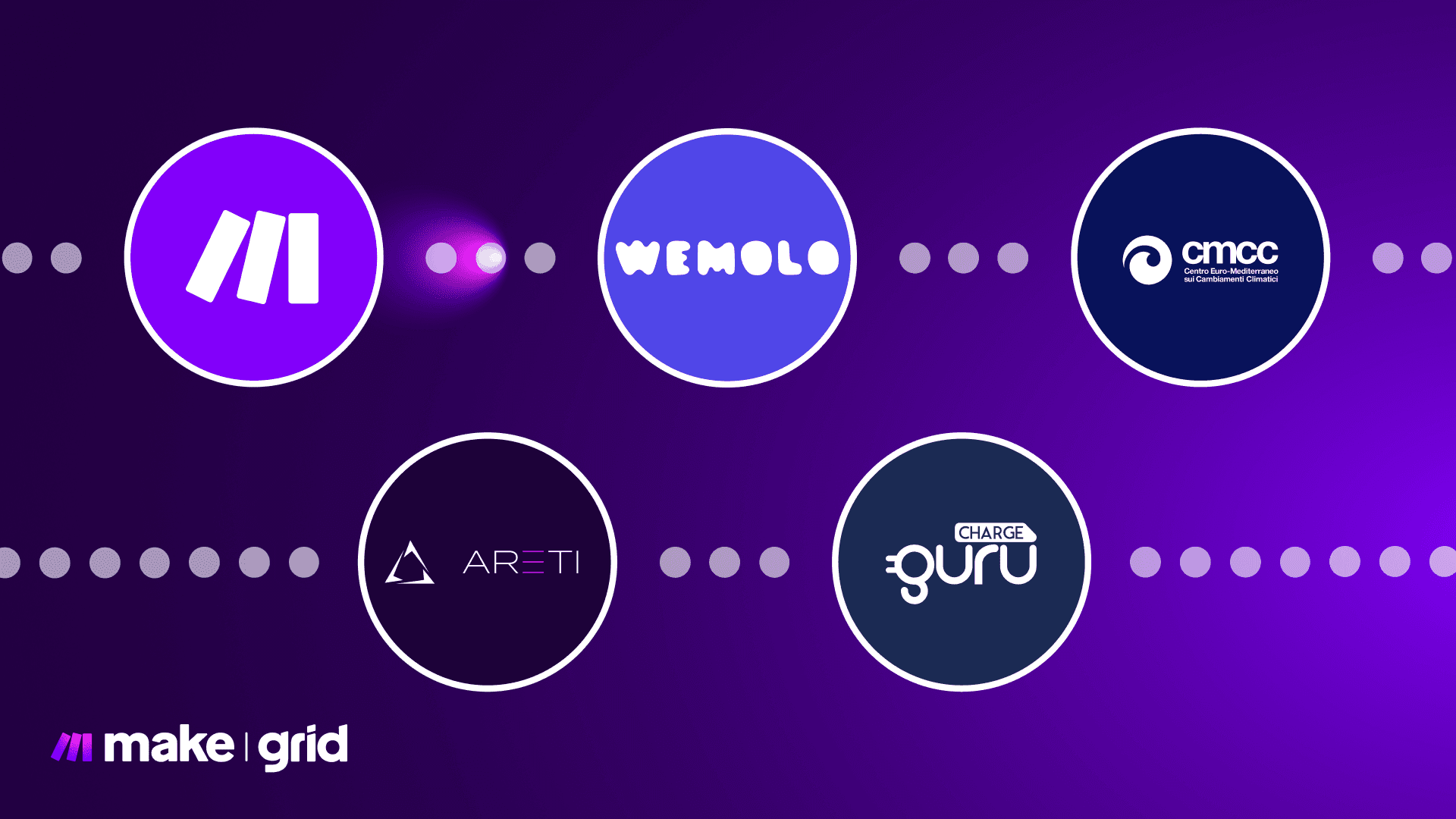Nov 18, 2025 | 10 minutes
Why workflow orchestration matters for modern organizations
Discover how workflow orchestration helps you coordinate complex processes, boost efficiency, and gain real-time visibility across your systems — and how Make gives you the tools to orchestrate everything effortlessly.
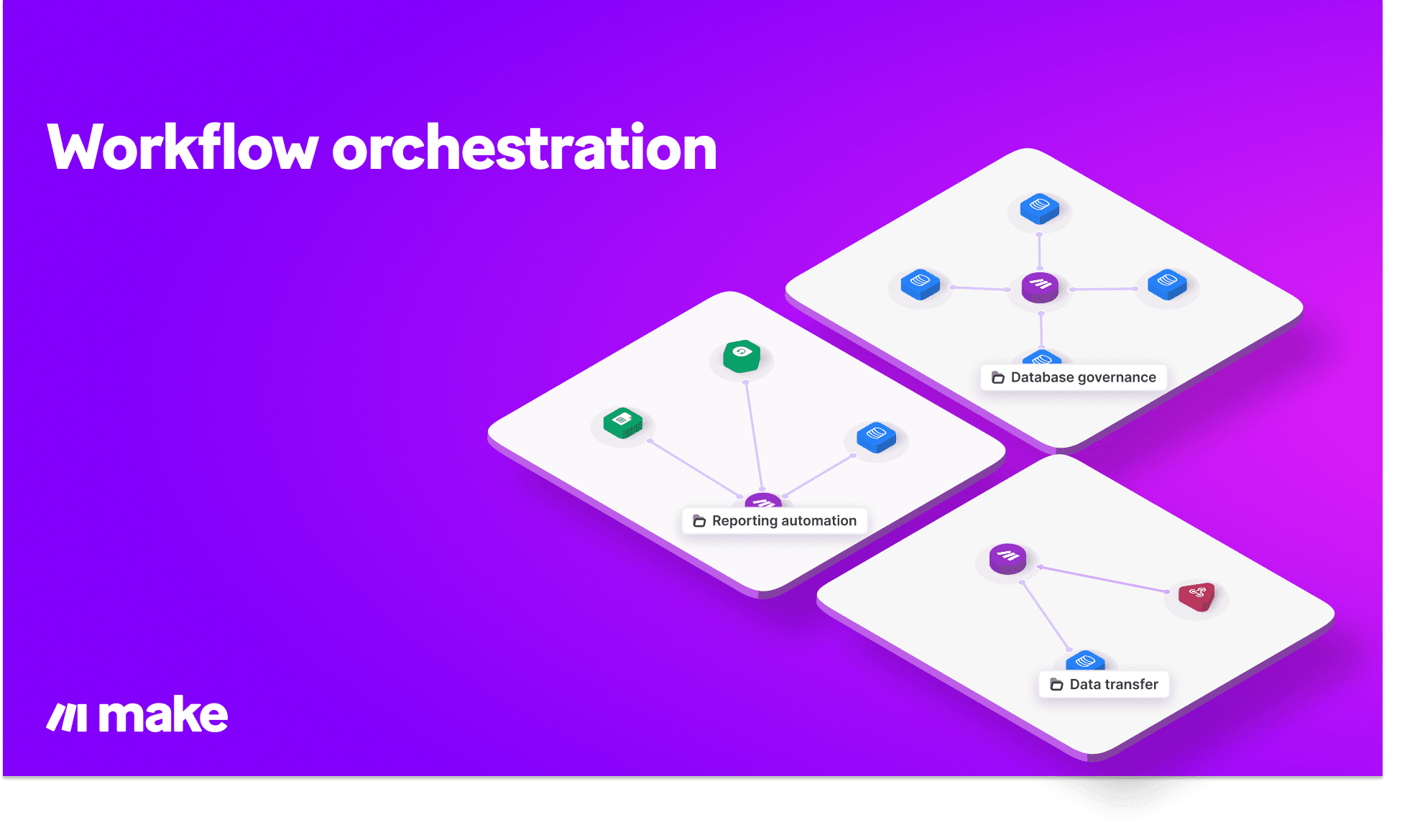
As organizations grow, their operations become powered by hundreds — sometimes thousands — of interconnected workflows. Data moves between teams, apps trigger other apps, and processes rely on one another to run in the right order. As this ecosystem becomes more complex, it becomes increasingly important to manage these workflows in a coordinated, intentional way.
This is where workflow orchestration comes in. By giving you a centralized view of how your workflows interact — and ensuring they run in the correct sequence — workflow orchestration helps your operations become more effective, efficient, and resilient. Instead of reacting to issues, teams can proactively prevent delays, resolve bottlenecks, and keep everything running smoothly.
Using a tool like Make amplifies these benefits, letting you visualize your orchestrated workflows in real time — so you always know what’s happening across your systems.
Read on to learn what workflow orchestration is, why it matters, and how you can introduce it in your organization.
What is workflow orchestration?
Workflow orchestration is the process of coordinating sequences of tasks – called workflows – and systems across your organization. It involves establishing a central control unit, called an “orchestrator”, to execute the workflows’ tasks in the specified order, so that they process and transmit data from app to app smoothly.
Automation is a fundamental aspect of orchestrating workflows that involve apps, helping to ensure accurate workflow execution and reliable data transmission.
This reliability and accuracy are especially crucial for workflows that depend on data from other workflows to run. Likewise, for workflows that involve AI agents or other AI tools, these tend to introduce greater complexity that requires closer monitoring.
Delays and errors in executing these workflows can hold up the entire workflow ecosystem, potentially slowing down and even compromising the quality of the organization’s output.
What is visual orchestration?
Visual orchestration is the process of representing an organization’s workflow ecosystem graphically, and it can help provide greater clarity and control over the organization’s workflows.
For example, our Make Grid feature helps Make users visualize – in real time – the data flows among all the automated workflows (called scenarios) they’ve orchestrated for their organization in a constellation-style canvas:
Make Grid uses different icons to distinguish between scenarios, data storage elements, and webhooks. We can zoom into the canvas and hover our cursor over each icon to understand how they trigger certain modules or transmit data:
We can also select the grid layer we want to see, such as credits used or the amount of data transferred, to view a different dimension of our operations.
Workflows can seem abstract when we can’t visualize how they work. Make Grid solves this problem by presenting them in a graphical, interactive interface. What’s more, it lets us gather insights on our workflows in real time.
We can then better understand the relationships between our scenarios, apps, and data stores as we work to optimize our workflows for greater efficiency.
Use cases
Here’s how companies in various industries have used workflow orchestration to grow their revenue and save time on scenario maintenance:
Software: Wemolo, a parking management platform, used Make Grid to map its 500 active scenarios plus 400 other inactive ones, and then mass-update scenarios affected by a department name change.
Clean energy: ChargeGuru, an electric vehicle charging infrastructure provider, saved one to two hours of debugging per day by using Make Grid to filter for and fix malfunctioning scenarios. Some of this work previously took days to complete.
Non-profit: With Make Grid, CMCC Foundation, a research center, saved time identifying and updating all scenarios impacted by changes to their underlying apps, because it no longer needed to manually check its 250+ scenarios.
Marketing: ARETI, a creative agency pocketed $60–100K in revenue in two months from running sales demos featuring Make Grid’s automation canvas, through successfully closing prospects who could visualize the sophistication of the agency’s automated workflows.
Benefits of workflow orchestration
As seen from the previous section, workflow orchestration can help organizations detect bottlenecks and technical issues with their workflows quicker – leading to more timely fixes.
Other benefits include:
Minimized human error: The automated nature of orchestrated workflows reduces human involvement and hence the risk of team members making mistakes that cause workflows to grind to a halt.
Operational expansion: Orchestration gives you visibility into workflow performance. With this visibility, you can identify opportunities for further automation and boost your output without a proportionate increase in resource usage.
Increased sales conversions: Featuring your orchestrated workflows in sales pitches can help you close deals from prospects who value working with partners that implement comprehensive standard operating procedures.
Getting started with workflow orchestration
Orchestrating your workflows can be a challenge if you don’t have a clear idea of how you’ll get there. Follow this step-by-step guide to start implementing workflow orchestration in your organization:
Define your objectives: What are your workflow orchestration goals? For example, do you want to visualize complex workflows or spend less time on workflow troubleshooting? Establish your goals so you can implement orchestration in a way that meets them.
Select your orchestrator (your workflow orchestration tool): Consider factors like ease of use, pricing, security, and your objectives when shortlisting tools. Make offers a no-code, visual-first automation canvas, which is suitable for teams new to workflow orchestration. Sign up for a free Make account to get started.
Design your workflows: Identify your workflows’ apps and tasks, and then recreate them in your workflow orchestration tool. If you use Make, check out our guide to creating your first scenario.
Test your workflows: Before activating your automated workflows, feed them test data to check that they run as intended. If your workflows throw up errors, troubleshoot and fix these issues.
Implement error-handling: Error-handling involves proactively putting in place measures to resolve workflow errors that arise. One example is addressing temporary errors by pausing the affected workflow for five minutes before restarting it from the top. Implementing error-handling helps workflows recover from technical issues on their own, so as to keep your operations running smoothly.
Scale your automated workflow ecosystem: Once you’ve deployed your automated workflows, monitor and adjust them for even higher performance, as needed. You may also spot opportunities to put other workflows on autopilot. If so, use your workflow orchestration tool to automate them!
Make the change to adapt to evolving trends
2026 is only weeks away. This year, we’ve seen the uncertain global economic climate create financial headwinds, while technologies like artificial intelligence continue to change the way organizations do business.
To stay ahead in the new year and beyond, organizations will need to streamline their operations and unlock greater productivity.
Workflow orchestration can be a major driving force towards achieving these goals, with its potential to systematize workflows and reduce inefficiencies across all business units. This is especially true when using a tool like Make, which is the only workflow automation and AI platform that lets you see and act on everything happening in your business in real time.
That said, 90% of leaders of enterprise organizations surveyed by Quantive for its Strategy Management Trends Report 2025 admit struggling to quickly adapt to market changes. Only 10% report being able to respond effectively.
Ready to join this 10%?
If yes, then sign up for a free Make account today to discover how workflow orchestration can transform your teams’ operations.
FAQs
Workflow orchestration vs. workflow automation: what’s the difference?
The difference between workflow orchestration and workflow automation is that workflow automation focuses on the automation of individual workflows, while workflow orchestration involves coordinating the execution of these automated workflows, so that they run efficiently and with minimal errors.
Workflow orchestration vs. data orchestration: what’s the difference?
The difference between workflow orchestration and data orchestration is that data orchestration involves gathering and processing data from various apps for use in workflows, while workflow orchestration works at a more macro level, coordinating the workflows that gather, process, and use this data.
Workflow orchestration vs. AI orchestration: what’s the difference?
The difference between workflow orchestration and AI orchestration is that AI orchestration focuses on coordinating operations by AI apps, while workflow orchestration involves coordinating workflows. Workflow orchestration may involve AI orchestration if the orchestrated workflows contain AI apps.
What is open-source workflow orchestration?
Open-source workflow orchestration is the orchestration of workflows using tools built and managed by communities, rather than any particular organization. These tools are typically also free to use. Compared to proprietary workflow orchestration tools, open-source workflow orchestration tools may have more flexible capabilities, helping teams customize the tools’ functions to meet their needs.