mailparser.io
The mailparser.io module enables you to monitor parsed emails in your mailparser.io account.
Getting Started with mailparser.io
Prerequisites
A mailparser.io account
In order to use mailparser.io with Make, it is necessary to have a mailparser.io account. If you do not have one, you can create a mailparser.io account at app.mailparser.io/account/signup.
Note
The module dialog fields that are displayed in bold (in the Make scenario, not in this documentation article) are mandatory!
Connecting mailparser.io to Make
To watch parsed emails in your mailparser.io account, the webhook URL needs to be generated in Make and then added to mailparser.io's integrations settings.
1. Add the Watch Email Parsed module to your Make scenario.
2. Generate and copy the webhook URL.
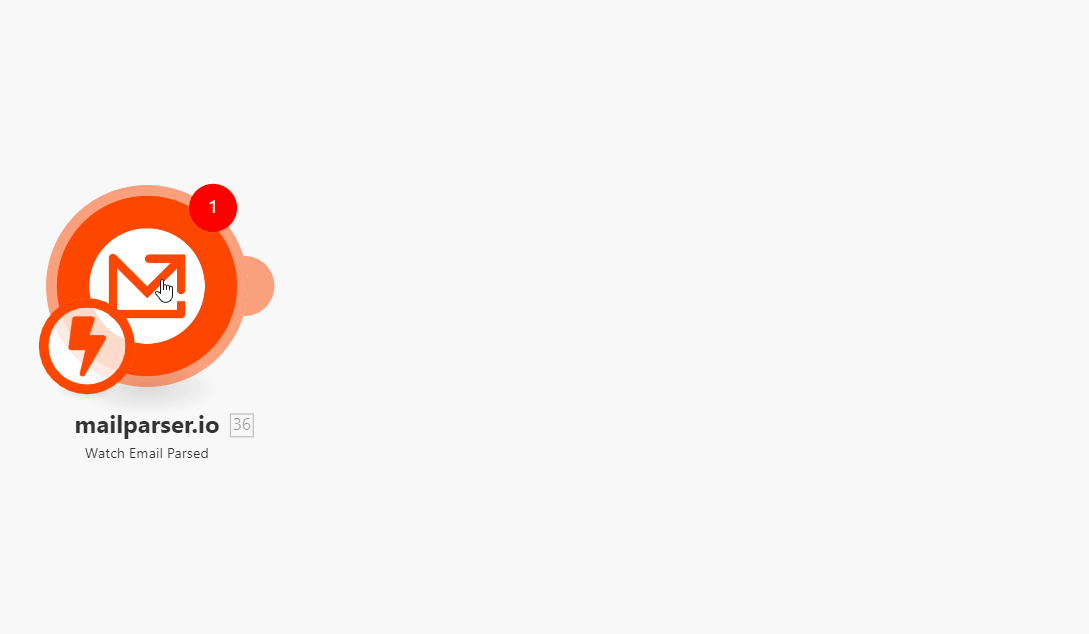
3. Log in to your mailparser.io account.
4. Navigate to the desired Inbox > Integrations > Add New Integrations button.
5. Select the Generic Webhook option.
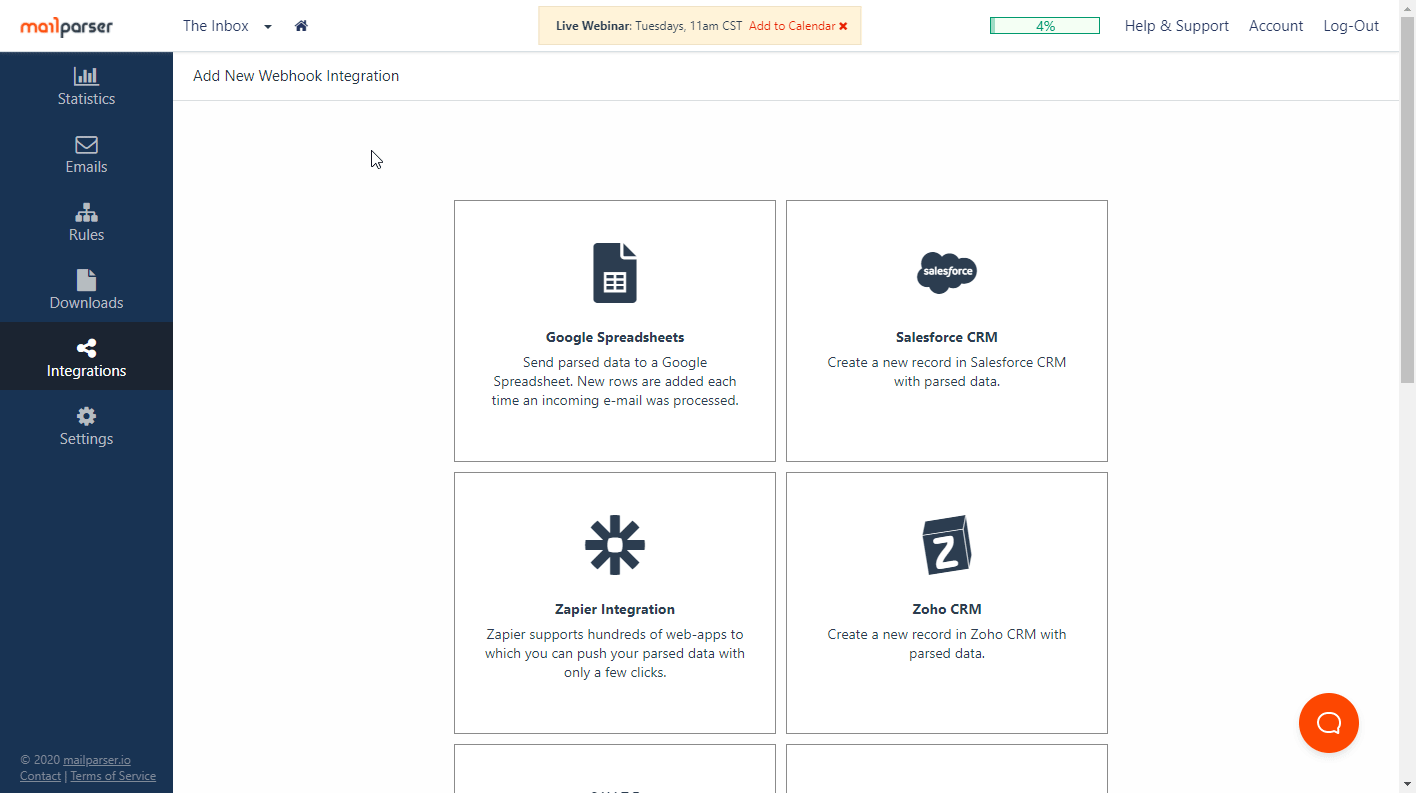
6. Enter the webhook name and the Webhook URL you have copied in step 2 above in the Target URL field. Enter advanced options, if needed, and click SAVE & TEST.
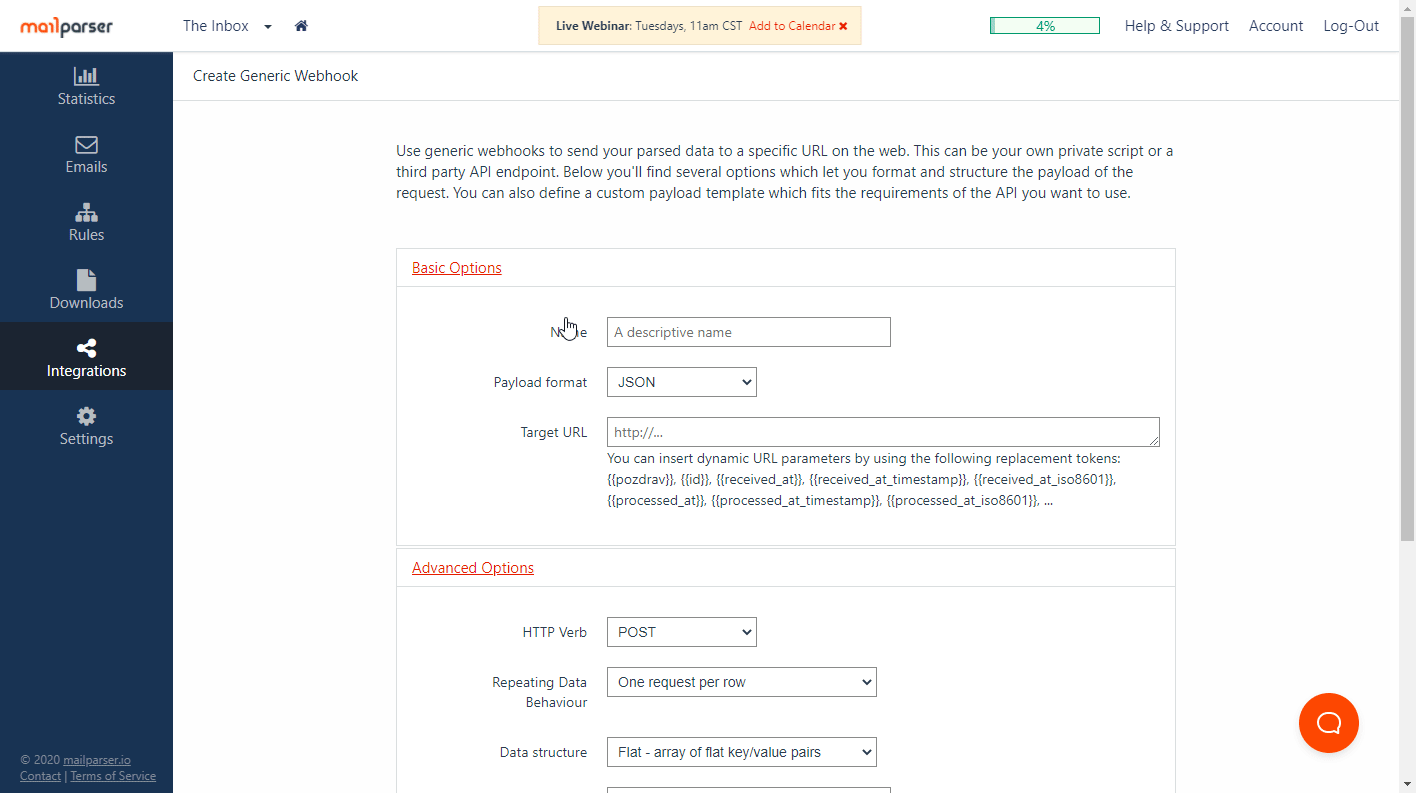
Now, every time an email is parsed in your mailparser.io account, the Watch Email Parsed module in your Make scenario is triggered.