Types of warnings in Make
Within a scenario, you can have numerous modules and item mappings. Together, they create your scenario. Each of these elements can create an event that might need your attention -- a warning.
A warning can also be the result of handling an error with the Break error handler. With the warning Make informs you that the Break error handler created an incomplete execution of your scenario.
The main difference between a warning and an error is, that a warning doesn't disable the scheduling of your scenario and warnings don't count into the number of consecutive errors.
When a module returns a warning, Make highlights the module with the "Warning" sign. To check the error type, click the thought bubble above the module.
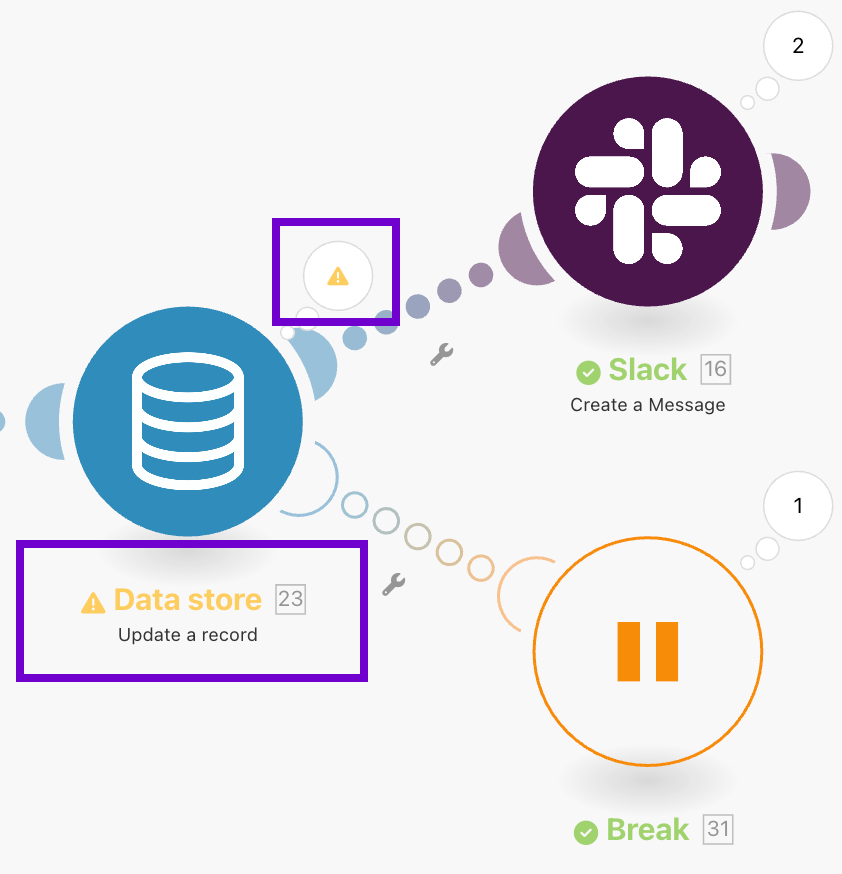
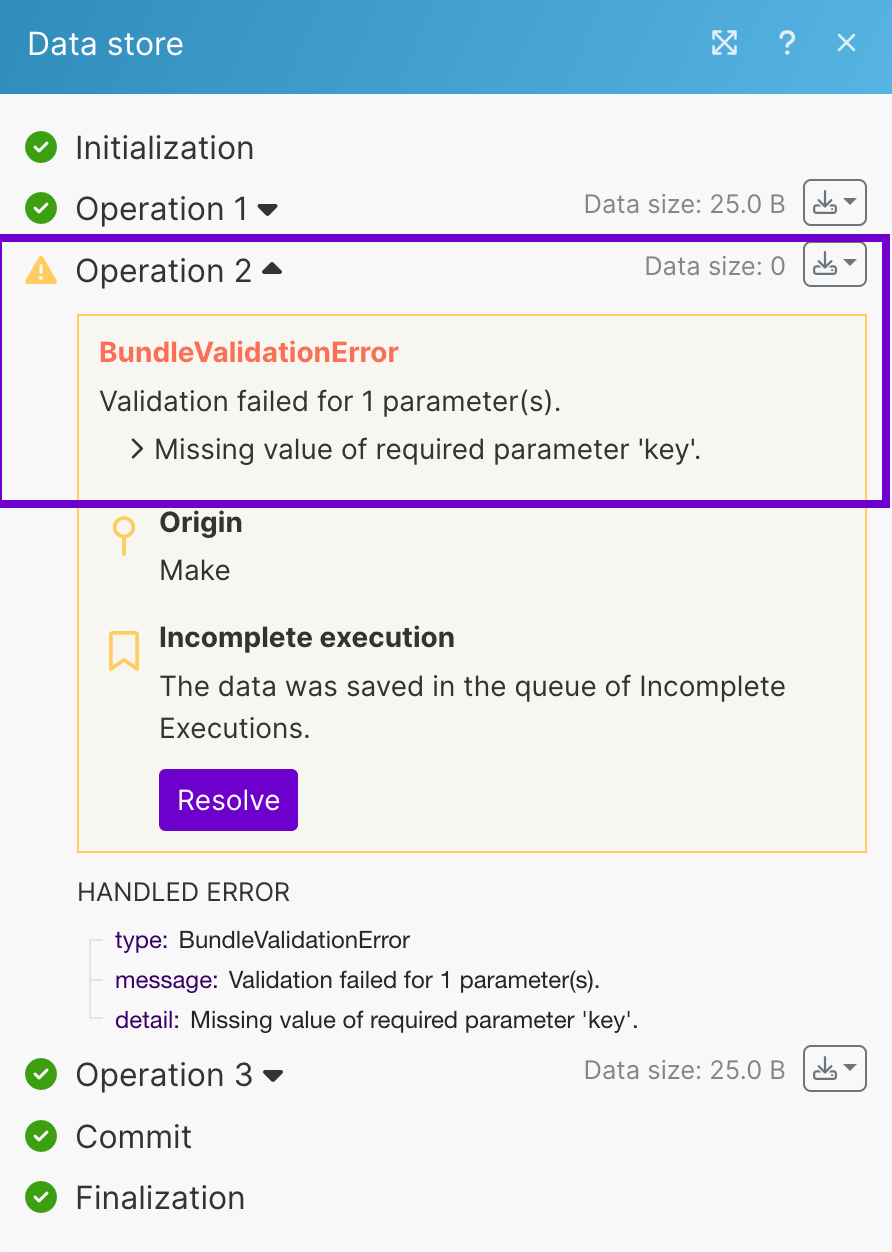
When you use error handling, you will see a warning when the error handler activates. In the example, the Break error handler handled the BundleValidationError. The error handler activation turned the original error into a warning.
ExecutionInterruptedError
A module outputs the ExecutionInterruptedError when the scenario runs for more than 40 minutes (5 minutes for the Free subscription). The module that is currently processing data outputs the warning.
When a module outputs the ExecutionInterruptedError the scenario ends with a warning. The scenario doesn't process the remaining bundles. Make will keep scheduling further scenario runs.
To fix the ExecutionInterruptedError, consider strategies to optimize your scenario:
Split your scenario. You can use the combination of the following modules:
Make > Run a scenario module and send your data as scenario inputs to the next scenario.
Note
You need the Core plan to use the Make app and the Pro plan to use the scenario inputs.
Check the Make pricing.
HTTP app to send relevant data to a webhook in the next scenario.
For example, if you are processing a lot of bundles in a scenario with 20 modules and the scenario ends with the
ExecutionInterruptedError, you can split the scenario into two scenarios with 10 modules each.Set the search modules' Limit to a lower number to reduce the amount of data processed by the scenario.
Check the API documentation of the apps you use in the scenario. If the app’s API has a suitable endpoint that supports batch requests, you can use the JSON aggregator and the HTTP app to send your data in batches. In addition, you save on operation consumption.
OutOfSpaceError
Data store modules output the OutOfSpaceError when Make cannot store any more data in the data store. You also get the OutOfSpaceError when you fill your incomplete execution storage.
If a module outputs the OutOfSpaceError with no error handling, the scenario ends with a warning. The scenario doesn't process the remaining bundles. Make will keep scheduling further scenario runs.
To fix the OutOfSpaceError in a scenario, you can use a backup data store with the Resume error handler. You should also check the data in the data store or your incomplete execution storage. You can also review the Make pricing.