Coupons
Important
Each coupon is unique and redeemable only once.
Make coupons contain codes sent via email. Example, xrCeZkqA.
Redeeming a coupon gives you one of the following:
Free trials of a subscription plan
Discounts on subscription plans, such as your current plan or higher
Extra operations
How to redeem coupons
Only organization admins and owners can redeem coupons. If you are not an admin or the owner of an organization, contact them to redeem your coupon.
Go to Organization > Subscription and click Redeem coupon.
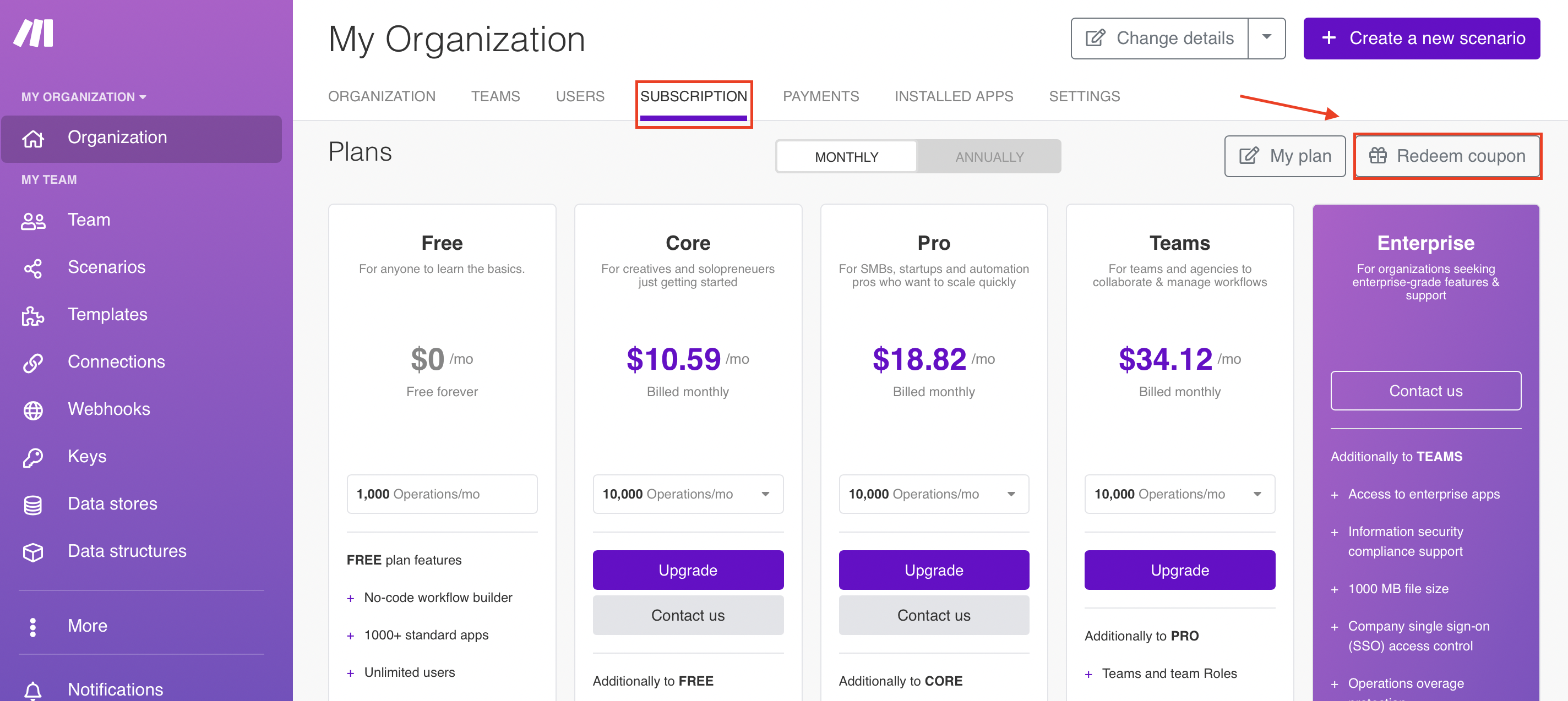
Enter your coupon code and click Redeem coupon.
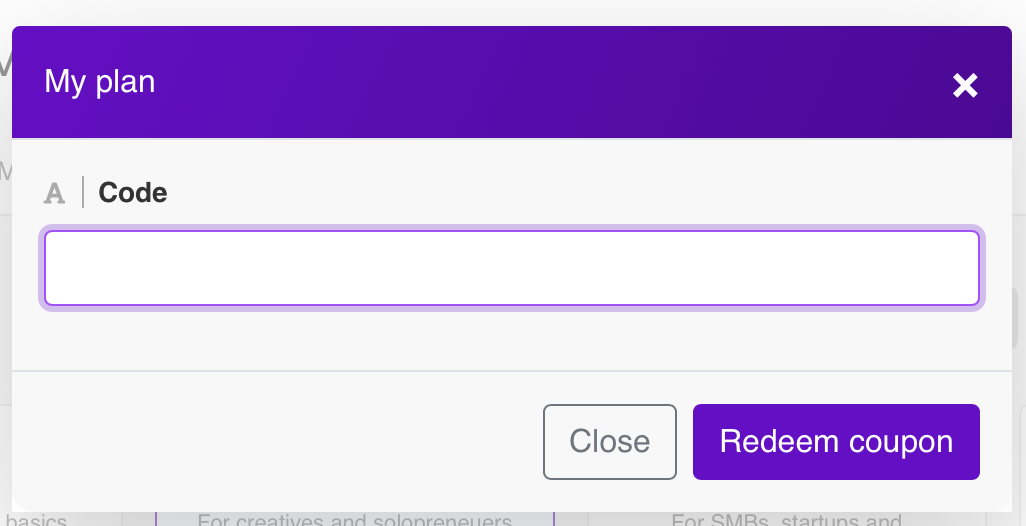
In the payment checkout, your coupon appears in the details of your plan. Review the details and click Redeem Coupon.
Note
Depending on the details of your discount and your plan, you may be redirected to a payment gateway to finish redeeming your coupon.
To confirm the successful redemption of your coupon, check the details in the Organization panel, Subscription panel, or Subscription > My Plan.
Subscription coupons
Subscription coupons and your plan
Using a coupon for a subscription plan places you on that plan if you have a saved payment method.
To return to the plan you had before the coupon, change your subscription before your coupon expires.
If you do not have a valid payment method saved, you will have a Free plan when your coupon expires.
Subscription coupons and your billing cycle
After you redeem your subscription coupon, your billing cycle changes. The day you redeem your coupon becomes the new start date of your billing cycle.
Example:
You have a Core plan that renews on the 20th of each month. You receive a coupon for the Teams plan. On the 15th you redeem your coupon. The 15th is now the beginning of your monthly billing cycle.
Exceptions:
Coupons for the same plan do not impact your billing cycle. For example, a discount on your current plan.
Core plans with an annual subscription have different billing and reset cycles. See the note on Core plans in our article on changing your subscription.
Tip
You can only have 1 subscription coupon applied to your subscription plan at a time. Redeeming a second plan coupon cancels the first. This limit does not apply to coupons for extra operations. You can combine coupons for plans and extra operations.
Extra operations
You do not need a saved payment method to use coupons for extra operations.
Extra operations are valid for the length of your billing cycle and expire on your billing day.
Example:
You have a coupon for 10,000 extra operations and your monthly subscription is the 15th of the month. If you redeem the extra operations on the 14th, they are valid until the 15th.
Note
Extra operations are valid until the end of your billing cycle regardless of how many other coupons you redeem.