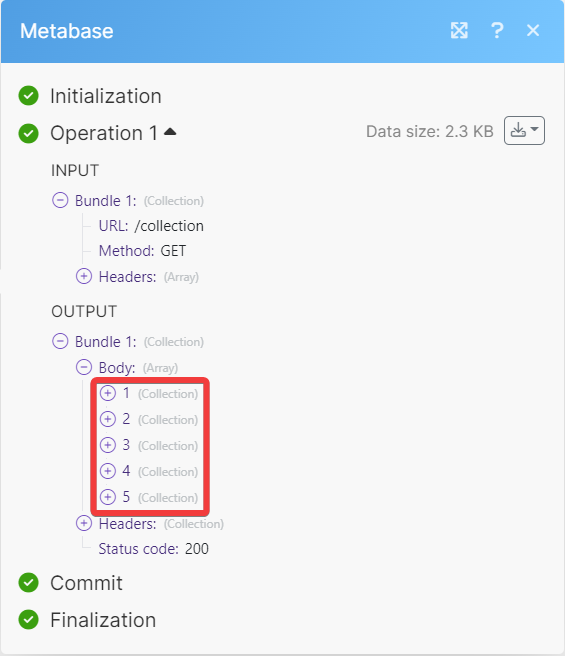Metabase
With Metabase modules in Make , you can:
create, update, retrieve, search, and disable users
create, update, retrieve, search collections, and collection items
create, update, retrieve, search, and delete dashboards
add a card to a dashboard, generate links for a card, retrieve a card, list alerts for a card, search and delete cards
search, retrieve, and unsubscribe from an alert
create, update, retrieve, and list metrics
update, retrieve, and list tables
execute a query, retrieve, search, and delete databases
search, retrieve, and unsubscribe from dashboard subscription
To get started with Metabase, create an account at metabase.com
Connect Metabase to Make
To connect Metabase app:
Log in to your Make , insert a Metabase module in your scenario and click the Add button next to the Connection field.
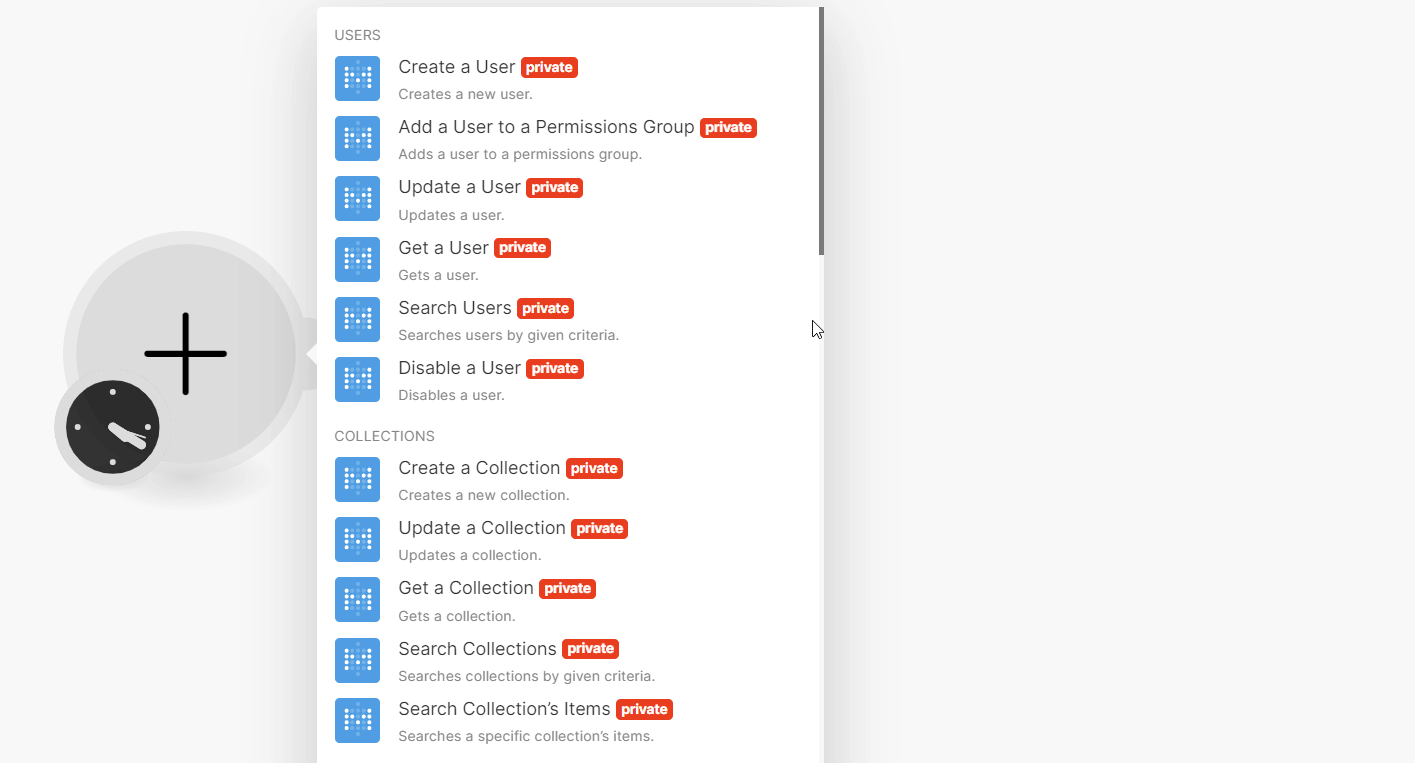
In the Connection name field, enter a name for the connection.
In the Company Name field enter your company name.
In theEmail and Password fields, enter your Metabase credentials and click Save.
You have successfully established the connection. You can now begin editing scenarios and adding more Metabase modules. If your connection needs reauthorization at any point, follow the connection renewal steps here.
Users
You can create, update, retrieve, search, and disable users using the following modules.
Creates a new user.
For field descriptions, see the Metabase Users API reference.
Adds a user to a permissions group.
Connection | |
Group ID | Select or map the Group ID whose users you want to add. |
User ID | Select or map the User ID whom you want to add. |
Is Group Manager | Select whether the user is a group manager. |
Updates a user.
Connection | |
User ID | Select or map the User ID whose details you want to update. |
For field descriptions, see the Metabase Users API reference.
Gets a user.
Connection | |
User ID | Select or map the User ID whose details you want to retrieve. |
Searches users by given criteria.
Connection | |
Limit | Set the maximum number of users Make will return during one execution cycle. The default value is 10. |
See Metabase Users API reference for entering the field values to search the users that match the specified value.
Disables a user.
Connection | |
User ID | Select or map the User ID you want to disable. |
Collections
You can create, update, retrieve, and search collections, and collection items using the following modules.
Creates a new collection.
Connection |
For field descriptions, see the Metabase Collections API reference.
Updates a collection.
Connection | |
Collection ID | Select or map the Collection ID whose details you want to update. |
For field descriptions, see the Metabase Collections API reference.
Gets a collection.
Connection | |
Collection ID | Select or map the Collection ID whose details you want to retrieve. |
Searches collections by given criteria.
Connection | |
Limit | Set the maximum number of collections Make will return during one execution cycle. The default value is 10. |
See Metabase Collections API reference for entering the field values to search the collections that match the specified value.
Searches a specific collection's Items.
Connection | |
Limit | Set the maximum number of collection items Make will return during one execution cycle. The default value is 10. |
See Metabase Collections API reference for entering the field values to search the collections that match the specified value.
Dashboards
You can create, update, retrieve, search, and delete dashboards using the following modules.
Creates a new dashboard.
For field descriptions, see the Metabase Dashboard API reference.
Updates a dashboard.
Connection | |
Dashboard ID | Select or map the Dashboard ID whose details you want to update. |
For field descriptions, see the Metabase Dashboard API reference.
Gets a dashboard.
Connection | |
Dashboard ID | Select or map the Dashboard ID whose details you want to retrieve. |
Searches dashboards by given criteria.
Connection | |
Filter | Select the filter:
|
Limit | Set the maximum number of dashboards Make will return during one execution cycle. The default value is 10. |
Deletes a dashboard.
Connection | |
Dashboard ID | Select or map the Dashboard ID you want to delete. |
Cards
You can add a card to a dashboard, generate a link for a card, retrieve a card, list alerts for a card, search, and delete cards using the following modules.
Generates a publicly accessible link for the card.
Connection | |
Card ID | Select or map the Card ID whose link you want to generate. |
Gets a card.
Connection | |
Card ID | Select or map the Card ID whose details you want to retrieve. |
Gets all alerts for the given card.
Connection | |
Card ID | Select or map the Card ID whose alerts you want to list. |
Limit | Set the maximum number of alerts Make will return during one execution cycle. The default value is 10. |
Searches cards by given criteria.
Connection | |
Filter | Select a filter to search cards by the criteria given. |
Limit | Set the maximum number of cards Make will return during one execution cycle. The default value is 10. |
Deletes a card.
Connection | |
Card ID | Select or map the Card ID you want to delete. |
Alerts
You can search, retrieve, and unsubscribe from an alert using the following modules.
Gets an alert.
Connection | |
Alert ID | Select or map the Alert ID whose details you want to retrieve. |
Searches alerts by given criteria.
Connection | |
Archived | Select whether to search for archived alerts. |
User ID | Select or map the User ID whose alerts you want to search. |
Limit | Set the maximum number of alerts Make will return during one execution cycle. The default value is 10. |
Unsubscribes from an alert.
Connection | |
Alert ID | Select or map the Alert ID you want to unsubscribe. |
Metrics
You can create, update, retrieve, and list metrics using the following modules.
Creates a new metric.
For field descriptions, see the Metabase Metrics API reference.
Updates a metric.
Connection | |
Metric ID | Select or map the Metric ID whose details you want to update. |
For field descriptions, see the Metabase Metrics API reference.
Gets a metric.
Connection | |
Metric ID | Select or map the Metric ID whose details you want to retrieve. |
Lists all metrics.
Connection | |
Limit | Set the maximum number of metrics Make Make will return during one execution cycle. The default value is 10. |
Tables
You can update, retrieve, and list tables using the following modules.
Updates a table.
Connection | |
Table ID | Select or map the Table ID whose details you want to update. |
For field descriptions, see the Metabase Tables API reference.
Gets a table.
Connection | |
Table ID | Select or map the Table ID whose details you want to retrieve. |
Lists all tables.
Connection | |
Limit | Set the maximum number of tables Make will return during one execution cycle. The default value is 10. |
Databases
You can execute a query, retrieve, search, and delete databases using the following modules.
Executes a query.
Connection | |
Database | Select or map the Database whose query you want to execute. |
Query | Enter the query in a valid JSON string. |
Gets a database.
Connection | |
Database ID | Select or map the Database ID whose details you want to retrieve. |
Searches databases by given criteria.
Connection | |
Limit | Set the maximum number of databases Make will return during one execution cycle. The default value is 10. |
See Metabase Database API reference for entering the field values to search the databases that match the specified value.
Deletes a database.
Connection | |
Database ID | Select or map the Database ID you want to delete. |
Dashboard Subscriptions
You can search, retrieve, and unsubscribe from the dashboard subscription using the following modules.
Gets a dashboard subscription.
Connection | |
Dashboard Subscription ID | Select or map the Dashboard Subscription ID whose details you want to retrieve. |
Searches dashboard subscriptions by given criteria.
Connection | |
Archived | Select whether to search archived for subscriptions. |
Dashboard ID | Select or map the Dashboard ID whose dashboard subscriptions you want to search. |
User ID | Select or map the User ID whose dashboard subscriptions you want to search. |
Limit | Set the maximum number of dashboard subscriptions Make will return during one execution cycle. The default value is 10. |
Unsubscribes users from a dashboard subscription.
Connection | |
Dashboard Subscription ID | Select or map the Dashboard Subscription ID you want to unsubscribe. |
Other
You can call APIs using the following module.
Performs an arbitrary authorized API call.
Note
For the list of available endpoints, refer to the Metabase API documentation.
Connection | |
URL | Enter a path relative to |
Method | GET to retrieve information for an entry. POST to create a new entry. PUT to update/replace an existing entry. PATCH to make a partial entry update. DELETE to delete an entry. |
Headers | Enter the desired request headers. You don't have to add authorization headers; we already did that for you. |
Query String | Enter the request query string. |
Body | Enter the body content for your API call. |
Example of use - Search Collections
The following API call returns all collections from your account.
URL: /collection
Method: GET
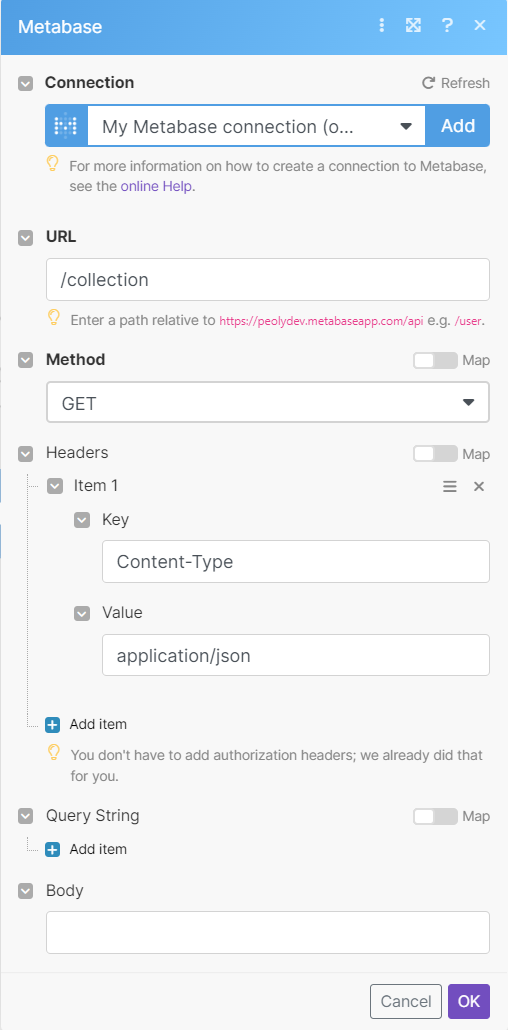
Matches of the search can be found in the module's Output under Bundle > Body.
In our example 5 collections were returned: