BotStar
The BotStar modules allow you to watch the bot's request, response, tags, and subscribers in your BotStar account.
Getting Started with BotStar
Prerequisites
A BotStar account
In order to use BotStar with Make, it is necessary to have a BotStar account. If you do not have one, you can create a BotStar account at app.botstar.com/auth/signup.
Note
The module dialog fields that are displayed in bold (in the Make scenario, not in this documentation article) are mandatory!
Connecting BotStar Webhook Using Make
Note
You must create a bot in the BotStar app before adding the webhooks. You should have an upgraded account to access webhooks.
Go to Make and open any of the BotStar watch module's Create a connection dialog. Enter a name for the connection, click Save, Copy the URL address to clipboard, and click OK. Save the trigger.
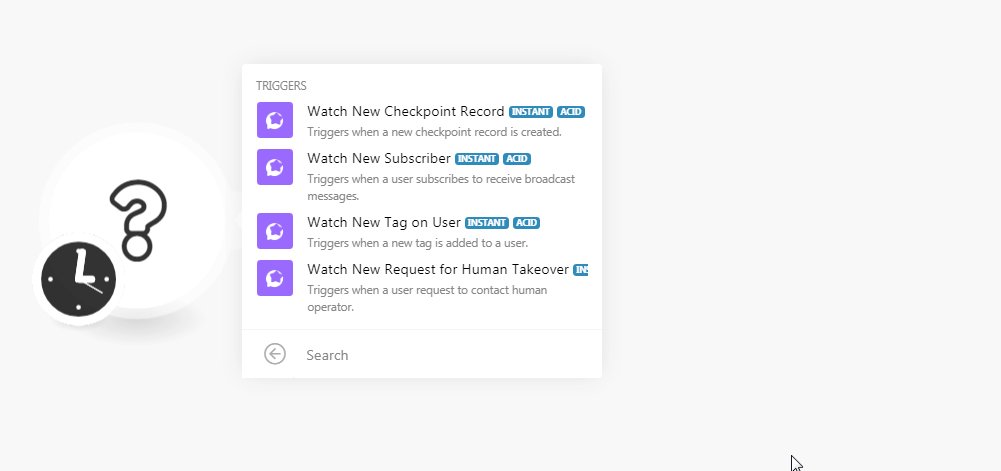
Open the bot for which you want to add the webhook. Hover your mouse on Bot Builder > Integrations. Enable the webhook against Make. Select the option for which you want to receive the trigger and enter the webhook URL address copied in step 1.
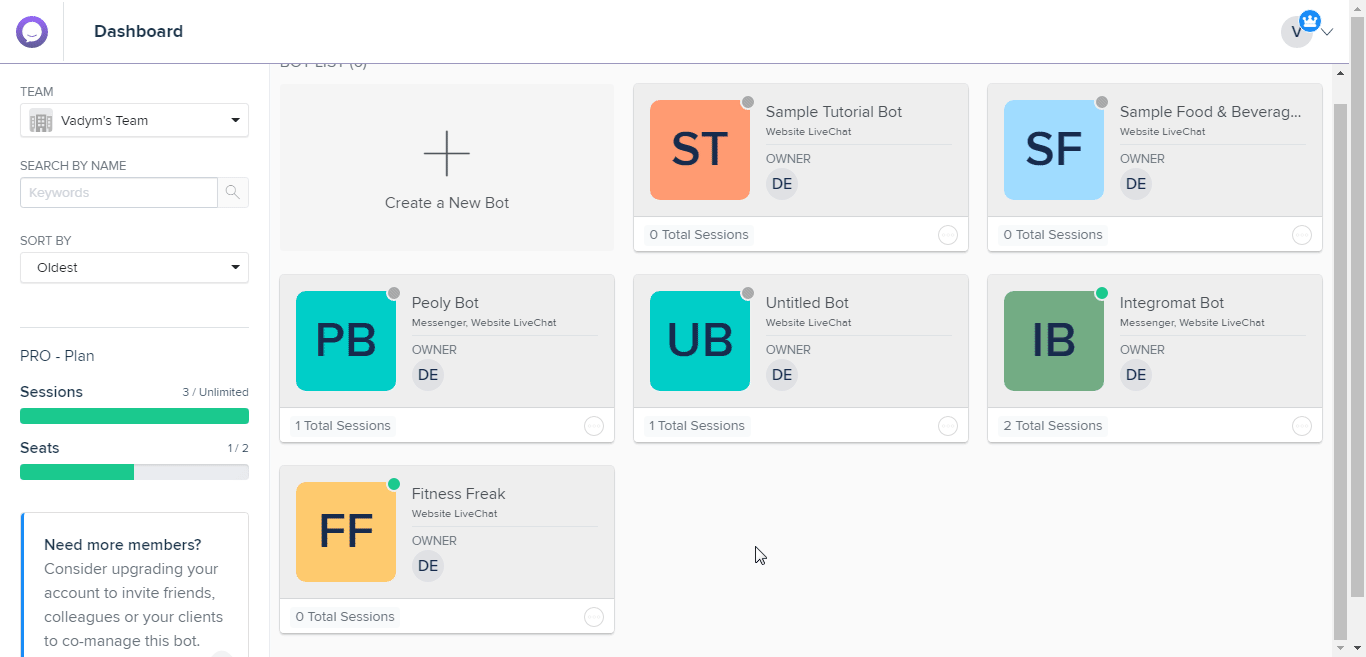
The webhook has been successfully added.
Triggers
Triggers when a new checkpoint record is created.
See Connecting BotStar Webhook Using Make for adding the webhook.
Triggers when a user subscribes to receive the broadcast messages.
See Connecting BotStar Webhook Using Make for adding the webhook.
Triggers when a new tag is added to a user.
See Connecting BotStar Webhook Using Make for adding the webhook.
Triggers when a user requests to contact a human operator.
See Connecting BotStar Webhook Using Make for adding the webhook.
For more information, see the BotStar API Documentation.