Pushcut
The Pushcut modules enable you to monitor, publish, or update posts, photos, and videos in your Pushcut account.
Getting Started With Pushcut
Prerequisites
A Pushcut app — you can download the app on the App Store.
Note
The module dialog fields that are displayed in bold (in the Make scenario, not in this documentation article) are mandatory!
To connect your Pushcut account to Make, you'll need to install the Pushcut app from the App Store, and establish a connection to Make.
1. Go to Make, and open the Pushcut module's Create a connection dialog.
2. Enter a name for the connection in the Connection name field, and click Continue.
After you click the Continue button, Make will redirect you to the Pushcut website, where you will be prompted to grant Make access to your account, scan the code using the Pushcut app installed on your device.
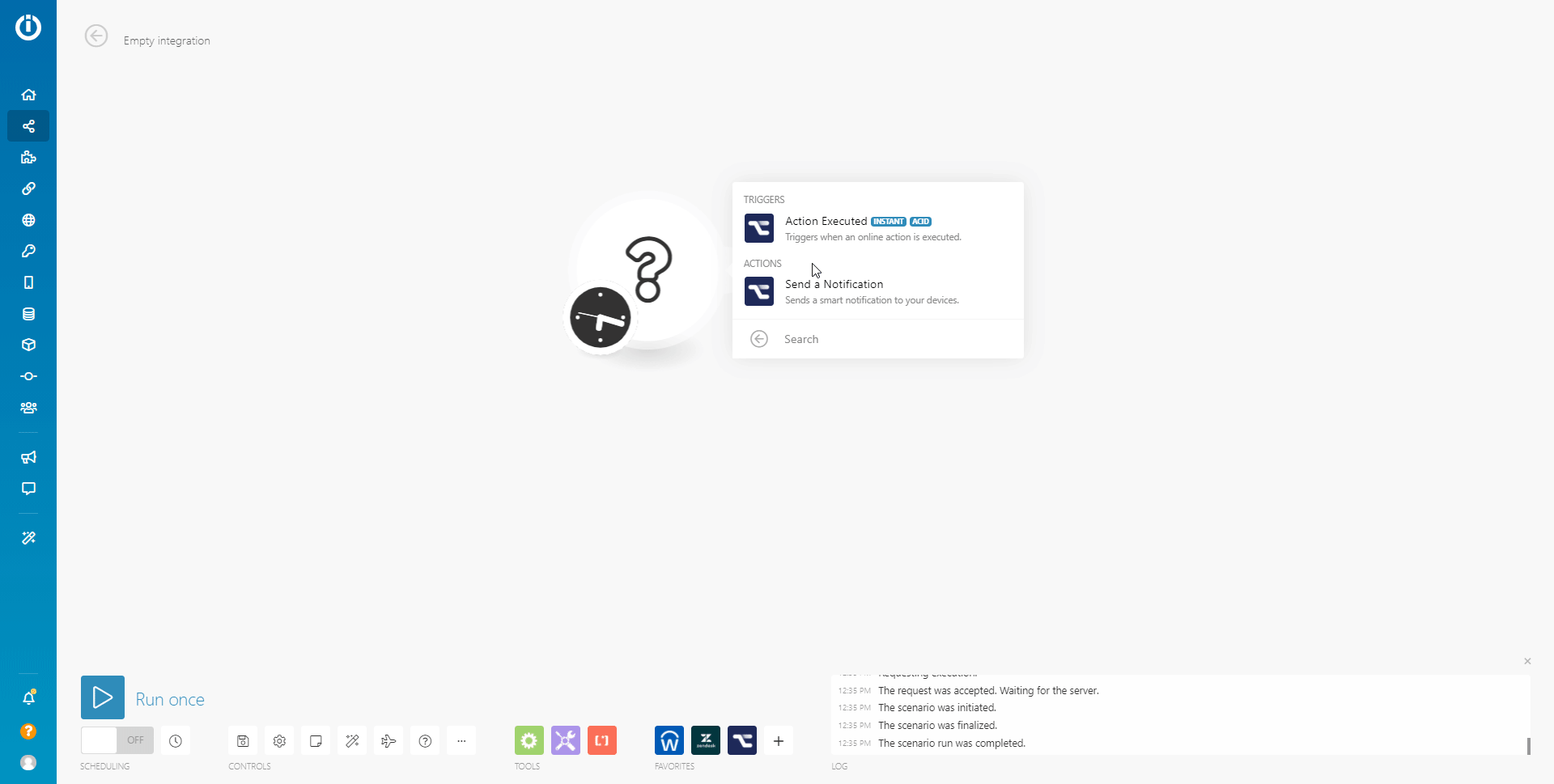
3. Confirm the dialog by tapping the Allow button on your device.
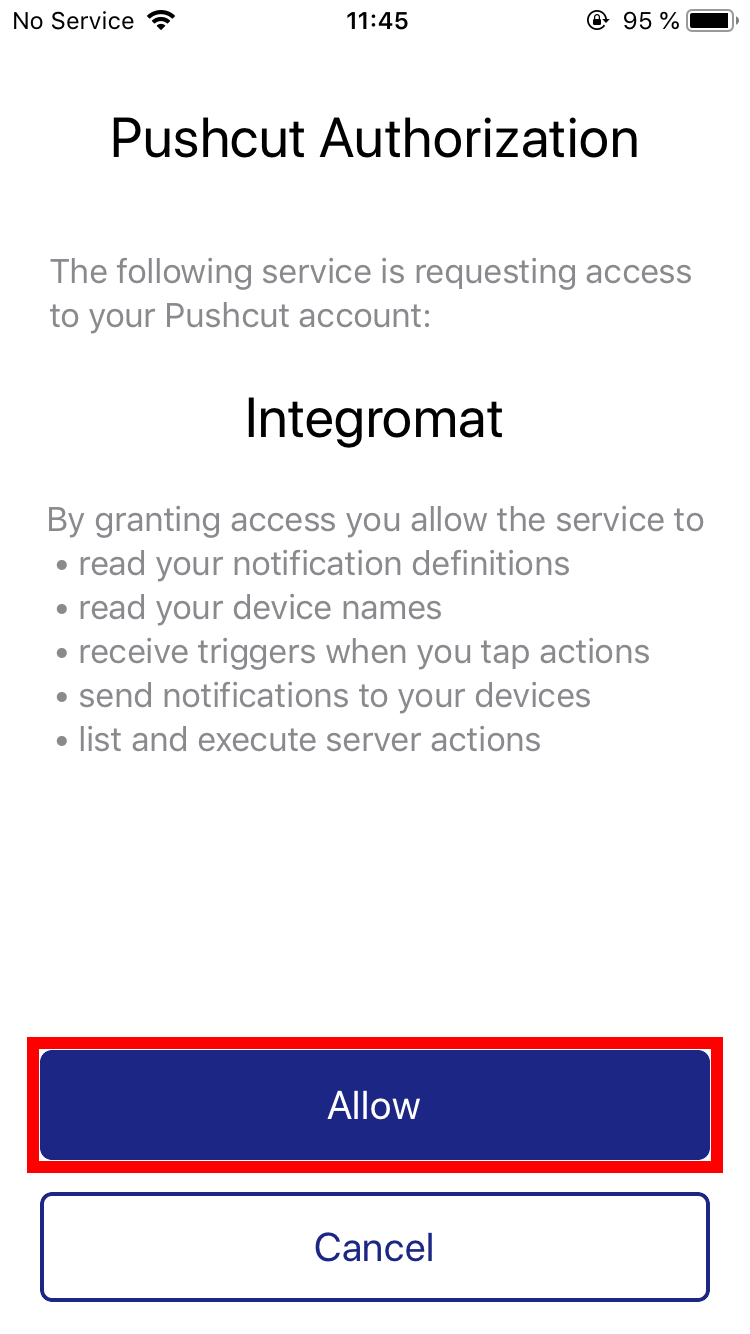 |
The connection has been established. You can proceed with setting up the module.
Action Executes
Triggers when an online action executes.
For more information, refer to the step-by-step Trigger online actions with Make guide.