Patreon
The Patreon modules allow you to monitor new members, new pledges, member updates, pledge updates, member and pledge deletion, search members, and retrieve campaign details in your account.
To get started with the Patreon app, create an account at patreon.com/create.
To connect Patreon app, you need to obtain the Patreon login credentials.
Log in to your Make account, add any Patreon module scenario, and click the Add button next to the Connection field.
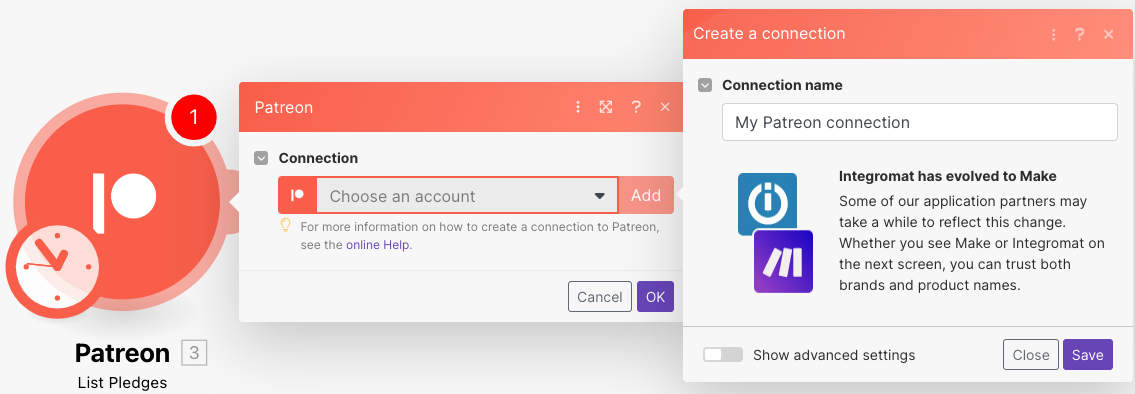
Optional: In the Connection name field, enter a name for the connection.
Click Save.
If prompted, log in to your Patreon account and confirm the access by clicking Authorize.
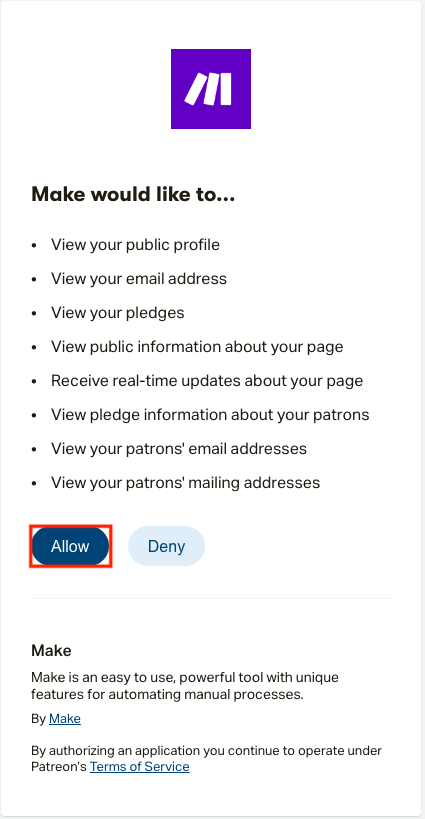
You have successfully established the connection. You can now edit your scenario and add more Patreon modules. If your connection needs reauthorization at any point, follow the connection renewal steps here.
The module triggers when a new member is created, either by pledging or by following a campaign.
Webhook name | Enter the desired webhook name. |
Connection | Establish a connection to your Patreon Account. |
Campaign ID | Select the ID of the campaign you want to monitor for new members. |
The module triggers when a new pledge is created for a member. This includes when a member is created through pledging, and when a follower becomes a patron.
Webhook name | Enter the desired webhook name. |
Connection | |
Campaign ID | Select the ID of the campaign you want to monitor for new pledges. |
The module triggers when membership information is changed. It includes updates on payment charging events.
Webhook name | Enter the desired webhook name. |
Connection | |
Campaign ID | Select the ID of the campaign you want to watch for member updates. |
Triggers when a member updates their pledge.
Webhook name | Enter the desired webhook name. |
Connection | |
Campaign ID | Select the ID of the campaign you want to watch for pledge updates. |
Triggers when a membership is deleted (e.g. the member unfollows you). Note that you may get more than one of these per patron if they delete and renew their membership. Deletion only occurs if no prior payment happened, otherwise pledge deletion is an update to member status.
Webhook name | Enter the desired webhook name. |
Connection | |
Campaign ID | Select the ID of the campaign you want to watch for deleted members. |
The module is triggered when a member deletes their pledge.
Webhook name | Enter the desired webhook name. |
Connection | |
Campaign ID | Select the ID of the campaign you want to watch for deleted pledges. |
Returns information about a selected campaign.
Connection | |
Campaign ID | Select the ID of the campaign you want to retrieve information about. |
Retrieves a particular member's details.
Connection | |
Member's ID | Enter (map) the user ID of the member you want to retrieve information about. 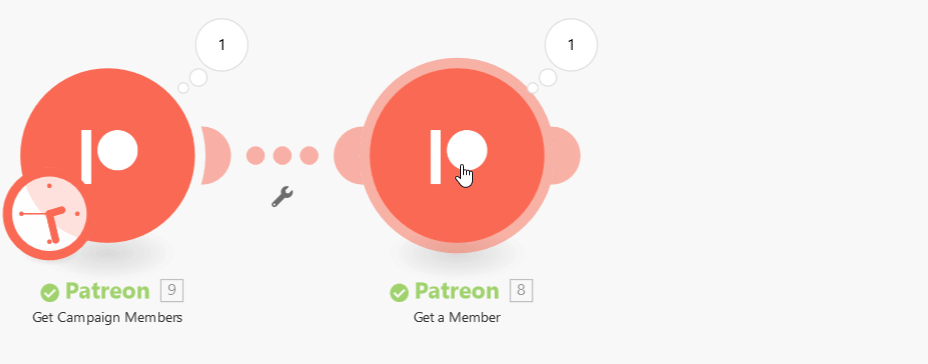 |
Retrieves members from a selected campaign.
Connection | |
Campaign ID | Select the ID of the campaign you want to retrieve member information from. |
Retrieves all existing pledges.
Connection | |
Campaign ID | Select or map the Campaign ID whose pledges you want to list. |
Limit | Set the maximum number of pledges Make will return during one execution cycle. The default value is 10. |