Mailshake
With Mailshake modules in Make, you can:
search, pause, unpause, and retrieve a campaign
add receipts to the campaign
list recent activities
To get started with Mailshake, create an account at mailshake.com.
Connect Mailshake to Make
To connect your Mailshake account to Make, you need to obtain the API Key from your Mailshake account and insert it in the create a connection dialog in the Makemodule.
Log in to your Mailshake account.
Click Integrations > API. Copy the API Key to a safe place.
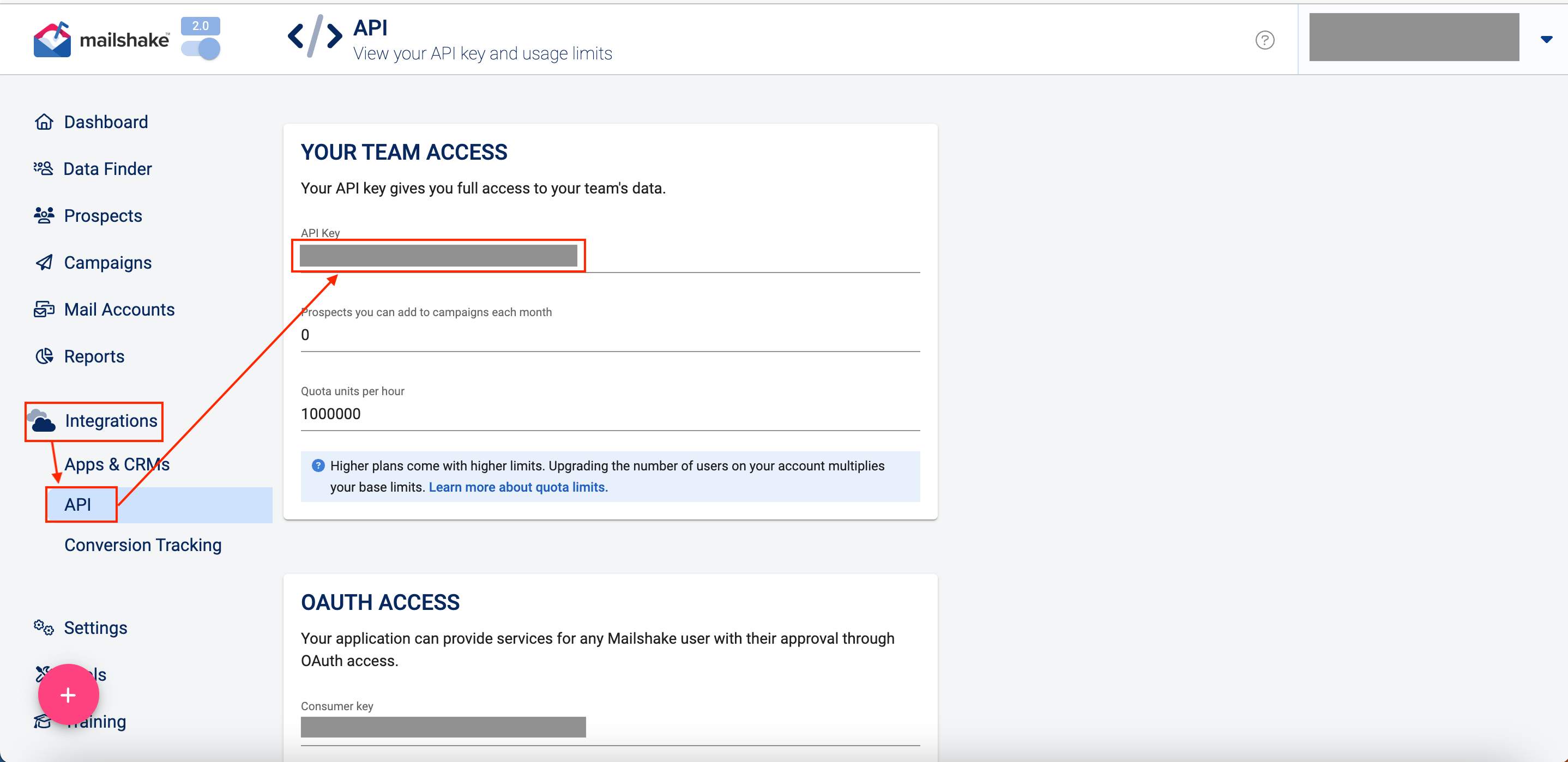
Log in to your Make account, insert a Mailshake module in your scenario, and click the Add button next to the Connection field.
Optional: In the Connection name field, enter a name for the connection.
In the API Key field, enter the API key copied in step 2 and click Save.
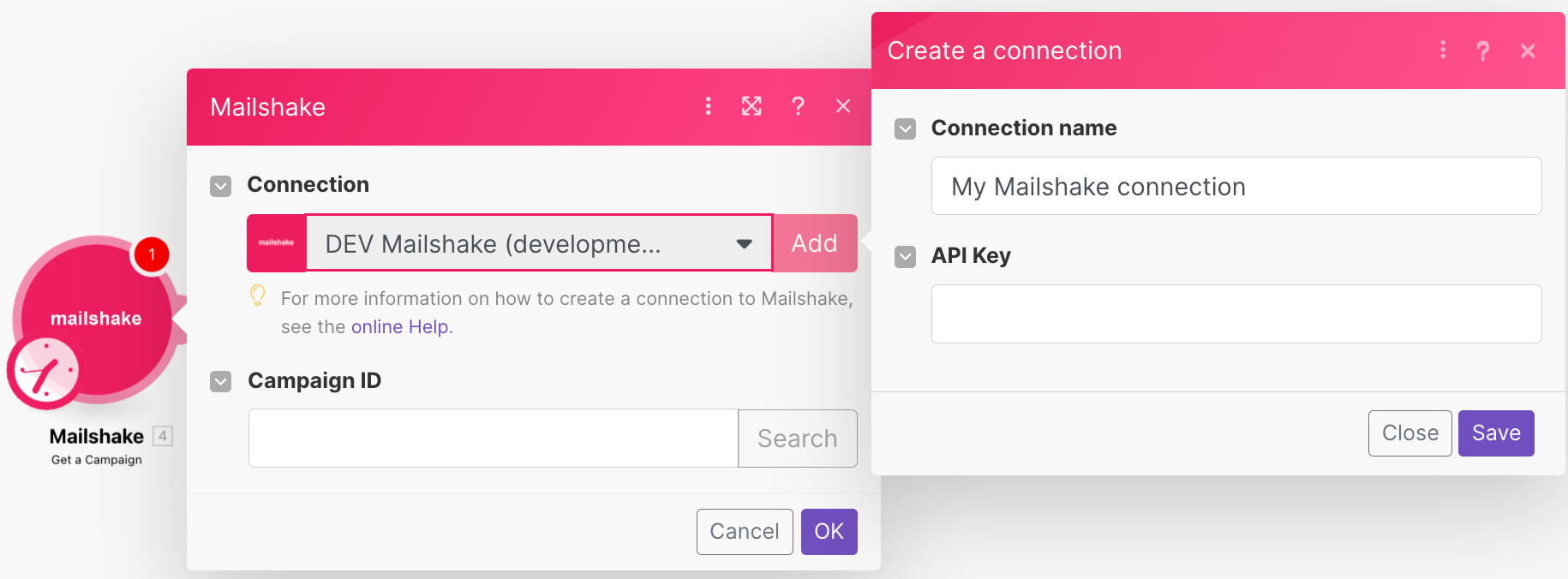
You have successfully established the connection. You can now edit your scenario and add more Mailershake modules. If your connection needs reauthorization at any point, follow the connection renewal steps here.