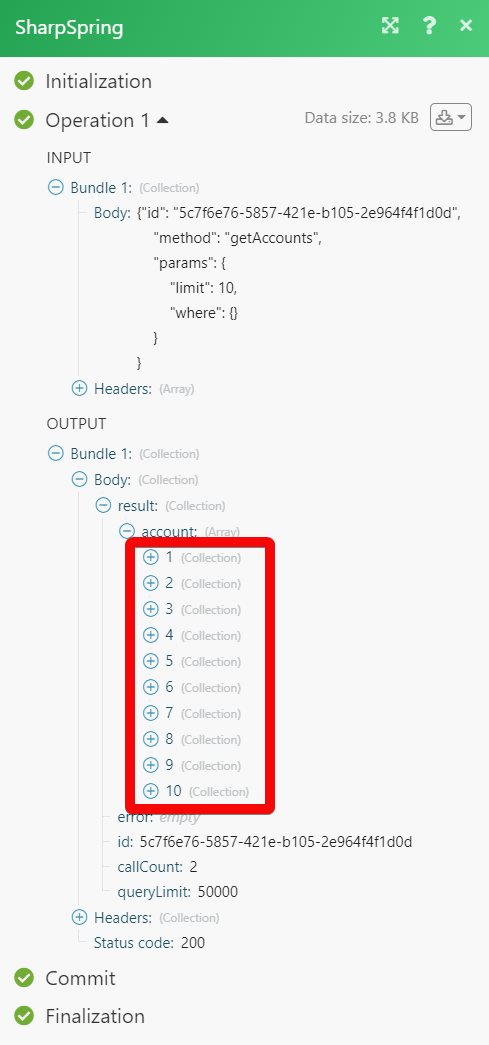SharpSpring
The SharpSpring modules allow you to monitor, create, update, list, retrieve, and delete the accounts, campaigns, leads, opportunities, emails, pages, and forms in your SharpSpring account.
Getting Started with SharpSpring
Prerequisites
A SharpSpring account
In order to use SharpSpring with Make, it is necessary to have a SharpSpring account. If you do not have one, you can create a SharpSpring account at sharpspring.com/.
Note
The module dialog fields that are displayed in bold (in the Make scenario, not in this documentation article) are mandatory!
Connecting SharpSpring to Make
To connect your SharpSpring account to Make you need to obtain the API Key from your SharpSpring account and insert it in the Create a connection dialog in the Make module.
Log in to your SharpSpring account and open your Dashboard.
Click Your Profile Icon > Settings > API Settings.
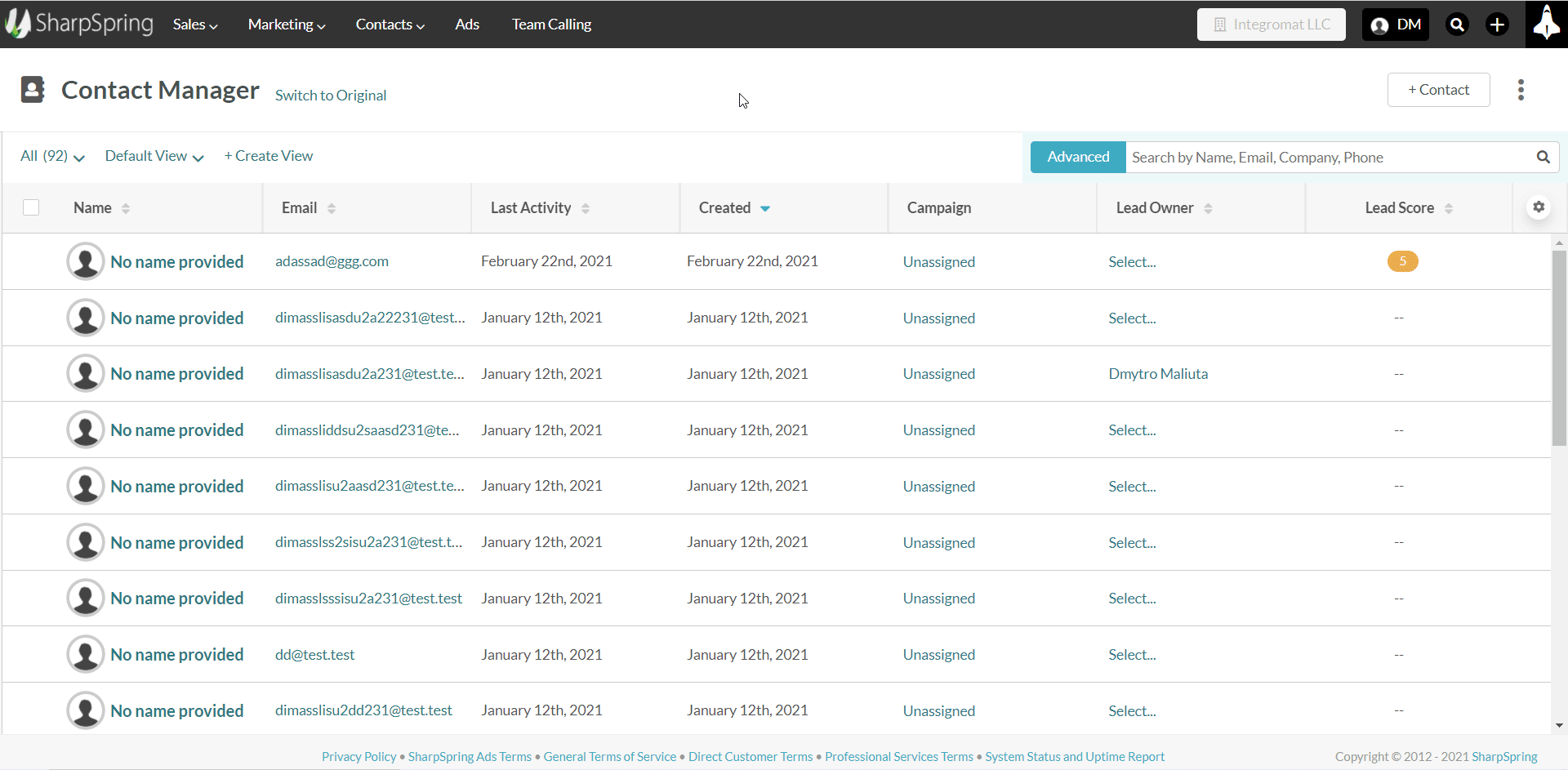
Copy the Account ID and Secret Key to a safe place.
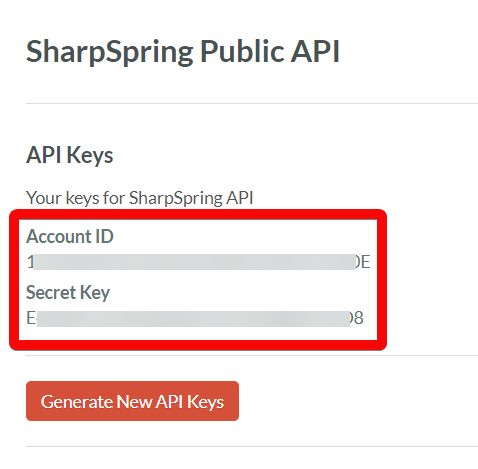
Go to Make and open the SharpSpring module's Create a connection dialog.
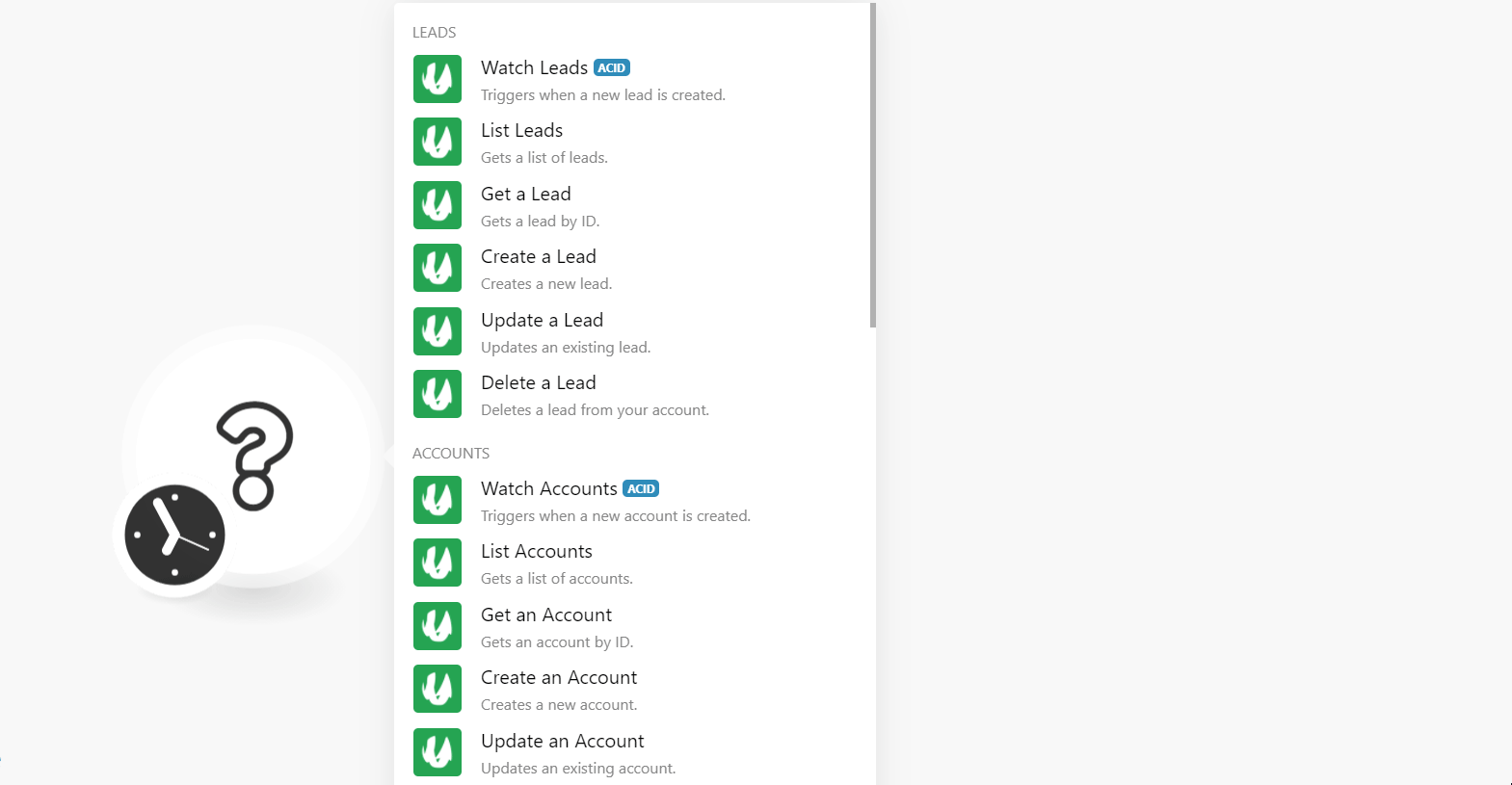
In the Connection name field, enter a name for the connection.
In the Account ID and Secret Key field, enter the details copied in step 3 respectively and click Continue.
The connection has been established.
Leads
Triggers when a new lead is created.
Connection | |
Limit | Set the maximum number of leads Make should return during one execution cycle. |
Gets a list of leads.
Connection | |
Emails | Select or map the email addresses to list the leads that match the specified emails. |
Custom Fields | Select or map the custom fields to list the leads that match the specified fields. |
Limit | Set the maximum number of leads Make should return during one execution cycle. |
Gets a lead by ID.
Connection | |
Lead ID | Select or map the Lead ID whose details you want to retrieve. |
Creates a new lead.
Connection | |
Enter (map) the lead's email address. | |
Account ID | Select or map the Account ID associated with the lead. |
Owner ID | Select or map the Owner ID associated with the lead. |
Campaign ID | Select or map the Campaign ID from which you received the lead details. |
Lead Status | Select the status of the lead:
|
Lead Score | Enter (map) the lead score applicable for the SharpSpring. |
Lead Score Weighted | Enter (map)the lead score weighted for the probability to convert to a customer. |
Persona | Enter (map) the qualities of the lead. |
Active | Select whether the lead is active. |
First Name | Enter (map) the first name of the lead. |
Last Name | Enter (map)the last name of the lead. |
Company Name | Enter (map) the lead's company name. |
Title | Enter (map) the position of the lead in the lead's company. |
Street | Enter (map) the lead's or lead's company address. Enter the street name. |
City | Enter (map) the lead's city name. |
Country | Enter (map) the lead's country name. |
State | Enter (map) the lead's state name. |
Zip Code | Enter (map) the area lead's zip code. |
Website | Enter (map) the lead's company website address. |
Phone Number | Enter (map) the lead's phone number. |
Tracking ID | Enter (map) the lead's tracking ID information. |
Office Phone Number | Enter (map) the lead's office phone number. |
Phone Number Extension | Enter (map) the lead's extension number. |
Mobile Phone Number | Enter (map) the lead's mobile phone number. |
Fax Number | Enter (map) the lead's fax number. |
Description | Enter (map) the details of the lead. |
Industry | Enter (map) the industry in which the lead's company does business in. |
Is Unsubscribed | Select whether the lead is unsubscribed. |
Is Qualified | Select whether the lead is qualified. |
Is Contact | Select whether the lead is a contact. |
Is Customer | Select whether the lead is a customer. |
Status | Select the status of the lead:
|
Custom Fields | Add the custom fields and their values for the lead. |
Updates an existing lead.
Connection | |
Lead ID | Select or map the Lead ID whose details you want to update. |
Enter (map) the lead's email address. | |
Account ID | Select or map the Account ID associated with the lead. |
Owner ID | Select or map the Owner ID associated with the lead. |
Campaign ID | Select or map the Campaign ID from which you received the lead details. |
Lead Status | Select the status of the lead:
|
Lead Score | Enter the lead score applicable for the SharpSpring. |
Lead Score Weighted | Enter the lead score weighted for the probability to convert to a customer. |
Persona | Enter (map) the qualities of the lead. |
Active | Select whether the lead is active. |
First Name | Enter (map) the first name of the lead. |
Last Name | Enter (map) the last name of the lead. |
Company Name | Enter (map) the lead's company name. |
Title | Enter (map) the position of the lead in the lead's company. |
Street | Enter (map) the lead's or lead's company address. Enter the street name. |
City | Enter (map) the lead's city name. |
Country | Enter (map) the lead's country name. |
State | Enter (map) the lead's state name. |
Zip Code | Enter (map) the area lead's zip code. |
Website | Enter (map) the lead's company website address. |
Phone Number | Enter (map) the lead's phone number. |
Tracking ID | Enter (map) the lead's tracking ID information. |
Office Phone Number | Enter (map) the lead's office phone number. |
Phone Number Extension | Enter (map) the lead's extension number. |
Mobile Phone Number | Enter (map) the lead's mobile phone number. |
Fax Number | Enter (map) the lead's fax number. |
Description | Enter (map) the details of the lead. |
Industry | Enter (map) the industry in which the lead's company does business in. |
Is Unsubscribed | Select whether the lead is unsubscribed. |
Is Qualified | Select whether the lead is qualified. |
Is Contact | Select whether the lead is a contact. |
Is Customer | Select whether the lead is a customer. |
Status | Select the status of the lead:
|
Custom Fields | Add the custom fields and their values for the lead. |
Deletes a lead from your account.
Connection | |
Lead ID | Select or map the Lead ID you want to delete. |
Accounts
Triggers when a new account is created.
Connection | |
Limit | Set the maximum number of accounts Make should return during one execution cycle. |
Gets a list of accounts.
Connection | |
Owner ID | Select or map the Owner ID whose accounts you want to list. |
Limit | Set the maximum number of accounts Make should return during one execution cycle. |
Gets an account by ID.
Connection | |
Account ID | Select or map the Account ID whose details you want to retrieve. |
Creates a new account.
Connection | |
Account Name | Enter (map) the account name. |
Owner ID | Select the Owner ID to whom the account is assigned. |
Industry | Select or map the industry the account does business in. |
Phone | Enter (map) the account's phone number. |
Annual Revenue | Enter (map) the account's company annual revenue amount. |
Number of Employees | Enter (map) the number of employees in the account's company. |
Website | Enter (map) the account's or account's company website. |
Fax | Enter (map) the account's fax number. |
Year Started | Enter (map) the year in which the account was opened or created. |
Billing City | Enter (map) the account's billing city name. |
Billing Country | Enter (map) the account's billing country name. |
Billing Postal Code | Enter (map) the account's billing area post name. |
Billing State | Enter (map) the account's billing state name. |
Billing Street Address | Enter (map) the account's billing address. Enter the street name. |
Shiping City | Enter (map) the account's shipping city name. |
Shipping Country | Enter (map) the account's shipping country name. |
Shipping Postal Code | Enter (map) the account's shipping area postal code. |
Shipping State | Enter (map) the account's shipping state name. |
Shipping Street Address | Enter (map) the account's shipping address. Enter the street name. |
Updates an existing account.
Connection | |
Account ID | Select or map the Account ID whose details you want to update. |
Account Name | Enter (map) the account name. |
Owner ID | Select the Owner ID to whom the account is assigned. |
Industry | Select or map the industry the account does business in. |
Phone | Enter (map) the account's phone number. |
Annual Revenue | Enter (map) the account's company annual revenue amount. |
Number of Employees | Enter (map) the number of employees in the account's company. |
Website | Enter (map) the account's or account's company website. |
Fax | Enter (map) the account's fax number. |
Year Started | Enter (map) the year in which the account was opened or created. |
Billing City | Enter (map) the account's billing city name. |
Billing Country | Enter (map) the account's billing country name. |
Billing Postal Code | Enter (map) the account's billing area post name. |
Billing State | Enter (map) the account's billing state name. |
Billing Street Address | Enter (map) the account's billing address. Enter the street name. |
Shiping City | Enter (map) the account's shipping city name. |
Shipping Country | Enter (map) the account's shipping country name. |
Shipping Postal Code | Enter (map) the account's shipping area postal code. |
Shipping State | Enter (map) the account's shipping state name. |
Shipping Street Address | Enter (map) the account's shipping address. Enter the street name. |
Deletes an account from your account.
Connection | |
Account ID | Select or map the Account ID you want to delete. |
Campaigns
Gets a list of campaigns.
Connection | |
Owner ID | Select or map the Owner ID whose accounts you want to list. |
Limit | Set the maximum number of campaigns Make should return during one execution cycle. |
Gets a campaign by ID.
Connection | |
Campaign ID | Select or map the Campaign ID whose details you want to retrieve. |
Creates a new campaign.
Connection | |
Campaign Name | Enter a name for the campaign. |
Is Active | Select whether the campaign is active. |
Campaign Type | Enter (map) the campaign type. For example, |
Campaign Alias | Enter (map) the alias name of the campaign. |
Campaign Origin | Enter (map) the source of the campaign. For example, |
Quantity | Enter (map) the number of items in the campaign. |
Price | Enter (map) the amount spent on the campaign. |
Goal | Enter (map) the amount the campaign aims to generate. |
Start Date | Enter (map) the date when the campaign starts. See the list of supported date and time formats. |
End Date | Enter (map) the date when the campaign ends. See the list of supported date and time formats. |
Other Costs | Enter (map) the other cost involved in the campaign. |
Updates an existing campaign.
Connection | |
Campaign ID | Select or map the Campaign ID whose details you want to update. |
Campaign Name | Enter a name for the campaign. |
Is Active | Select whether the campaign is active. |
Campaign Type | Enter (map) the campaign type. For example, |
Campaign Alias | Enter (map) the alias name of the campaign. |
Campaign Origin | Enter (map) the source of the campaign. For example, |
Quantity | Enter (map) the number of items in the campaign. |
Price | Enter (map) the amount spent on the campaign. |
Goal | Enter (map) the amount the campaign aims to generate. |
Start Date | Enter (map) the date when the campaign starts. See the list of supported date and time formats. |
End Date | Enter (map) the date when the campaign ends. See the list of supported date and time formats. |
Other Costs | Enter (map) the other cost involved in the campaign. |
Deletes a campaign from your account.
Connection | |
Campaign ID | Select or map the Campaign ID you want to delete. |
Opportunities
Triggers when a new opportunity is created.
Connection | |
Owner ID | Select or map the Owner ID whose accounts you want to list. |
Limit | Set the maximum number of opportunities Make should return during one execution cycle. |
Gets a list of opportunities.
Connection | |
Owner ID | Select or map the Owner ID whose accounts you want to list. |
Limit | Set the maximum number of opportunities Make should return during one execution cycle. |
Gets an opportunity by ID.
Connection | |
Opportunity ID | Select or map the Opportunity ID whose details you want to retrieve. |
Creates a new opportunity.
Connection | |
Opportunity Name | Enter (map) the opportunity name. |
Owner ID | Select or map the Owner ID of the opportunity. |
Deal Stage ID | Select or map the Deal stage ID of the opportunity. |
Close Date | Enter (map) the date when the opportunity is closed. |
Is Closed | Select whether the opportunity is closed. |
Is Won | Select whether the opportunity is won. |
Is Active | Select whether the opportunity is active. |
Account ID | Select or map the Account ID associated with the opportunity. |
Campaign ID | Select or map the Campaign ID from which you received the opportunity. |
Probability to Close | Enter the probability percentage that you think this opportunity will successfully get closed. For example, |
Amount | Enter the amount expected in this opportunity. |
Originating Lead ID | Select or map the originating Lead ID at the same time you create an opportunity. |
Primary Lead ID | Select or map the Primary Lead ID for this opportunity if the opportunity has more than one lead assigned. |
Updates an existing opportunity.
Connection | |
Opportunity ID | Select or map the Opportunity ID whose details you want to update. |
Opportunity Name | Enter (map) the opportunity name. |
Owner ID | Select or map the Owner ID of the opportunity. |
Deal Stage ID | Select or map the Deal stage ID of the opportunity. |
Close Date | Enter (map) the date when the opportunity is closed. |
Is Closed | Select whether the opportunity is closed. |
Is Won | Select whether the opportunity is won. |
Is Active | Select whether the opportunity is active. |
Account ID | Select or map the Account ID associated with the opportunity. |
Campaign ID | Select or map the Campaign ID from which you received the opportunity. |
Probability to Close | Enter the probability percentage that you think this opportunity will successfully get closed. For example, |
Amount | Enter the amount expected in this opportunity. |
Originating Lead ID | Select or map the originating Lead ID at the same time you create an opportunity. |
Primary Lead ID | Select or map the Primary Lead ID for this opportunity if the opportunity has more than one lead assigned. |
Deletes an opportunity from your account.
Connection | |
Opportunity ID | Select or map the Opportunity ID you want to delete. |
Emails
Triggers when a new email is opened.
Connection | |
Limit | Set the maximum number of emails Make should return during one execution cycle. |
Pages
Triggers when a lead visits a new page.
Connection | |
Limit | Set the maximum number of pages Make should return during one execution cycle. |
Forms
Triggers when a lead fills out a form.
Connection | |
Limit | Set the maximum number of forms Make should return during one execution cycle. |
Other
Performs an arbitrary authorized API call.
For the list of available endpoints, refer to the SharpSpring API Documentation.
Connection | |
Method | Select the HTTP method you want to use: GET to retrieve information for an entry. POST to create a new entry. PUT to update/replace an existing entry. PATCH to make a partial entry update. DELETE to delete an entry. |
Headers | Enter the desired request headers. You don't have to add authorization headers; we already did that for you. |
Query String | Enter the request query string. |
Body | Enter the body content for your API call. |
The following API call returns all the accounts from your SharpSpring account:
Method:
{"id": "5c7f6e76-5857-421e-b105-2e964f4f1d0d", "method": "getAccounts", "params": { "limit": 100, "where": {} } } 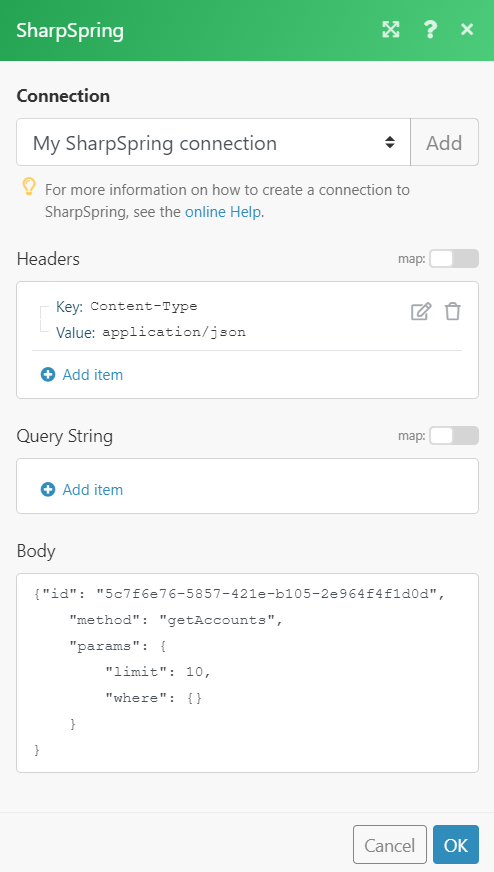
Matches of the search can be found in the module's Output under Bundle > Body > result > account.In our example, 10 accounts were returned: