Cognito Forms
Note
The API access is available only to the Paid account users of Cognito Forms.
Getting started with Cognito Forms
To use any of the above modules, you need to connect your Cognito Forms account to Make. If you do not have a Cognito Forms account yet, you can create one here.
To connect your Cognito Forms account to Make, follow the general instructions for Connecting to services. When creating a connection, you will be asked to enter your Cognito Forms login credentials. Once you log in and authorize Make to access your data, the connection will be established. Now you can continue and finish your scenario.
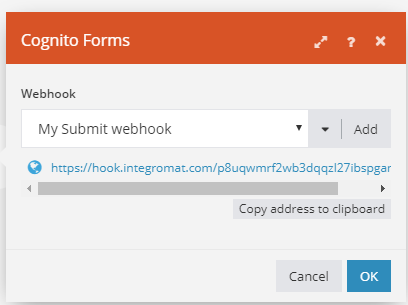
In order to use the instant trigger module, you need to register a new webhook first. Click on the Add button to add a new webhook.
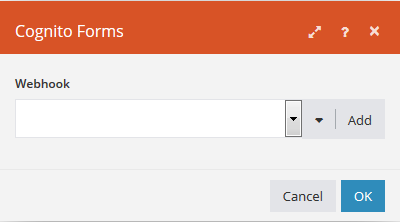
A new form will appear where you have to fill in a name for the webhook, the connection to use, and the name of the form you want to watch.
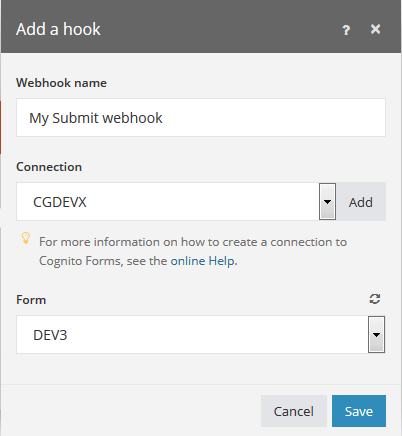
Just fill in the required information and click on the Save button. The webhook will be registered automatically for you. There's no need to fill in the hook's URL address in the Cognito Forms form settings. Once you finish your scenario and activate it, the webhook will listen for new entries in the form you've chosen and process them.
It's also possible to work with files uploaded to your form. Because of the size limitations of a webhook JSON body, the file can't be accessed directly but it has to be downloaded from the Cognito Forms using the HTTP module first.
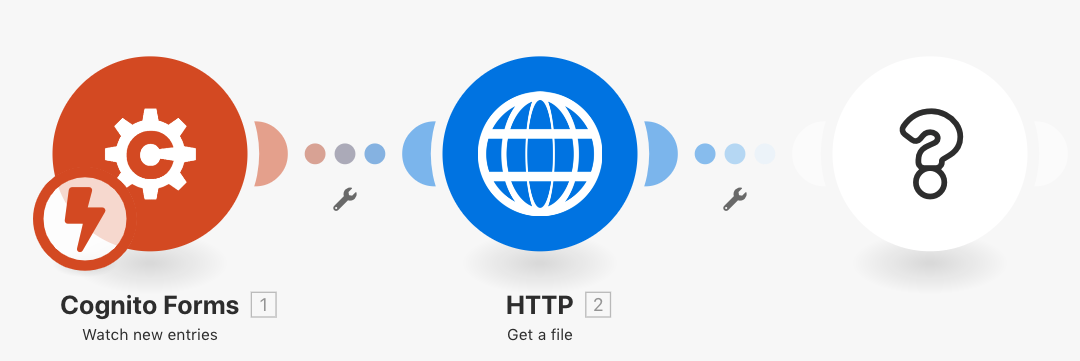 |
Map the "File" property from the Instant Trigger to the HTTP module. The HTTP module will download the file and you'll be able to use it inside your scenario.
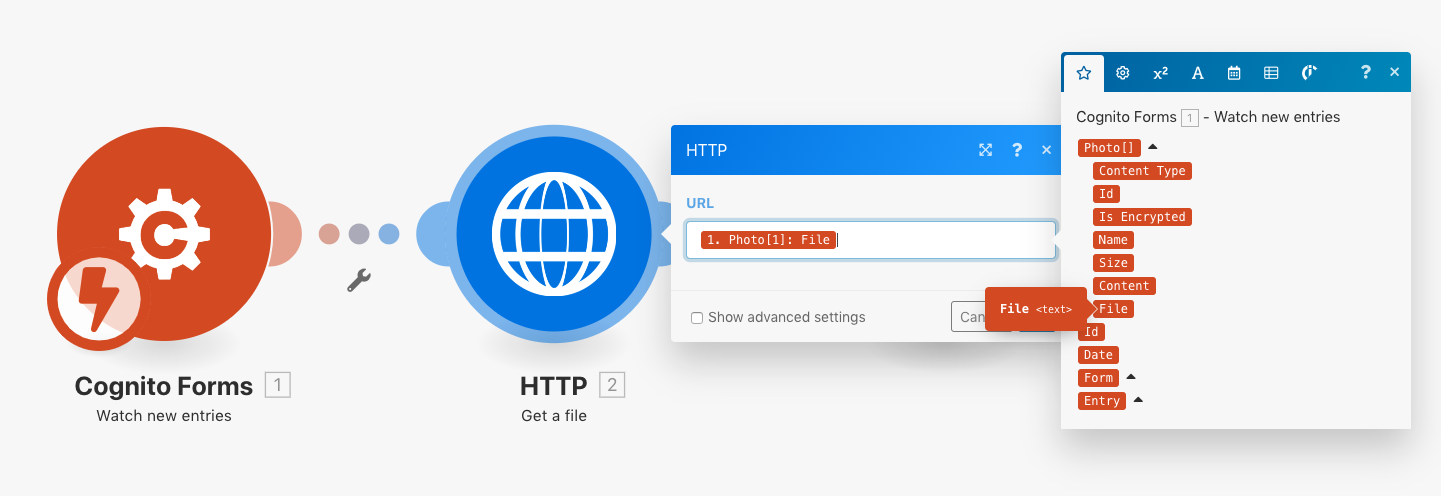 |