How to fully reset your Google connections
If you are experiencing serious issues with Google connections, you may try to follow this guide to completely reset all your Google connections in Make.
Warning
All your scenarios using Google connections will be rendered non-functional until you recreate the missing connections in the last step of this guide.
In Make, open your connections by clicking Connections in the left sidebar menu.
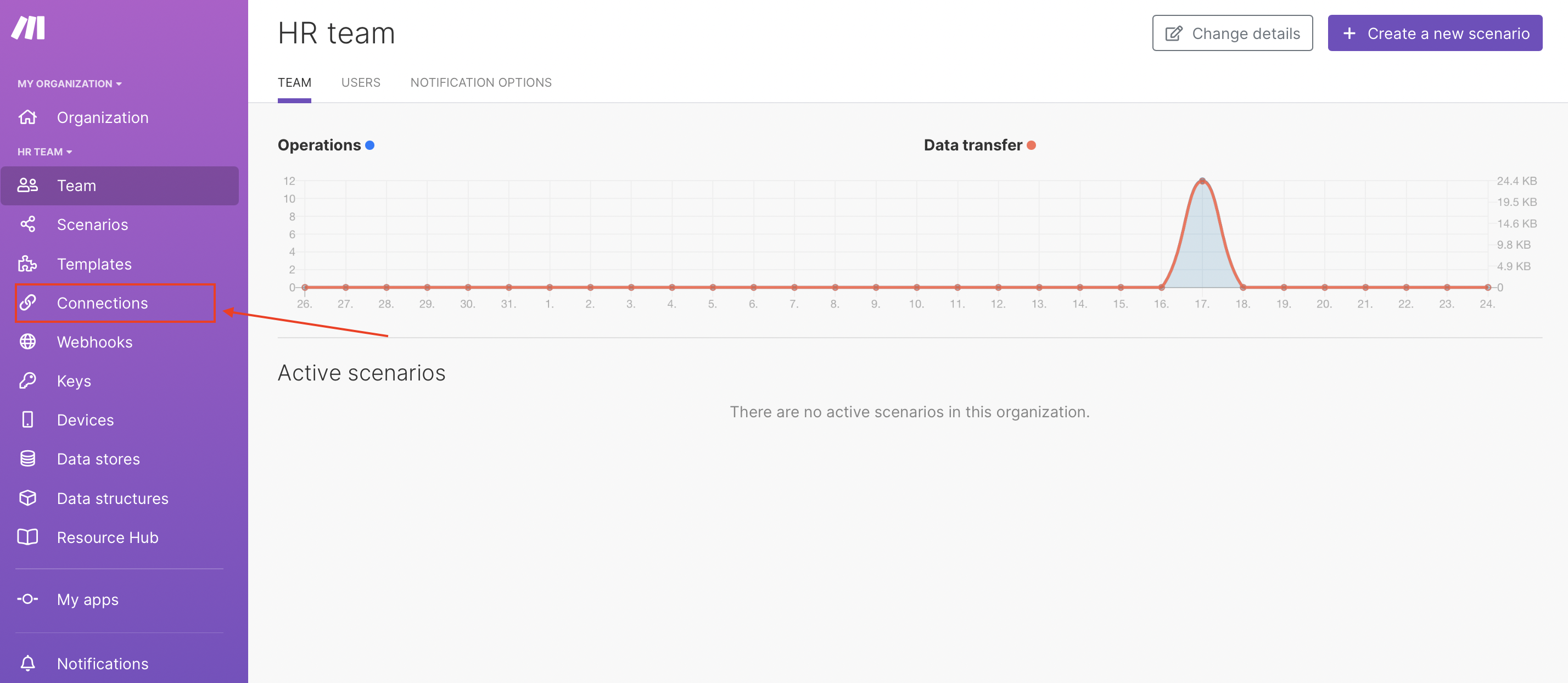
Remove all the Google connections by clicking the Delete button:

Sign out from all Google accounts: https://accounts.google.com/Logout
Log in with the Google account you would like to use with Make: https://accounts.google.com/ServiceLogin
Open apps with access to your Google account: https://myaccount.google.com/permissions
Locate the Make app in the list:
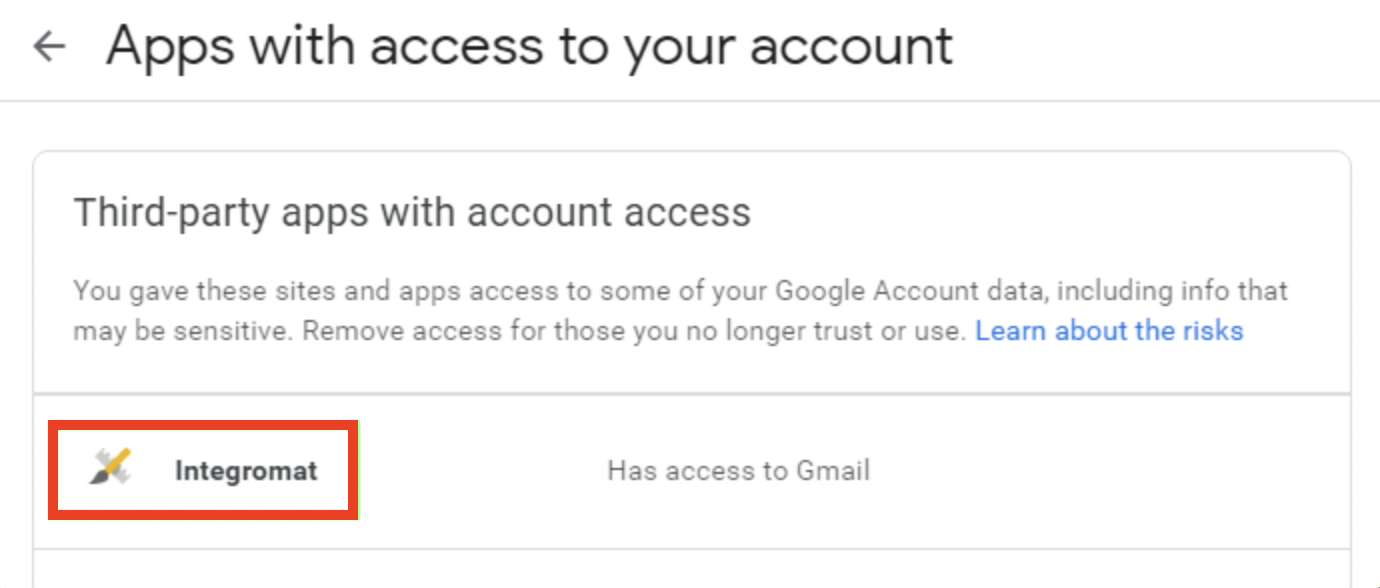
Click the Make app.
Click REMOVE ACCESS:
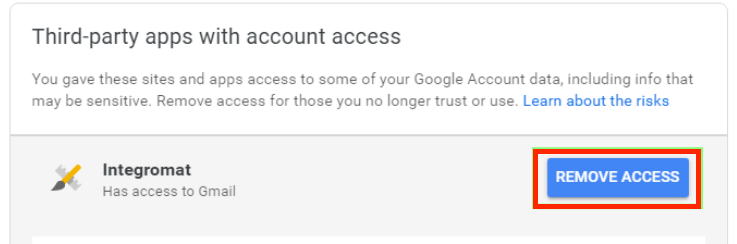
Confirm the removal by clicking OK in the pop-up dialog.
To recreate your Google connections In Make, open each scenario and each Google module in it. If the module's connection is missing and no connection exists then create it, otherwise just choose the existing connection.