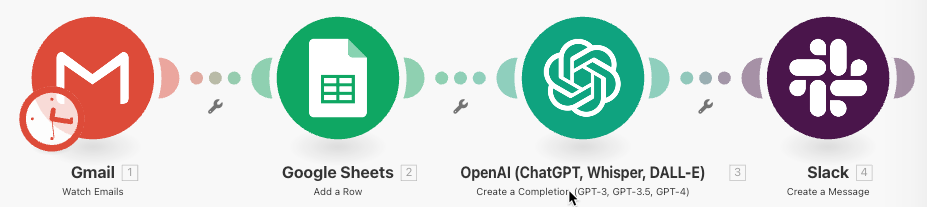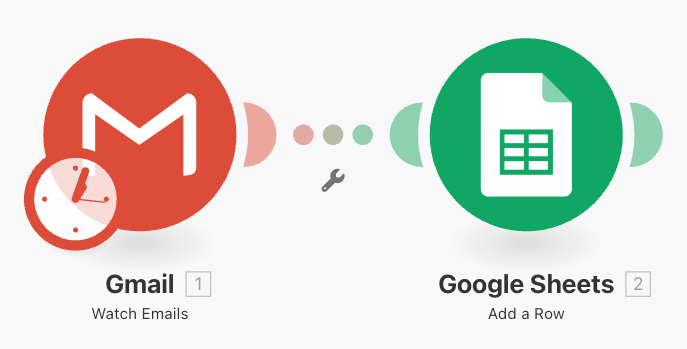AI Assistant
AI Assistant helps you create new scenarios. Instead of you building everything from scratch, AI Assistant can get the process started for you. Tell AI Assistant what you want to create and finalize the setup by adding connections and mapping to your scenarios.
To get started, click the AI Assistant button in the bottom right of the scenario editor and use the chat window to create your scenario by:
Describing the scenario you need in one prompt. A prompt is the request you send to AI Assistant to tell it what you want. Just add your connections and mapping for each module and it's ready to go.
Using multiple prompts to add modules as you go. Instead of a single prompt that describes your entire scenario, you can break it into smaller parts. Add as many or as few modules as you would like, expanding and adjusting your scenario with each prompt.
Getting great results
To get the most out of AI Assistant, here are a few tips:
Be as clear, direct, and specific as possible.
Do: Build me a scenario that converts Word files from Google Drive to PDF using iLovePDF and uploads them back to Google Drive.
Don't: I need a scenario that boosts my marketing conversions.
Use English; it's the only language AI Assistant understands.
Building with AI Assistant
AI Assistant can build a scenario from one or multiple prompts. Each approach has a different process. Here's a comparison of two ways to create the same scenario.
One-prompt | Multi-prompt | ||
|---|---|---|---|
You tell AI Assistant: For every Gmail I receive, add a row to a Google Sheet with the date, sender, and subject. Then summarize the email using ChatGPT and send me the summary as a Slack message. | You tell AI Assistant: When I get a Gmail, I want to add a row in Google Sheets. | ||
AI Assistant creates your scenario from this single prompt:
| AI Assistant adds Gmail and Google Sheets to your scenario.
| ||
Next, you tell AI Assistant: Okay, now let's use ChatGPT to summarize the email and send that summary in Slack. | |||
AI Assistant puts ChatGPT and Slack at the end of your scenario.
|
One-prompt scenario approach
No need to fear a blank canvas. Just tell AI Assistant in one prompt what scenarioyou want to build.
Go to the Scenario editor.
In the lower right corner, click AI Assistant.
Tell AI Assistant what scenario you want to build. Enter a clear, concise description, including the apps you want to use and each step of your scenario.
Select Enter.
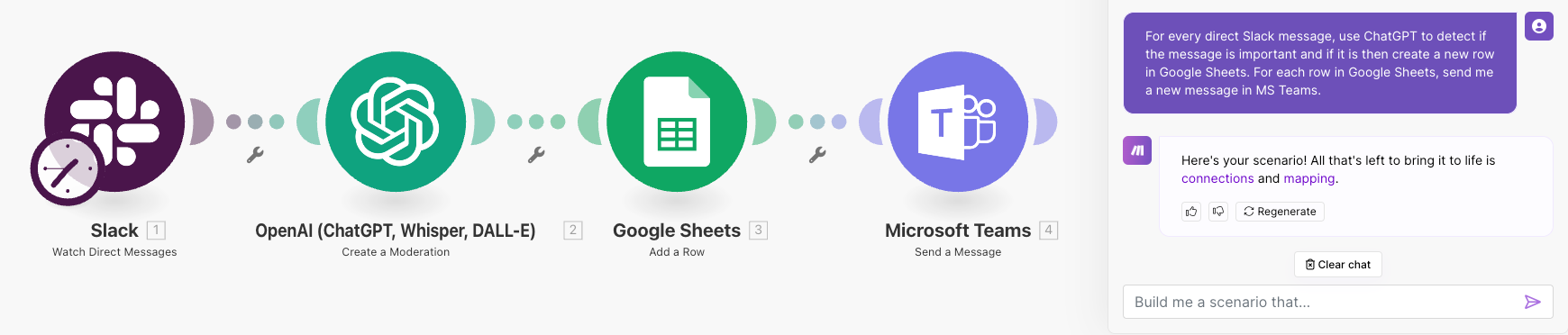
AI Assistant creates a scenario for you. Add your connections and mapping before testing and fine-tuning.
Multi-prompt scenario approach
If you'd prefer to build step-by-step, AI Assistant can add modules as you go. If a step doesn't look right, just ask AI Assistant to switch out a module.
Go to the Scenario editor.
In the lower right corner, click AI Assistant.
Tell AI Assistant what you want the first module(s) to do. See the example above.
Select Enter.
AI Assistant adds the module. You can move on to the next module by repeating step 3.
Once you have all of the modules you want, add your connections and mapping before testing and fine-tuning.
Note
AI Assistant cannot change your scenario after you've added a connection, mapping, or filter.
Editing
AI Assistant supports small changes. For example:
Replace one module with another one. For example, replace Slack with a Microsoft Teams module.
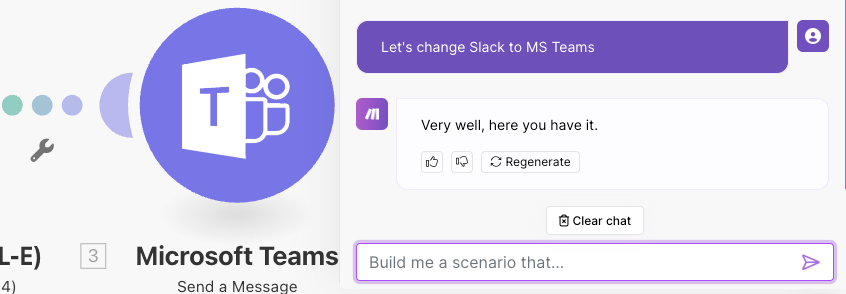
Add a module to the end of your scenario.

In the scenario editor, go to your open chat with AI Assistant.
Tell AI Assistant the change you want. For example, ask it to remove a module or switch out a module.
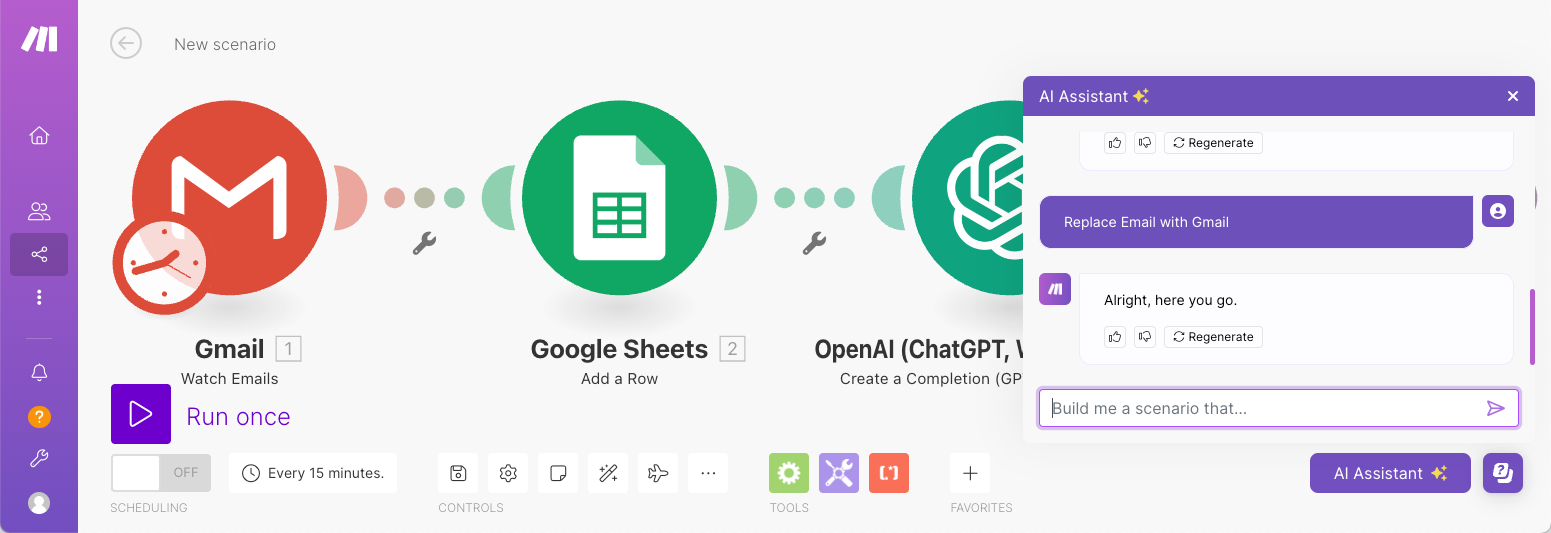
Select Enter.
AI Assistant changes or removes the module.
FAQs
What is the purpose of Make AI Assistant?
To enhance efficiency and the user experience by helping you build scenarios.
Is the use of Make AI Assistant mandatory for customers?
No, users have the voluntary option to use Make AI Assistant.
Does Make AI Assistant process personal data?
Users may share personal data when interacting with Make AI Assistant, but this is not required.
What information does Make AI Assistant use to generate a response?
Only the information you provide and the current scenario (if any).
How does Make check and ensure that Make AI Assistant provides accurate answers?
We're constantly testing AI Assistant and introducing new improvements to generate better results.
Does Make AI Assistant learn from the user's input for questions in the future?
Currently, no; we only keep the chat context through the conversation.
Does Make use any third party to provide Make AI Assistant?
Yes, Microsoft Corporation has been contracted for the provision of the Services. A dedicated Data Processing Agreement is in place.